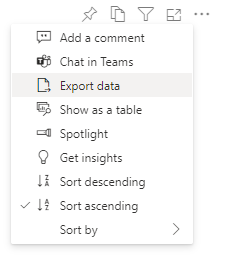Join us at FabCon Vienna from September 15-18, 2025
The ultimate Fabric, Power BI, SQL, and AI community-led learning event. Save €200 with code FABCOMM.
Get registered- Power BI forums
- Get Help with Power BI
- Desktop
- Service
- Report Server
- Power Query
- Mobile Apps
- Developer
- DAX Commands and Tips
- Custom Visuals Development Discussion
- Health and Life Sciences
- Power BI Spanish forums
- Translated Spanish Desktop
- Training and Consulting
- Instructor Led Training
- Dashboard in a Day for Women, by Women
- Galleries
- Data Stories Gallery
- Themes Gallery
- Contests Gallery
- Quick Measures Gallery
- Notebook Gallery
- Translytical Task Flow Gallery
- TMDL Gallery
- R Script Showcase
- Webinars and Video Gallery
- Ideas
- Custom Visuals Ideas (read-only)
- Issues
- Issues
- Events
- Upcoming Events
Enhance your career with this limited time 50% discount on Fabric and Power BI exams. Ends August 31st. Request your voucher.
- Power BI forums
- Forums
- Get Help with Power BI
- Service
- Re: Can Viewers on a PowerBI table extract table t...
- Subscribe to RSS Feed
- Mark Topic as New
- Mark Topic as Read
- Float this Topic for Current User
- Bookmark
- Subscribe
- Printer Friendly Page
- Mark as New
- Bookmark
- Subscribe
- Mute
- Subscribe to RSS Feed
- Permalink
- Report Inappropriate Content
Can Viewers on a PowerBI table extract table to excel?
Hi All
I have a created a stardard data table in my PowerBI desktop that I have published as a stand alone table to my PowerBI online workspace where certain people have Viewer access. I would like to give them permission to extract the table into excel so they have do further work to the list if they wish. Is this possible or can it only be extracted as a pdf? I can only see the "Analyse in Excel" option which is something I don't want because it extracts to a pivot which doesn't seem to do anything.
Thanks
Andrew M
Solved! Go to Solution.
- Mark as New
- Bookmark
- Subscribe
- Mute
- Subscribe to RSS Feed
- Permalink
- Report Inappropriate Content
Hi - on the outline of the table visualisation itself, there should be ellipsis/3 dots that, when clicked on, provide an "Export data" option:
Does that provide what is required?
If that option is greyed out then it's likely that either a tenant setting (controlled by your PBI admin), or a report setting (controlled by yourself in PBI Desktop: File > Options and Settings > Options > Current file: Report settings > Export data) is disabling
- Mark as New
- Bookmark
- Subscribe
- Mute
- Subscribe to RSS Feed
- Permalink
- Report Inappropriate Content
Hi - on the outline of the table visualisation itself, there should be ellipsis/3 dots that, when clicked on, provide an "Export data" option:
Does that provide what is required?
If that option is greyed out then it's likely that either a tenant setting (controlled by your PBI admin), or a report setting (controlled by yourself in PBI Desktop: File > Options and Settings > Options > Current file: Report settings > Export data) is disabling
- Mark as New
- Bookmark
- Subscribe
- Mute
- Subscribe to RSS Feed
- Permalink
- Report Inappropriate Content
Yes, it seems to be the answer I was looking for. Thanks.