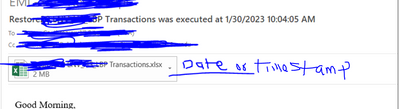FabCon is coming to Atlanta
Join us at FabCon Atlanta from March 16 - 20, 2026, for the ultimate Fabric, Power BI, AI and SQL community-led event. Save $200 with code FABCOMM.
Register now!- Power BI forums
- Get Help with Power BI
- Desktop
- Service
- Report Server
- Power Query
- Mobile Apps
- Developer
- DAX Commands and Tips
- Custom Visuals Development Discussion
- Health and Life Sciences
- Power BI Spanish forums
- Translated Spanish Desktop
- Training and Consulting
- Instructor Led Training
- Dashboard in a Day for Women, by Women
- Galleries
- Data Stories Gallery
- Themes Gallery
- Contests Gallery
- QuickViz Gallery
- Quick Measures Gallery
- Visual Calculations Gallery
- Notebook Gallery
- Translytical Task Flow Gallery
- TMDL Gallery
- R Script Showcase
- Webinars and Video Gallery
- Ideas
- Custom Visuals Ideas (read-only)
- Issues
- Issues
- Events
- Upcoming Events
View all the Fabric Data Days sessions on demand. View schedule
- Power BI forums
- Forums
- Get Help with Power BI
- Report Server
- Re: Appending Timestamp or Date on Standard Subscr...
- Subscribe to RSS Feed
- Mark Topic as New
- Mark Topic as Read
- Float this Topic for Current User
- Bookmark
- Subscribe
- Printer Friendly Page
- Mark as New
- Bookmark
- Subscribe
- Mute
- Subscribe to RSS Feed
- Permalink
- Report Inappropriate Content
Appending Timestamp or Date on Standard Subscription
Hello,
I have this scenario on automating my email.
1. I am able to send email using file share and time stamp appended.
2. When I use standard subscription, the time stamp appears on the subject line and not with the attachment.
Is there a way the timestamp can be appended on the attachment using standard subscription?. My datasource is Oracle Data Source
Solved! Go to Solution.
- Mark as New
- Bookmark
- Subscribe
- Mute
- Subscribe to RSS Feed
- Permalink
- Report Inappropriate Content
Hi M_nwadibia,
Unfortunately, there is no method to change the report name using the Standard or Data-driven subscription while using the email Distribution option. The email option uses the RDL name as is.
The Windows File Share option allows creating the file, e.g., Excel, with a different name.
- Mark as New
- Bookmark
- Subscribe
- Mute
- Subscribe to RSS Feed
- Permalink
- Report Inappropriate Content
Hi M_nwadibia,
Unfortunately, there is no method to change the report name using the Standard or Data-driven subscription while using the email Distribution option. The email option uses the RDL name as is.
The Windows File Share option allows creating the file, e.g., Excel, with a different name.
- Mark as New
- Bookmark
- Subscribe
- Mute
- Subscribe to RSS Feed
- Permalink
- Report Inappropriate Content
One option to achieve this is to use a DAX formula to create a calculated column that concatenates the desired date/time value with the existing data. This calculated column can then be used in the report to display the date/time information.
Here's an example of how to do this:
- Create a calculated column: In Power BI Desktop, go to the "Modeling" tab and select "New Column." Enter a name for the calculated column, such as "Date/Time," and enter the following DAX formula:
=TEXT(NOW(), "MM/DD/YYYY HH:MM:SS")
- Use the calculated column in the report: Go to the "Visualizations" pane and add the calculated column to the report. This will display the date/time information in the report.
This approach will allow the user to append a timestamp or date to their Power BI report when using a standard subscription.
- Mark as New
- Bookmark
- Subscribe
- Mute
- Subscribe to RSS Feed
- Permalink
- Report Inappropriate Content
This is SSRS and not Power BI
Helpful resources

Power BI Monthly Update - November 2025
Check out the November 2025 Power BI update to learn about new features.

Fabric Data Days
Advance your Data & AI career with 50 days of live learning, contests, hands-on challenges, study groups & certifications and more!

| User | Count |
|---|---|
| 13 | |
| 6 | |
| 3 | |
| 3 | |
| 2 |