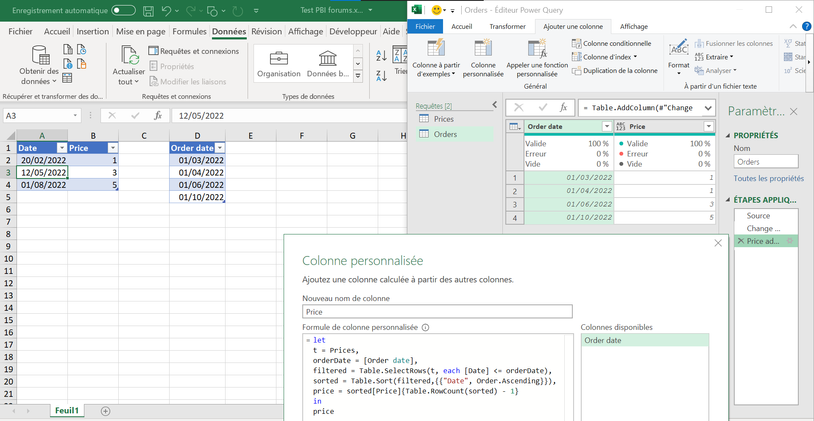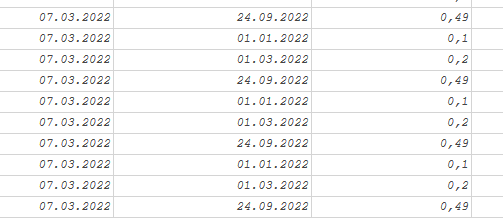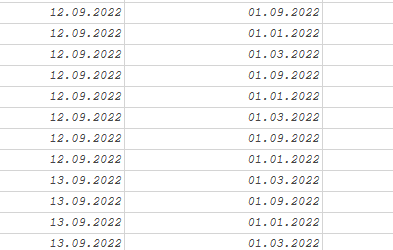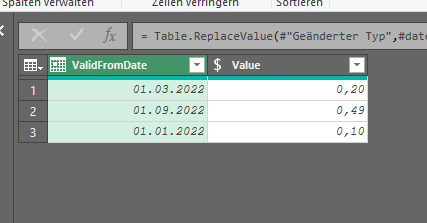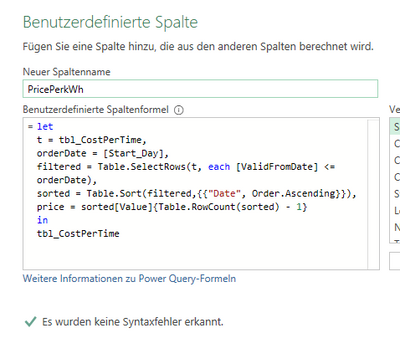FabCon is coming to Atlanta
Join us at FabCon Atlanta from March 16 - 20, 2026, for the ultimate Fabric, Power BI, AI and SQL community-led event. Save $200 with code FABCOMM.
Register now!- Power BI forums
- Get Help with Power BI
- Desktop
- Service
- Report Server
- Power Query
- Mobile Apps
- Developer
- DAX Commands and Tips
- Custom Visuals Development Discussion
- Health and Life Sciences
- Power BI Spanish forums
- Translated Spanish Desktop
- Training and Consulting
- Instructor Led Training
- Dashboard in a Day for Women, by Women
- Galleries
- Data Stories Gallery
- Themes Gallery
- Contests Gallery
- QuickViz Gallery
- Quick Measures Gallery
- Visual Calculations Gallery
- Notebook Gallery
- Translytical Task Flow Gallery
- TMDL Gallery
- R Script Showcase
- Webinars and Video Gallery
- Ideas
- Custom Visuals Ideas (read-only)
- Issues
- Issues
- Events
- Upcoming Events
Vote for your favorite vizzies from the Power BI Dataviz World Championship submissions. Vote now!
- Power BI forums
- Forums
- Get Help with Power BI
- Power Query
- Re: Work with dates
- Subscribe to RSS Feed
- Mark Topic as New
- Mark Topic as Read
- Float this Topic for Current User
- Bookmark
- Subscribe
- Printer Friendly Page
- Mark as New
- Bookmark
- Subscribe
- Mute
- Subscribe to RSS Feed
- Permalink
- Report Inappropriate Content
Work with dates
Hello,
I am importing charging data from a charging station for electric cars. To be able to calculate the cost of the charged energy, the date when the charging was started is important.
The cost per kWh can vary over the year.
I have an excel table (Table1) with 2 columns. in the first column there is a date. in the second column there is an amount of money.
Every time the price for a kWh changes, a new row is inserted in this table with the date of the price change and the new price:
| ValidFrom | Price |
| 20.02.2022 | 0,1 |
| 01.08.2022 | 0,5 |
With PowerQuery I now want to compare the date of a start of a charging process with the data in Table1.
For a charge start on 20.03.2022 the price of 20.02.2022 should be used for the calculation. For a charge start on 02.08.2022, the price from 01.08.2022 should be used for the calculation.
How can I implement this in PowerQuery with a user-defined column?
Can anyone help me here? So far I do not get this done with my knowledge. In a separate query I have tried it with "<=". But here PowerQuery whines that this comparison operators is not possible when using Date/Time.
Best regards
Ralph
Solved! Go to Solution.
- Mark as New
- Bookmark
- Subscribe
- Mute
- Subscribe to RSS Feed
- Permalink
- Report Inappropriate Content
Hi Alexandre,
now your code work 😉
I have written a query with the code (see below). I call this query in a custom column. It always finds the correct price!
Thanks for your help!!!
(FieldInput as datetime) =>
let
qSource = Excel.CurrentWorkbook(){[Name="tbl_CostPerTime"]}[Content],
qRow = Table.SelectRows(qSource, each ([ValidFromDate]<=FieldInput)),
qContent=
Table.Sort(qRow,{{"ValidFromDate", Order.Ascending}})[Value]{Table.RowCount(Table.Sort(qRow,{{"ValidFromDate", Order.Descending}})) - 1}
in
qContent
- Mark as New
- Bookmark
- Subscribe
- Mute
- Subscribe to RSS Feed
- Permalink
- Report Inappropriate Content
Hello @RalphHoffmann , here is what I suggest you to do to achieve your goal:
I have 2 tables in my Excel sheet, both imported and typed in PowerQuery.
In the 'Orders' table I aded a custom column to calculate the correct price to use. Here is the formula explained:
let
t = Prices, //we store the 'Prices' table in a variable
orderDate = [Order date], //we store the row order date in a variable
filtered = Table.SelectRows(t, each [Date] <= orderDate), //we filter the 't' table to remove all prices after the order date
sorted = Table.Sort(filtered,{{"Date", Order.Ascending}}), //we sort the 'filtered' table from the oldest date to the newest
price = sorted[Price]{Table.RowCount(sorted) - 1} //the price we want is on the last row of the 'sorted' table: it's the latest price date before the order date
in
price
This could be simplified (and optimized) in these 2 ways:
remove the t = Prices step (I did this because my screen isn't very large, and I didn't wanted to have a single instruction on 2 rows),
set the sorting step directly in the Prices table.
Hope this helps.
- Mark as New
- Bookmark
- Subscribe
- Mute
- Subscribe to RSS Feed
- Permalink
- Report Inappropriate Content
Hi Alexandre,
thank you for your help. Your suggestion does not quite work. As you can see in the screenshots, the date from which a price is valid is entered in the stored order, but not matching the start day of the loading process.
However, the prices must be assigned as follows:
- Charge start 20.02.2022, price from 01.01.2022
- Charge start 07.03.2022, price from 01.03.2022
- Charge start 12.09.2022, price from 01.09.2022
Result:

Table with Prices:
User defined Column
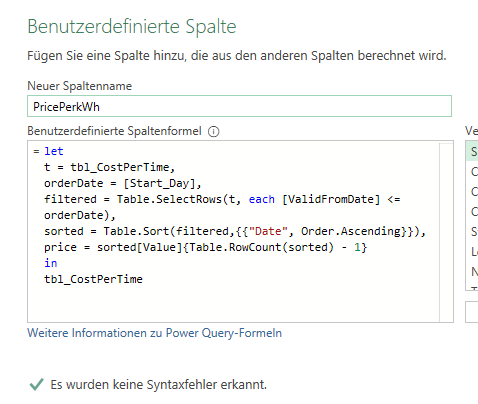
Is it possible that the runtime must be informed in line 4 from which table the column [ValidFromDate] comes?
- Mark as New
- Bookmark
- Subscribe
- Mute
- Subscribe to RSS Feed
- Permalink
- Report Inappropriate Content
Hi Alexandre,
now your code work 😉
I have written a query with the code (see below). I call this query in a custom column. It always finds the correct price!
Thanks for your help!!!
(FieldInput as datetime) =>
let
qSource = Excel.CurrentWorkbook(){[Name="tbl_CostPerTime"]}[Content],
qRow = Table.SelectRows(qSource, each ([ValidFromDate]<=FieldInput)),
qContent=
Table.Sort(qRow,{{"ValidFromDate", Order.Ascending}})[Value]{Table.RowCount(Table.Sort(qRow,{{"ValidFromDate", Order.Descending}})) - 1}
in
qContent
- Mark as New
- Bookmark
- Subscribe
- Mute
- Subscribe to RSS Feed
- Permalink
- Report Inappropriate Content
Hello @RalphHoffmann , you miss some adaptations to the function code:
Try to replace (row 6)
sorted = Table.Sort(filtered,{{"Date", Order.Ascending}})
by
sorted = Table.Sort(filtered,{{"ValidFromDate", Order.Ascending}})
And to replace (rows 8 & 9)
in tbl_CostPerTime
by
in price
Helpful resources

Join our Community Sticker Challenge 2026
If you love stickers, then you will definitely want to check out our Community Sticker Challenge!

Power BI Monthly Update - January 2026
Check out the January 2026 Power BI update to learn about new features.

| User | Count |
|---|---|
| 13 | |
| 11 | |
| 11 | |
| 8 | |
| 6 |