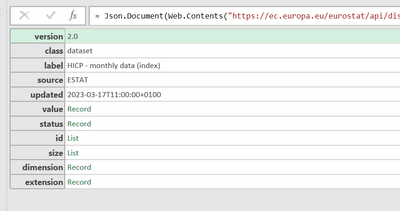FabCon is coming to Atlanta
Join us at FabCon Atlanta from March 16 - 20, 2026, for the ultimate Fabric, Power BI, AI and SQL community-led event. Save $200 with code FABCOMM.
Register now!- Power BI forums
- Get Help with Power BI
- Desktop
- Service
- Report Server
- Power Query
- Mobile Apps
- Developer
- DAX Commands and Tips
- Custom Visuals Development Discussion
- Health and Life Sciences
- Power BI Spanish forums
- Translated Spanish Desktop
- Training and Consulting
- Instructor Led Training
- Dashboard in a Day for Women, by Women
- Galleries
- Data Stories Gallery
- Themes Gallery
- Contests Gallery
- QuickViz Gallery
- Quick Measures Gallery
- Visual Calculations Gallery
- Notebook Gallery
- Translytical Task Flow Gallery
- TMDL Gallery
- R Script Showcase
- Webinars and Video Gallery
- Ideas
- Custom Visuals Ideas (read-only)
- Issues
- Issues
- Events
- Upcoming Events
Vote for your favorite vizzies from the Power BI Dataviz World Championship submissions. Vote now!
- Power BI forums
- Forums
- Get Help with Power BI
- Power Query
- Re: Turning a JSON API into data with Get Data and...
- Subscribe to RSS Feed
- Mark Topic as New
- Mark Topic as Read
- Float this Topic for Current User
- Bookmark
- Subscribe
- Printer Friendly Page
- Mark as New
- Bookmark
- Subscribe
- Mute
- Subscribe to RSS Feed
- Permalink
- Report Inappropriate Content
Turning a JSON API into data with Get Data and Power Query
Hello,
I generated a API from a website hosting data and used it to create my power query source code which is a follows:
= Json.Document(Web.Contents("https://ec.europa.eu/eurostat/api/dissemination/statistics/1.0/data/prc_hicp_midx?format=JSON&freq=M..."))
At that point, the following is displayed. I have been searching to no avail to learn how to turn this into the data. How do I get at the data?
Solved! Go to Solution.
- Mark as New
- Bookmark
- Subscribe
- Mute
- Subscribe to RSS Feed
- Permalink
- Report Inappropriate Content
So, I have spent more time then I would have liked to understand the JSON response that you have and your issues. Which is kinda of a good thing to learn something new. So here is the breakdown...
- The JSON response is return is in a JSON-stat format which is a main statistical standard.
- You can spend a lot of time breaking down the response and building the table in Power BI
- I found a go to source which was very helpful at https://json-stat.org/
- Here are the instructions for how you can get the JSON in a format to be used...https://eriksvensen.wordpress.com/2019/01/09/guide-how-to-import-data-from-eurostat-directly-into-po...
YOur code to use is prc_hicp_midx
The tool URL is Tool - Query Builder - Eurostat (europa.eu)
- Mark as New
- Bookmark
- Subscribe
- Mute
- Subscribe to RSS Feed
- Permalink
- Report Inappropriate Content
I saw that the source code in Power Query was truncated so let me give the complete code incase someone would please use it to create the solution.
=Json.Document(Web.Contents("https://ec.europa.eu/eurostat/api/dissemination/statistics/1.0/data/prc_hicp_midx?format=JSON&freq=M..."))
Incase it truncates it again when i repost this, here is the code in sections.
= Json.Document(Web.Contents(
"https:
//ec.europa.eu/eurostat/api/dissemination/statistics/1.0/data/prc_hicp_midx?format=JSON&freq=M&unit=I15&coicop=CP00"))
- Mark as New
- Bookmark
- Subscribe
- Mute
- Subscribe to RSS Feed
- Permalink
- Report Inappropriate Content
What should the data look like from the response? That is to say, how is it structured in the source? Can you provide a sample or screenshot?
- Mark as New
- Bookmark
- Subscribe
- Mute
- Subscribe to RSS Feed
- Permalink
- Report Inappropriate Content
- Mark as New
- Bookmark
- Subscribe
- Mute
- Subscribe to RSS Feed
- Permalink
- Report Inappropriate Content
Are you able to change the API? The API is creating objects, but it is not well structured.
- Mark as New
- Bookmark
- Subscribe
- Mute
- Subscribe to RSS Feed
- Permalink
- Report Inappropriate Content
here is the link to the data I show above
Statistics | Eurostat (europa.eu)
https://ec.europa.eu/eurostat/databrowser/view/prc_hicp_midx/default/table?lang=en
- Mark as New
- Bookmark
- Subscribe
- Mute
- Subscribe to RSS Feed
- Permalink
- Report Inappropriate Content
So, I have spent more time then I would have liked to understand the JSON response that you have and your issues. Which is kinda of a good thing to learn something new. So here is the breakdown...
- The JSON response is return is in a JSON-stat format which is a main statistical standard.
- You can spend a lot of time breaking down the response and building the table in Power BI
- I found a go to source which was very helpful at https://json-stat.org/
- Here are the instructions for how you can get the JSON in a format to be used...https://eriksvensen.wordpress.com/2019/01/09/guide-how-to-import-data-from-eurostat-directly-into-po...
YOur code to use is prc_hicp_midx
The tool URL is Tool - Query Builder - Eurostat (europa.eu)
Helpful resources

Power BI Dataviz World Championships
Vote for your favorite vizzies from the Power BI World Championship submissions!

Join our Community Sticker Challenge 2026
If you love stickers, then you will definitely want to check out our Community Sticker Challenge!

Power BI Monthly Update - January 2026
Check out the January 2026 Power BI update to learn about new features.

| User | Count |
|---|---|
| 11 | |
| 10 | |
| 6 | |
| 6 | |
| 6 |