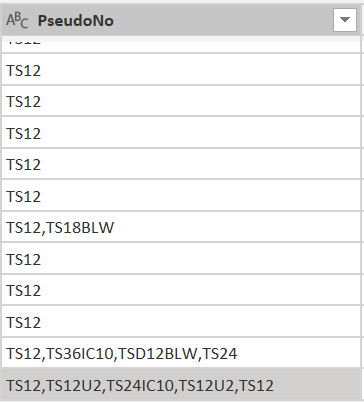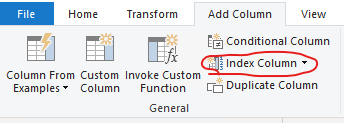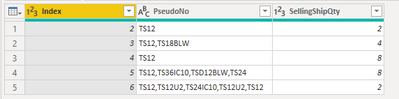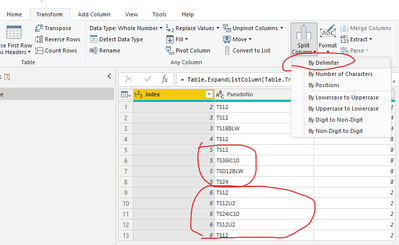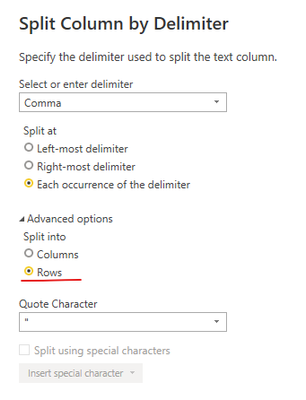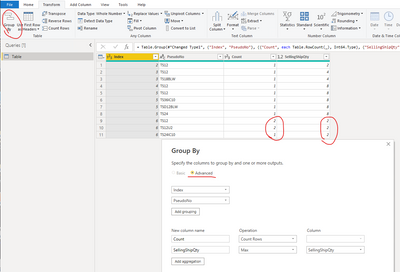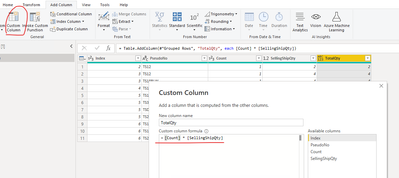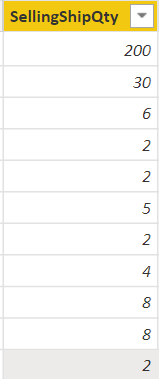Win a 3 Day Ticket to FabCon Vienna
We're giving away 30 tickets for FREE! Share your story, your vision, or your hustle and tell us why YOU deserve a ticket.
Apply now- Power BI forums
- Get Help with Power BI
- Desktop
- Service
- Report Server
- Power Query
- Mobile Apps
- Developer
- DAX Commands and Tips
- Custom Visuals Development Discussion
- Health and Life Sciences
- Power BI Spanish forums
- Translated Spanish Desktop
- Training and Consulting
- Instructor Led Training
- Dashboard in a Day for Women, by Women
- Galleries
- Data Stories Gallery
- Themes Gallery
- Contests Gallery
- Quick Measures Gallery
- Notebook Gallery
- Translytical Task Flow Gallery
- TMDL Gallery
- R Script Showcase
- Webinars and Video Gallery
- Ideas
- Custom Visuals Ideas (read-only)
- Issues
- Issues
- Events
- Upcoming Events
Win a FREE 3 Day Ticket to FabCon Vienna. Apply now
- Power BI forums
- Forums
- Get Help with Power BI
- Power Query
- Re: Sum total occurrences of each value in a strin...
- Subscribe to RSS Feed
- Mark Topic as New
- Mark Topic as Read
- Float this Topic for Current User
- Bookmark
- Subscribe
- Printer Friendly Page
- Mark as New
- Bookmark
- Subscribe
- Mute
- Subscribe to RSS Feed
- Permalink
- Report Inappropriate Content
Sum total occurrences of each value in a string using Power Query
Hello,
I was wondering if there is a way to sum the total occurrences of each value appearing in a string in a column called PseudoNo as show below:
As an example for the one highlighted in gray the output would be:
| PartNums | Count |
| TS12 | 2 |
| TS12U2 | 2 |
| TS24IC10 | 1 |
Any help would be great!
Thank you
Solved! Go to Solution.
- Mark as New
- Bookmark
- Subscribe
- Mute
- Subscribe to RSS Feed
- Permalink
- Report Inappropriate Content
I assume that you have a column which contains unique values in the table e.g. OrderID, SellingID.... If not, add an Index column to the table first.
Select PseudoNo column, split it by delimiter into Rows.
Group by the Index column (or the unique key column) and PseudoNo column like below.
At last add a custom column to multiply two columns.
Sample file is attached at bottom.
Best Regards,
Community Support Team _ Jing
If this post helps, please Accept it as Solution to help other members find it.
- Mark as New
- Bookmark
- Subscribe
- Mute
- Subscribe to RSS Feed
- Permalink
- Report Inappropriate Content
Does the expected result for the last two rows match what is shown below? If not, please explain how the results for each row should be combined.
| PartsNums | Count |
| TS12 | 1 |
| TS36IC10 | 1 |
| TSD12BLW | 1 |
| TS24 | 1 |
| TS12 | 2 |
| TS12U2 | 2 |
| TS24IC10 | 1 |
- Mark as New
- Bookmark
- Subscribe
- Mute
- Subscribe to RSS Feed
- Permalink
- Report Inappropriate Content
Hello @jennratten
So for each specific row, I have to also multiply the count of each part from the PseudoNo column with the shipping quantity of that row. For example the shipping qty column below with the PseudoNo column I have above:
Would result in the table for the highlighted rows:
| PartNums | Count | TotalQty |
| TS12 | 2 | 4 |
| TS12U2 | 2 | 4 |
| TS24IC10 | 1 | 2 |
So the method that you stated above would work if we also added another column like above to track the total qty as well.
- Mark as New
- Bookmark
- Subscribe
- Mute
- Subscribe to RSS Feed
- Permalink
- Report Inappropriate Content
I assume that you have a column which contains unique values in the table e.g. OrderID, SellingID.... If not, add an Index column to the table first.
Select PseudoNo column, split it by delimiter into Rows.
Group by the Index column (or the unique key column) and PseudoNo column like below.
At last add a custom column to multiply two columns.
Sample file is attached at bottom.
Best Regards,
Community Support Team _ Jing
If this post helps, please Accept it as Solution to help other members find it.