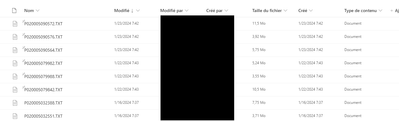FabCon is coming to Atlanta
Join us at FabCon Atlanta from March 16 - 20, 2026, for the ultimate Fabric, Power BI, AI and SQL community-led event. Save $200 with code FABCOMM.
Register now!- Power BI forums
- Get Help with Power BI
- Desktop
- Service
- Report Server
- Power Query
- Mobile Apps
- Developer
- DAX Commands and Tips
- Custom Visuals Development Discussion
- Health and Life Sciences
- Power BI Spanish forums
- Translated Spanish Desktop
- Training and Consulting
- Instructor Led Training
- Dashboard in a Day for Women, by Women
- Galleries
- Data Stories Gallery
- Themes Gallery
- Contests Gallery
- QuickViz Gallery
- Quick Measures Gallery
- Visual Calculations Gallery
- Notebook Gallery
- Translytical Task Flow Gallery
- TMDL Gallery
- R Script Showcase
- Webinars and Video Gallery
- Ideas
- Custom Visuals Ideas (read-only)
- Issues
- Issues
- Events
- Upcoming Events
The Power BI Data Visualization World Championships is back! Get ahead of the game and start preparing now! Learn more
- Power BI forums
- Forums
- Get Help with Power BI
- Power Query
- Sort files by month
- Subscribe to RSS Feed
- Mark Topic as New
- Mark Topic as Read
- Float this Topic for Current User
- Bookmark
- Subscribe
- Printer Friendly Page
- Mark as New
- Bookmark
- Subscribe
- Mute
- Subscribe to RSS Feed
- Permalink
- Report Inappropriate Content
Sort files by month
Hi Community,
I use data in a Sharepoint folder, where 3 news files are automatically stored every days.
I want to sort them, to keep the 3 earliest files (sorted by column modified).
For the current month, I know how to do it, but how can I sort these files for every months ?
Meaning, I need the 3 last files for January, for December and so on ... ?
Thank you
Regards
Solved! Go to Solution.
- Mark as New
- Bookmark
- Subscribe
- Mute
- Subscribe to RSS Feed
- Permalink
- Report Inappropriate Content
Essaye cela dans ton code,
let
Source = Ta Source SharePoint,
AddYear = Table.AddColumn(Source, "Year", each Date.Year([Date modified]), type number),
AddYearMonth = Table.AddColumn(AddYear, "Month", each Date.Month([Date modified]), type number),
SortedFiles = Table.Sort(AddYearMonth, {{"Date modified", Order.Descending}}),
GroupedFiles = Table.Group(SortedFiles, {"Year", "Month"}, {
{"AllData", each _, type table}}),
AddIndexAndFilter = Table.TransformColumns(GroupedFiles, {
"AllData", each Table.FirstN(Table.AddIndexColumn(_, "Index", 1, 1, Int64.Type), 3)
})
in
AddIndexAndFilter
Ensuite tu developpes la colonne Data et tu gardes les colonnes que tu veux
- Mark as New
- Bookmark
- Subscribe
- Mute
- Subscribe to RSS Feed
- Permalink
- Report Inappropriate Content
- Mark as New
- Bookmark
- Subscribe
- Mute
- Subscribe to RSS Feed
- Permalink
- Report Inappropriate Content
- Mark as New
- Bookmark
- Subscribe
- Mute
- Subscribe to RSS Feed
- Permalink
- Report Inappropriate Content
Essaye cela dans ton code,
let
Source = Ta Source SharePoint,
AddYear = Table.AddColumn(Source, "Year", each Date.Year([Date modified]), type number),
AddYearMonth = Table.AddColumn(AddYear, "Month", each Date.Month([Date modified]), type number),
SortedFiles = Table.Sort(AddYearMonth, {{"Date modified", Order.Descending}}),
GroupedFiles = Table.Group(SortedFiles, {"Year", "Month"}, {
{"AllData", each _, type table}}),
AddIndexAndFilter = Table.TransformColumns(GroupedFiles, {
"AllData", each Table.FirstN(Table.AddIndexColumn(_, "Index", 1, 1, Int64.Type), 3)
})
in
AddIndexAndFilter
Ensuite tu developpes la colonne Data et tu gardes les colonnes que tu veux
- Mark as New
- Bookmark
- Subscribe
- Mute
- Subscribe to RSS Feed
- Permalink
- Report Inappropriate Content
Merci beaucoup, c'est parfait 😁
Helpful resources

Power BI Dataviz World Championships
The Power BI Data Visualization World Championships is back! Get ahead of the game and start preparing now!

| User | Count |
|---|---|
| 19 | |
| 10 | |
| 9 | |
| 7 | |
| 7 |