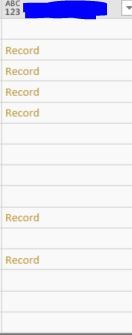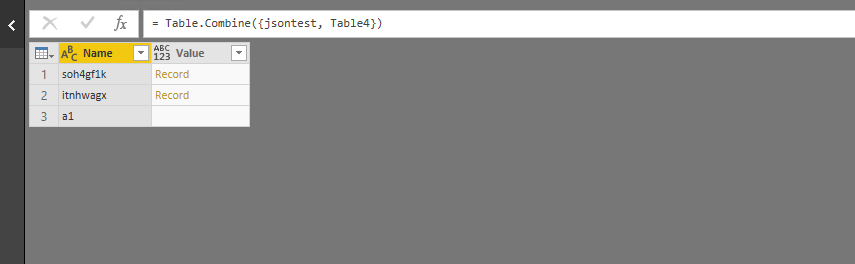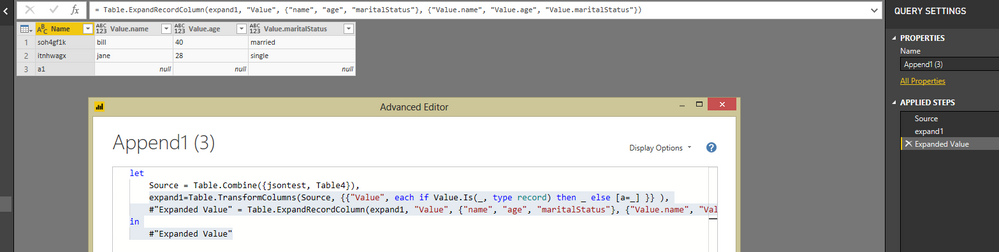Fabric Data Days starts November 4th!
Advance your Data & AI career with 50 days of live learning, dataviz contests, hands-on challenges, study groups & certifications and more!
Get registered- Power BI forums
- Get Help with Power BI
- Desktop
- Service
- Report Server
- Power Query
- Mobile Apps
- Developer
- DAX Commands and Tips
- Custom Visuals Development Discussion
- Health and Life Sciences
- Power BI Spanish forums
- Translated Spanish Desktop
- Training and Consulting
- Instructor Led Training
- Dashboard in a Day for Women, by Women
- Galleries
- Data Stories Gallery
- Themes Gallery
- Contests Gallery
- Quick Measures Gallery
- Visual Calculations Gallery
- Notebook Gallery
- Translytical Task Flow Gallery
- TMDL Gallery
- R Script Showcase
- Webinars and Video Gallery
- Ideas
- Custom Visuals Ideas (read-only)
- Issues
- Issues
- Events
- Upcoming Events
Join us at FabCon Atlanta from March 16 - 20, 2026, for the ultimate Fabric, Power BI, AI and SQL community-led event. Save $200 with code FABCOMM. Register now.
- Power BI forums
- Forums
- Get Help with Power BI
- Power Query
- Re: Rest API with empty Record
- Subscribe to RSS Feed
- Mark Topic as New
- Mark Topic as Read
- Float this Topic for Current User
- Bookmark
- Subscribe
- Printer Friendly Page
- Mark as New
- Bookmark
- Subscribe
- Mute
- Subscribe to RSS Feed
- Permalink
- Report Inappropriate Content
Rest API with empty Record
Im Newer in PBI
I would like to connect to Rest API thas done , but i have this problem
when i would like to expand the column i dont have the ICON ?
i learn the basics on Language M and i m still struggling to find the solution how can i get value of the this records .?
I have 5 column ho i have column like Image !!
Thank you in advance
Solved! Go to Solution.
- Mark as New
- Bookmark
- Subscribe
- Mute
- Subscribe to RSS Feed
- Permalink
- Report Inappropriate Content
@Anonymous,
You would need to add a step in Advanced Editor to check if the type of the value is record and then expand the record.
There is an example for your reference:
let
Source = Table.Combine({jsontest, Table4}),
expand1=Table.TransformColumns(Source, {{"Value", each if Value.Is(_, type record) then _ else [a=_] }} ),
#"Expanded Value" = Table.ExpandRecordColumn(expand1, "Value", {"name", "age", "maritalStatus"}, {"Value.name", "Value.age", "Value.maritalStatus"})
in
#"Expanded Value"
Reference:
https://www.thebiccountant.com/2017/07/25/how-to-expand-a-column-that-cannot-be-expanded-in-power-bi-and-power-query-in-excel/
Regards,
Lydia
- Mark as New
- Bookmark
- Subscribe
- Mute
- Subscribe to RSS Feed
- Permalink
- Report Inappropriate Content
@Anonymous,
You would need to add a step in Advanced Editor to check if the type of the value is record and then expand the record.
There is an example for your reference:
let
Source = Table.Combine({jsontest, Table4}),
expand1=Table.TransformColumns(Source, {{"Value", each if Value.Is(_, type record) then _ else [a=_] }} ),
#"Expanded Value" = Table.ExpandRecordColumn(expand1, "Value", {"name", "age", "maritalStatus"}, {"Value.name", "Value.age", "Value.maritalStatus"})
in
#"Expanded Value"
Reference:
https://www.thebiccountant.com/2017/07/25/how-to-expand-a-column-that-cannot-be-expanded-in-power-bi-and-power-query-in-excel/
Regards,
Lydia