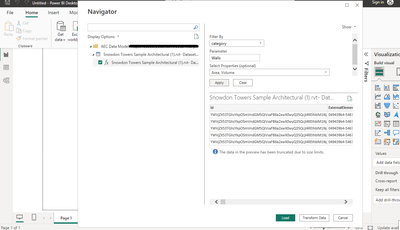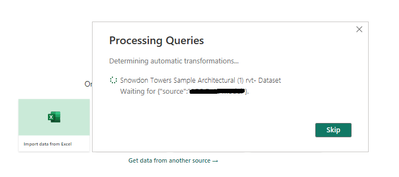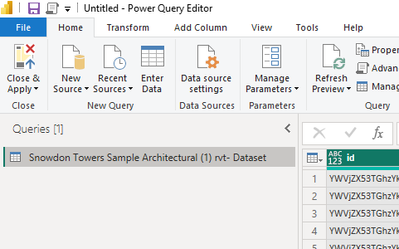FabCon is coming to Atlanta
Join us at FabCon Atlanta from March 16 - 20, 2026, for the ultimate Fabric, Power BI, AI and SQL community-led event. Save $200 with code FABCOMM.
Register now!- Power BI forums
- Get Help with Power BI
- Desktop
- Service
- Report Server
- Power Query
- Mobile Apps
- Developer
- DAX Commands and Tips
- Custom Visuals Development Discussion
- Health and Life Sciences
- Power BI Spanish forums
- Translated Spanish Desktop
- Training and Consulting
- Instructor Led Training
- Dashboard in a Day for Women, by Women
- Galleries
- Data Stories Gallery
- Themes Gallery
- Contests Gallery
- QuickViz Gallery
- Quick Measures Gallery
- Visual Calculations Gallery
- Notebook Gallery
- Translytical Task Flow Gallery
- TMDL Gallery
- R Script Showcase
- Webinars and Video Gallery
- Ideas
- Custom Visuals Ideas (read-only)
- Issues
- Issues
- Events
- Upcoming Events
The Power BI Data Visualization World Championships is back! It's time to submit your entry. Live now!
- Power BI forums
- Forums
- Get Help with Power BI
- Power Query
- Query Processing Issue: Table Loading in Transform...
- Subscribe to RSS Feed
- Mark Topic as New
- Mark Topic as Read
- Float this Topic for Current User
- Bookmark
- Subscribe
- Printer Friendly Page
- Mark as New
- Bookmark
- Subscribe
- Mute
- Subscribe to RSS Feed
- Permalink
- Report Inappropriate Content
Query Processing Issue: Table Loading in Transform Data Tab Instead of Data pane Tab
Hello everyone,
I'm currently working on developing a custom connector for Power BI Desktop. The connector fetches JSON data from a web API and converts it into a table format. My objective is to allow users to input custom parameters when calling the API to fetch filtered data from the server. To achieve this, I've implemented a user interface in the navigator to input these filtering parameters. However, upon applying these filters and clicking on "LOAD," I encounter a window displaying "Processing Query Determining automatic transformations.." along with a skip button. Subsequently, the table loads in the Transform Data tab instead of the Data pane tab.
Can anyone explain why I'm encountering the "Processing Query Determining automatic transformations.." window with a skip button, and why the table is loading in the Transform Data tab instead of the Data pane tab?
Thank you.
- Mark as New
- Bookmark
- Subscribe
- Mute
- Subscribe to RSS Feed
- Permalink
- Report Inappropriate Content
@Anonymous
Thank you for clarifying. Despite clicking on the "LOAD" button instead of "TRANSFORM DATA," the table still loads in the Transform Data tab. Following this, I need to click on "Close and Apply" to load the table in the Data pane.
- Mark as New
- Bookmark
- Subscribe
- Mute
- Subscribe to RSS Feed
- Permalink
- Report Inappropriate Content
Hi @Suraj_Ncircle ,
When you see the "Processing Query Determining automatic transformations.." window, Power BI is attempting to optimize the data import process by analyzing the data structure and content. This step is crucial for ensuring that the data is in the best possible format for analysis within Power BI. The window provides an option to skip this step, but it's generally recommended to allow Power BI to complete this process for optimal data handling. This automatic transformation step is part of Power BI's effort to streamline data preparation tasks.
Tutorial: Shape and combine data in Power BI Desktop - Power BI | Microsoft Learn
Regarding your observation of the table loading in the Transform Data tab instead of the Data pane tab, this behavior is by design when using the "Transform Data" option. When you choose to load data, Power BI provides two options: "Load" and "Transform Data". Selecting "Transform Data" opens the Power Query Editor, which is where you can apply transformations and manipulations to your data before it's loaded into the model. This is why you see your table in the Transform Data tab. If you wish to load the data directly without transformations, you should use the "Load" option. However, since you're developing a custom connector with parameters, it's likely that users will need to transform or filter data, which is why they're directed to the Transform Data tab.
Quickstart: Connect to data in Power BI Desktop - Power BI | Microsoft Learn
And for implementing custom parameters in your connector, ensure that the parameters are correctly defined and that the user interface for inputting these parameters is intuitive. Power BI allows for dynamic interaction with parameters, enabling users to filter data as needed.
If you have other problems, perhaps it may be due to the custom connector you created, if you can, please describe in detail how your custom connector works. Thank you !
Best Regards,
Dino Tao
If this post helps, then please consider Accept it as the solution to help the other members find it more quickly.
Helpful resources
| User | Count |
|---|---|
| 20 | |
| 10 | |
| 8 | |
| 8 | |
| 7 |