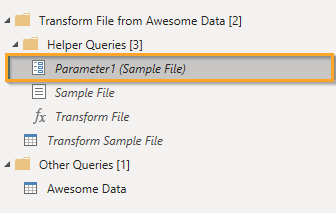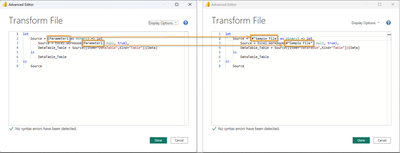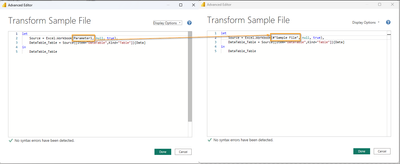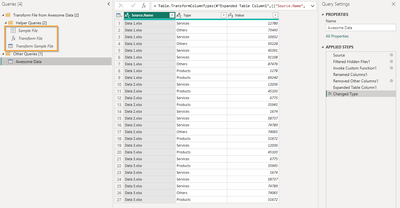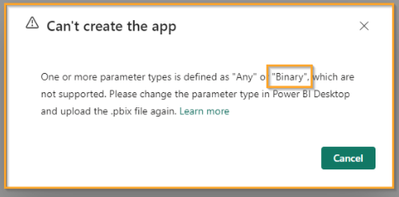Join us at FabCon Vienna from September 15-18, 2025
The ultimate Fabric, Power BI, SQL, and AI community-led learning event. Save €200 with code FABCOMM.
Get registered- Power BI forums
- Get Help with Power BI
- Desktop
- Service
- Report Server
- Power Query
- Mobile Apps
- Developer
- DAX Commands and Tips
- Custom Visuals Development Discussion
- Health and Life Sciences
- Power BI Spanish forums
- Translated Spanish Desktop
- Training and Consulting
- Instructor Led Training
- Dashboard in a Day for Women, by Women
- Galleries
- Data Stories Gallery
- Themes Gallery
- Contests Gallery
- Quick Measures Gallery
- Notebook Gallery
- Translytical Task Flow Gallery
- TMDL Gallery
- R Script Showcase
- Webinars and Video Gallery
- Ideas
- Custom Visuals Ideas (read-only)
- Issues
- Issues
- Events
- Upcoming Events
Compete to become Power BI Data Viz World Champion! First round ends August 18th. Get started.
- Power BI forums
- Forums
- Get Help with Power BI
- Power Query
- Do you need a parameter to combine files?
- Subscribe to RSS Feed
- Mark Topic as New
- Mark Topic as Read
- Float this Topic for Current User
- Bookmark
- Subscribe
- Printer Friendly Page
- Mark as New
- Bookmark
- Subscribe
- Mute
- Subscribe to RSS Feed
- Permalink
- Report Inappropriate Content
Do you need a parameter to combine files?
My simple question is; Do I really need this parameter?
My solution below seems to work fine without the parameter but I'm to novice at this to feel confident that I have not broken something in the process.
The solution
First I replaced the Parameter1 with the Sample File in the Function here:
Then I updated the Transform Sample File to go directly to the Sample File instead of the Parameter:
I get the same result as I get with the parameter but I've now removed it. The correct data comes from each of my files.
Context
The reason I want to dig into this is because I'm building a Power BI Template App that currently uses an Azure Blob storage with JSON files in it. I need to combine them into my query.
The issue is that Parameters of type "Any" or "Binary" is not allowed for Template apps.
I'm looking for validation that my solution will work and know about potential pit falls. What are the cons of removing the parameter like this? What's the risks?
Solved! Go to Solution.
- Mark as New
- Bookmark
- Subscribe
- Mute
- Subscribe to RSS Feed
- Permalink
- Report Inappropriate Content
Here's a decent explanation of how you can do this without the parameter nonsense:
https://www.dutchdatadude.com/loading-multiple-json-files-using-power-query/
The basic outline is:
- Click on one of the binaries and define what transformations you want to do to it.
- Turn that transformation on a specific file into a function.
- Add a custom column to your original table calling that function and pass in [Content] and/or whatever columns form the original table you need.
- Expand the new custom column.
Here's an example using some random json config files I have on my computer:
let
Source = Folder.Files("C:\Users\Alexis\Downloads"),
#"Filtered Rows" = Table.SelectRows(Source, each ([Extension] = ".json") and Text.Contains([Name], "config ")),
#"Removed Other Columns" = Table.SelectColumns(#"Filtered Rows", {"Content", "Name"}),
#"Added Custom" = Table.AddColumn(#"Removed Other Columns", "Custom", each Json.Document([Content])),
#"Expanded Custom" = Table.ExpandRecordColumn(#"Added Custom", "Custom", {"acq_function", "rounds", "draw_score"})
in
#"Expanded Custom"In this simple case, I don't define a separate custom function. All I need is a custom column that applies Json.Document to the [Content] column.
- Mark as New
- Bookmark
- Subscribe
- Mute
- Subscribe to RSS Feed
- Permalink
- Report Inappropriate Content
Here's a decent explanation of how you can do this without the parameter nonsense:
https://www.dutchdatadude.com/loading-multiple-json-files-using-power-query/
The basic outline is:
- Click on one of the binaries and define what transformations you want to do to it.
- Turn that transformation on a specific file into a function.
- Add a custom column to your original table calling that function and pass in [Content] and/or whatever columns form the original table you need.
- Expand the new custom column.
Here's an example using some random json config files I have on my computer:
let
Source = Folder.Files("C:\Users\Alexis\Downloads"),
#"Filtered Rows" = Table.SelectRows(Source, each ([Extension] = ".json") and Text.Contains([Name], "config ")),
#"Removed Other Columns" = Table.SelectColumns(#"Filtered Rows", {"Content", "Name"}),
#"Added Custom" = Table.AddColumn(#"Removed Other Columns", "Custom", each Json.Document([Content])),
#"Expanded Custom" = Table.ExpandRecordColumn(#"Added Custom", "Custom", {"acq_function", "rounds", "draw_score"})
in
#"Expanded Custom"In this simple case, I don't define a separate custom function. All I need is a custom column that applies Json.Document to the [Content] column.
- Mark as New
- Bookmark
- Subscribe
- Mute
- Subscribe to RSS Feed
- Permalink
- Report Inappropriate Content
That construct is for beginners. Once you understand how it works, delete all of it and roll your own ingestion logic.