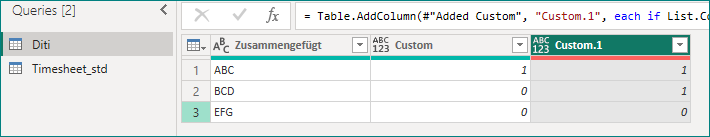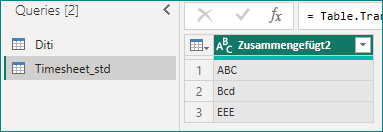Join the Fabric User Panel to shape the future of Fabric.
Share feedback directly with Fabric product managers, participate in targeted research studies and influence the Fabric roadmap.
Sign up now- Power BI forums
- Get Help with Power BI
- Desktop
- Service
- Report Server
- Power Query
- Mobile Apps
- Developer
- DAX Commands and Tips
- Custom Visuals Development Discussion
- Health and Life Sciences
- Power BI Spanish forums
- Translated Spanish Desktop
- Training and Consulting
- Instructor Led Training
- Dashboard in a Day for Women, by Women
- Galleries
- Data Stories Gallery
- Themes Gallery
- Contests Gallery
- QuickViz Gallery
- Quick Measures Gallery
- Visual Calculations Gallery
- Notebook Gallery
- Translytical Task Flow Gallery
- TMDL Gallery
- R Script Showcase
- Webinars and Video Gallery
- Ideas
- Custom Visuals Ideas (read-only)
- Issues
- Issues
- Events
- Upcoming Events
Get Fabric certified for FREE! Don't miss your chance! Learn more
- Power BI forums
- Forums
- Get Help with Power BI
- Power Query
- Problem with comparisson
- Subscribe to RSS Feed
- Mark Topic as New
- Mark Topic as Read
- Float this Topic for Current User
- Bookmark
- Subscribe
- Printer Friendly Page
- Mark as New
- Bookmark
- Subscribe
- Mute
- Subscribe to RSS Feed
- Permalink
- Report Inappropriate Content
Problem with comparisson
Hi folks,
I want to compare strings from columns from two tables.
If the same string exists in both tables I want to output 1 if not 0.
I created a new column in Table Diti with the function:
if [Zusammengefügt] = Timesheet_std[Zusammengefügt2] then 1 else 0
The syntax is fine, but I get 0 for all entries even for the ones which exist in both columns.
Which lead me to the concluison, that maybe the linking of my tables (Diti and Timesheet_std), which are connected through the columns Zusammengefügt and Zusammengefügt2 is not working properly. But when I go into the visuals, everything works fine both tables update if I filter them by something, so the connection should work.
Which leads to my concluison, that the power query function I wrote has a mistake in it, which I wasn't able to find.
If anyone can suggest a solution or a diffrent approach to solve this problem - I would be very happy.
Thanks in advance
Philipp
- Mark as New
- Bookmark
- Subscribe
- Mute
- Subscribe to RSS Feed
- Permalink
- Report Inappropriate Content
Hi @ACC_Entwickler1 ,
If case-sensitive, try:
= if List.Contains(#"Timesheet_std"[Zusammengefügt2],[Zusammengefügt]) then 1 else 0Otherwise:
if List.Contains(List.Transform(#"Timesheet_std"[Zusammengefügt2], each Text.Upper(_)), Text.Upper([Zusammengefügt])) then 1 else 0Best Regards,
Gao
Community Support Team
If there is any post helps, then please consider Accept it as the solution to help the other members find it more quickly. If I misunderstand your needs or you still have problems on it, please feel free to let us know. Thanks a lot!
How to get your questions answered quickly -- How to provide sample data in the Power BI Forum
- Mark as New
- Bookmark
- Subscribe
- Mute
- Subscribe to RSS Feed
- Permalink
- Report Inappropriate Content
hi @ACC_Entwickler1 ,
if you are comparing strings, ensure they are the same format ( clean, trim and upper might help, else use Comparer.OrdinalIgnoreCase - PowerQuery M | Microsoft Learn for case insensitive comparisons).
if this doesn't work,
please provide the pbix / same input and output data removing sensitive information if possible.
thanks
If my response(s) assisted you in any way, don't forget to drop me a Kudos 🙂
Kind Regards,
Avinash
Helpful resources

Join our Fabric User Panel
Share feedback directly with Fabric product managers, participate in targeted research studies and influence the Fabric roadmap.

Join our Community Sticker Challenge 2026
If you love stickers, then you will definitely want to check out our Community Sticker Challenge!

Power BI Monthly Update - January 2026
Check out the January 2026 Power BI update to learn about new features.

| User | Count |
|---|---|
| 13 | |
| 11 | |
| 11 | |
| 7 | |
| 6 |