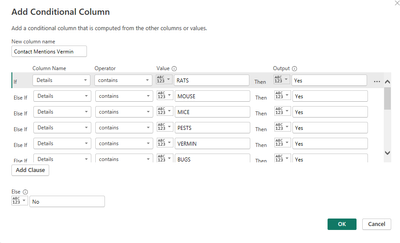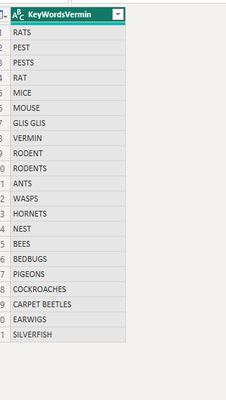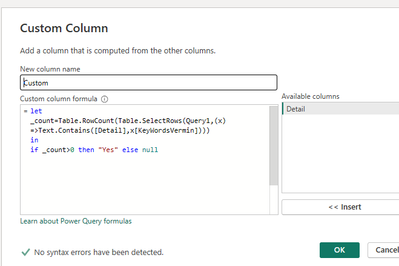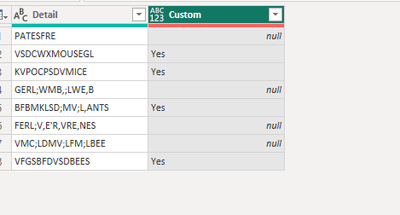FabCon is coming to Atlanta
Join us at FabCon Atlanta from March 16 - 20, 2026, for the ultimate Fabric, Power BI, AI and SQL community-led event. Save $200 with code FABCOMM.
Register now!- Power BI forums
- Get Help with Power BI
- Desktop
- Service
- Report Server
- Power Query
- Mobile Apps
- Developer
- DAX Commands and Tips
- Custom Visuals Development Discussion
- Health and Life Sciences
- Power BI Spanish forums
- Translated Spanish Desktop
- Training and Consulting
- Instructor Led Training
- Dashboard in a Day for Women, by Women
- Galleries
- Data Stories Gallery
- Themes Gallery
- Contests Gallery
- QuickViz Gallery
- Quick Measures Gallery
- Visual Calculations Gallery
- Notebook Gallery
- Translytical Task Flow Gallery
- TMDL Gallery
- R Script Showcase
- Webinars and Video Gallery
- Ideas
- Custom Visuals Ideas (read-only)
- Issues
- Issues
- Events
- Upcoming Events
Vote for your favorite vizzies from the Power BI Dataviz World Championship submissions. Vote now!
- Power BI forums
- Forums
- Get Help with Power BI
- Power Query
- Power Quey Issues with Conditional Column
- Subscribe to RSS Feed
- Mark Topic as New
- Mark Topic as Read
- Float this Topic for Current User
- Bookmark
- Subscribe
- Printer Friendly Page
- Mark as New
- Bookmark
- Subscribe
- Mute
- Subscribe to RSS Feed
- Permalink
- Report Inappropriate Content
Power Quey Issues with Conditional Column
Hi
I have a table that contains a column called 'Detail' this is a free text field used when customer call into our call centre.
I have created a Conditional Column that seaches the 'Detail' column and looks for the following words
KeyWordsVermin
| rats |
| pest |
| pests |
| rat |
| mice |
| mouse |
| glis glis |
| vermin |
| rodent |
| rodents |
| ants |
| wasps |
| hornets |
| nest |
| bees |
| bedbugs |
| pigeons |
| cockroaches |
| carpet beetles |
| earwigs |
| silverfish |
These are all common rodents in the UK.
Here is an example of my conditional column,
I have tried both upper and lower case text . However the output is showing far too many 'Yes' where the free text in the 'Details' field clearly do not refer to any of the conditions I have set.
What am I doing wrong?
thanks
Richard
Solved! Go to Solution.
- Mark as New
- Bookmark
- Subscribe
- Mute
- Subscribe to RSS Feed
- Permalink
- Report Inappropriate Content
Hi @cottrera
You can refer to the following solution.
1.Set the key word to a new table (name:Query1) and uppercase them
2.in your original table create a custom column( the detail column is uppercased) and input the following code
let
_count=Table.RowCount(Table.SelectRows(Query1,(x)=>Text.Contains([Detail],x[KeyWordsVermin])))
in
if _count>0 then "Yes" else null
Output
Best Regards!
Yolo Zhu
If this post helps, then please consider Accept it as the solution to help the other members find it more quickly.
- Mark as New
- Bookmark
- Subscribe
- Mute
- Subscribe to RSS Feed
- Permalink
- Report Inappropriate Content
Hi @cottrera
You can refer to the following solution.
1.Set the key word to a new table (name:Query1) and uppercase them
2.in your original table create a custom column( the detail column is uppercased) and input the following code
let
_count=Table.RowCount(Table.SelectRows(Query1,(x)=>Text.Contains([Detail],x[KeyWordsVermin])))
in
if _count>0 then "Yes" else null
Output
Best Regards!
Yolo Zhu
If this post helps, then please consider Accept it as the solution to help the other members find it more quickly.
- Mark as New
- Bookmark
- Subscribe
- Mute
- Subscribe to RSS Feed
- Permalink
- Report Inappropriate Content
Hi @cottrera ,
I know that this is not easy to understand, but add this as Custom Column and it will do the job.
I assume that your column with text to search is called Details as you mentioned.
(If you don't want to ingore CaseSensitivity, just change Comparer.OrdinalIgnoreCase for Comparer.Ordinal or delete whole comparer as 3rd argument of Text.Contains)
List.AnyTrue(
List.Accumulate(
{"rats", "pest", "pests", "rat", "mice", "mouse", "glis glis", "vermin", "rodent", "rodents", "ants", "wasps", "hornets", "nest", "bees", "bedbugs", "pigeons", "cockroaches", "carpet beetles", "earwigs", "silverfish"},
{},
(s,c)=>
s & {Text.Contains([Details], c, Comparer.OrdinalIgnoreCase)}
)
)
You can find a lot of usefull info about List.Accumulate here.
- Mark as New
- Bookmark
- Subscribe
- Mute
- Subscribe to RSS Feed
- Permalink
- Report Inappropriate Content
Thank you for your quick reponse. The 'Details' field is all Uppercase. And the Condition is also using Upper case.
That said I have added Ordinal.IgnoreCase. This caused and error so I manually typed and the telesense would only show this function Comparer.OrdinalIgnoreCase.
The output is still showing details that do not contain any of the key words I have stated.
Regards
Richard
- Mark as New
- Bookmark
- Subscribe
- Mute
- Subscribe to RSS Feed
- Permalink
- Report Inappropriate Content
Remember that Power Query is case sensitive to the fullest. When you close that formula dialog, go up to the formula bar, and add the optional parameter Ordinal.IgnoreCase(I'm assuming that this screenshot will result in Text.Contains, so
each if Text.Contains(TableName, [Column], "Varmint", Ordinal.IgnoreCase) then "Yes" else "No")
Might be easier to make the Vermin list into a one column table, and then add a column to that using each Table.FindText(OtherTable, [Details], _[KeyWordVermin], Ordinal.IgnoreCase)
--Nate
Helpful resources

Power BI Dataviz World Championships
Vote for your favorite vizzies from the Power BI World Championship submissions!

Join our Community Sticker Challenge 2026
If you love stickers, then you will definitely want to check out our Community Sticker Challenge!

Power BI Monthly Update - January 2026
Check out the January 2026 Power BI update to learn about new features.

| User | Count |
|---|---|
| 15 | |
| 11 | |
| 11 | |
| 8 | |
| 6 |