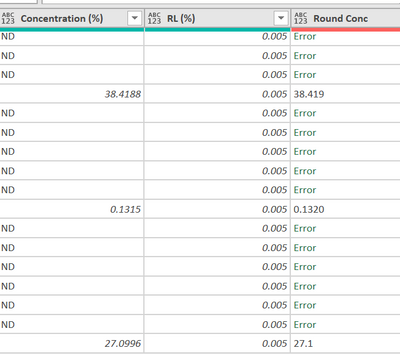FabCon is coming to Atlanta
Join us at FabCon Atlanta from March 16 - 20, 2026, for the ultimate Fabric, Power BI, AI and SQL community-led event. Save $200 with code FABCOMM.
Register now!- Power BI forums
- Get Help with Power BI
- Desktop
- Service
- Report Server
- Power Query
- Mobile Apps
- Developer
- DAX Commands and Tips
- Custom Visuals Development Discussion
- Health and Life Sciences
- Power BI Spanish forums
- Translated Spanish Desktop
- Training and Consulting
- Instructor Led Training
- Dashboard in a Day for Women, by Women
- Galleries
- Data Stories Gallery
- Themes Gallery
- Contests Gallery
- QuickViz Gallery
- Quick Measures Gallery
- Visual Calculations Gallery
- Notebook Gallery
- Translytical Task Flow Gallery
- TMDL Gallery
- R Script Showcase
- Webinars and Video Gallery
- Ideas
- Custom Visuals Ideas (read-only)
- Issues
- Issues
- Events
- Upcoming Events
The Power BI Data Visualization World Championships is back! Get ahead of the game and start preparing now! Learn more
- Power BI forums
- Forums
- Get Help with Power BI
- Power Query
- Re: Power Query Rounding issue
- Subscribe to RSS Feed
- Mark Topic as New
- Mark Topic as Read
- Float this Topic for Current User
- Bookmark
- Subscribe
- Printer Friendly Page
- Mark as New
- Bookmark
- Subscribe
- Mute
- Subscribe to RSS Feed
- Permalink
- Report Inappropriate Content
Power Query Rounding issue
I am trying to use "Round Conc" column to round any number in "Concentration (%)" to 3 decimal place.
Expectation:
38.4188 -> 38.419 [now it is correct]
0.1315 -> 0.132 [but it now give 0.1320]
27.0996 -> 27.100 [but it now give 27.1]
The code I now use is:
#"Round Conc" = Table.AddColumn(#"Renamed as report - before round", "Round Conc", each Number.ToText(Number.Round(Number.From([#"Concentration (%)"]), 3))),
I have tried changing the data type but it does not work.
I now have to change it to text, split by ".", format the digits to the right of dot to 3 characters. It solves the 27.1 but still 0.1320 is not solved.
Any idea? Thank you all.
Solved! Go to Solution.
- Mark as New
- Bookmark
- Subscribe
- Mute
- Subscribe to RSS Feed
- Permalink
- Report Inappropriate Content
Hello, @carmenng Number.ToText function has an optional format parameter. Read function description on MS site. Try this:
Number.ToText(Number.Round(Number.From([#"Concentration (%)"]), 3), "N3")- Mark as New
- Bookmark
- Subscribe
- Mute
- Subscribe to RSS Feed
- Permalink
- Report Inappropriate Content
Hello, @carmenng Number.ToText function has an optional format parameter. Read function description on MS site. Try this:
Number.ToText(Number.Round(Number.From([#"Concentration (%)"]), 3), "N3")- Mark as New
- Bookmark
- Subscribe
- Mute
- Subscribe to RSS Feed
- Permalink
- Report Inappropriate Content
Somebody had a similar issue some time ago. Take a look at:
It seems the Number.ToText and Text.From functions both create the same situation that your dealing with.
[Tip] Keep CALM and DAX on.
[Solved?] Hit “Accept as Solution” and leave a Kudos.
[About] Chiel | SuperUser (2023–2) |
Helpful resources

Power BI Dataviz World Championships
The Power BI Data Visualization World Championships is back! Get ahead of the game and start preparing now!