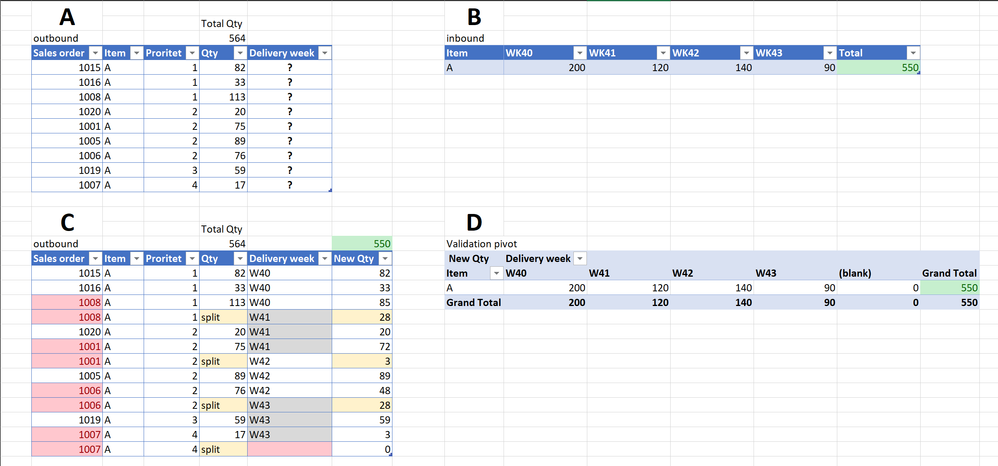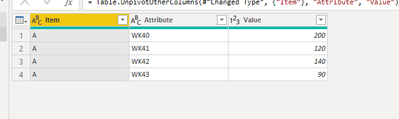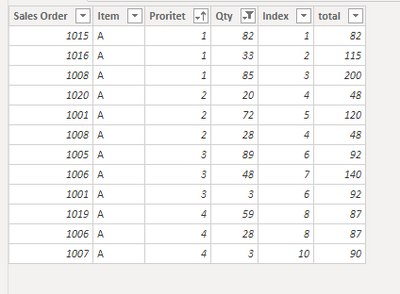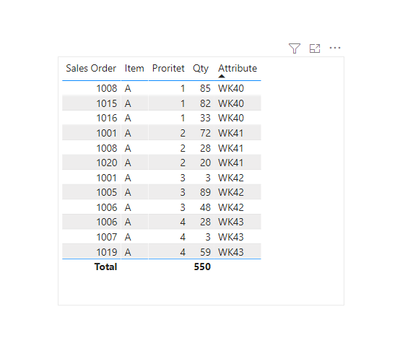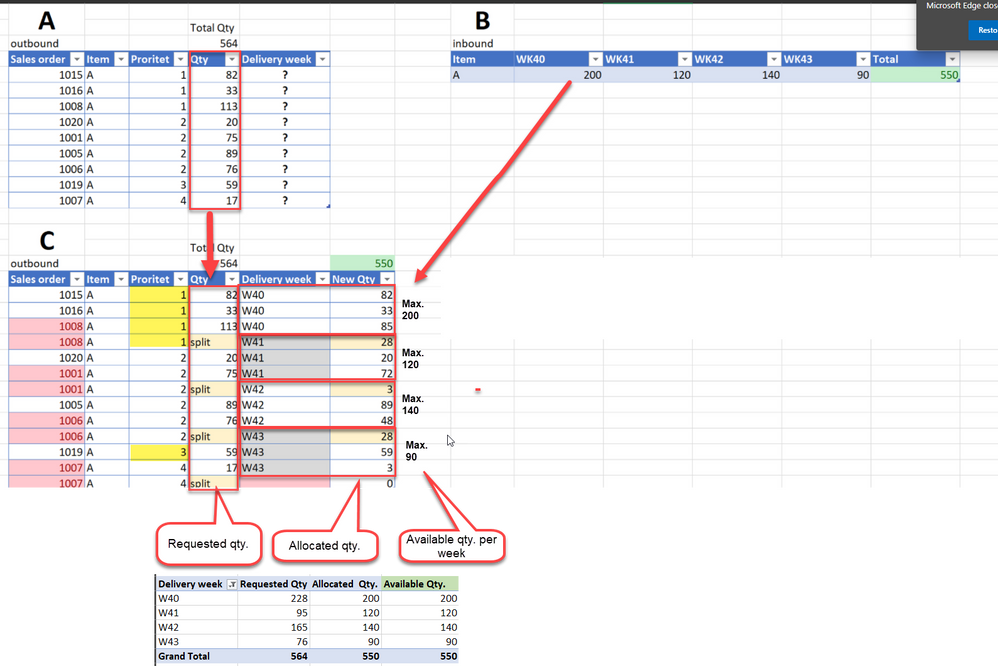FabCon is coming to Atlanta
Join us at FabCon Atlanta from March 16 - 20, 2026, for the ultimate Fabric, Power BI, AI and SQL community-led event. Save $200 with code FABCOMM.
Register now!- Power BI forums
- Get Help with Power BI
- Desktop
- Service
- Report Server
- Power Query
- Mobile Apps
- Developer
- DAX Commands and Tips
- Custom Visuals Development Discussion
- Health and Life Sciences
- Power BI Spanish forums
- Translated Spanish Desktop
- Training and Consulting
- Instructor Led Training
- Dashboard in a Day for Women, by Women
- Galleries
- Data Stories Gallery
- Themes Gallery
- Contests Gallery
- QuickViz Gallery
- Quick Measures Gallery
- Visual Calculations Gallery
- Notebook Gallery
- Translytical Task Flow Gallery
- TMDL Gallery
- R Script Showcase
- Webinars and Video Gallery
- Ideas
- Custom Visuals Ideas (read-only)
- Issues
- Issues
- Events
- Upcoming Events
Learn from the best! Meet the four finalists headed to the FINALS of the Power BI Dataviz World Championships! Register now
- Power BI forums
- Forums
- Get Help with Power BI
- Power Query
- Re: Power Query - Inventory allocation
- Subscribe to RSS Feed
- Mark Topic as New
- Mark Topic as Read
- Float this Topic for Current User
- Bookmark
- Subscribe
- Printer Friendly Page
- Mark as New
- Bookmark
- Subscribe
- Mute
- Subscribe to RSS Feed
- Permalink
- Report Inappropriate Content
Power Query - Inventory allocation
Hi Experts
I have a table of Sales orders with shipments priority and requested qty. (Table A)
Every week I receive a delivery plan from our vendors. (Table B)
I have to provide a Shipment delivery plan to the Customers (Table C) and would like to create the shipment plan in Power Query
End result must be Table C (Tables A + B are input to the end result)
Hope you can support this challenge for me
Solved! Go to Solution.
- Mark as New
- Bookmark
- Subscribe
- Mute
- Subscribe to RSS Feed
- Permalink
- Report Inappropriate Content
Hi @Djpejsen ,
Sorry for the late reply.
It is indeed not an easy case and it did take me many days.
I cant find a simpler way.Hope my way below would be a solution for you.
First go to query editor>unpivot columns to get below table:
Then in outbound table,I create several columns to tranform the data.
Finally,I got below calculated table.
Table =
DISTINCT (
UNION (
SELECTCOLUMNS (
'outbound',
"Sales Order", [Sales order],
"Item", 'outbound'[Item],
"Proritet", 'outbound'[_proritet],
"Qty", 'outbound'[final adjust],
"Index", 'outbound'[Index]
),
SELECTCOLUMNS (
'outbound',
"Sales Order", [Sales order],
"Item", 'outbound'[Item],
"Proritet", 'outbound'[new proritet],
"Qty", 'outbound'[round1],
"Index", 'outbound'[new index]
)
)
)
And you will see:
What you want is as below:
For the related .pbix file,pls see attached.
Best Regards,
Kelly
Did I answer your question? Mark my reply as a solution!
- Mark as New
- Bookmark
- Subscribe
- Mute
- Subscribe to RSS Feed
- Permalink
- Report Inappropriate Content
hi Ehren
Table C (Col Qty) is requested qty. per week
Table C (Col New Qty). Calculated allocation based on the number from Table B
If the requested qty per week exceeds the qty. in Table B, then the qty. of the last sales order must have an adjustment. And the remaining qty that cannot be covered in the requested week and must be carried over to the following week.
Eg. In Week 40 the requested qty. is total of 228 boxes, but only 200 boxes are available in the inventory. So I can send 200 boxes in week 40 and the remaining 28 boxes in week 41.
3 sales orders in WK 40
WK 40: 1015 - 82 Boxes
WK 40: 1016 - 33 Boxes
WK 40: 1008 - 85 Boxes (origin requested qty. is 113, but can only allocate 85 boxes due to insufficient inventory in WK 40. )
WK 41: 1008 - 28 Boxes
I need to allocate per sales order and per priority and per week as shown in Table C
- Mark as New
- Bookmark
- Subscribe
- Mute
- Subscribe to RSS Feed
- Permalink
- Report Inappropriate Content
hi Ehren
If I use list.generate to do iteration over table A and together with a Running Total it should be possible to allocate the inventory to each row in Table A based on the input table B ( inventory per week)
But I have no idea how we can subtract from inventory in week sequence
E.g.
if list.generate function do iteration in Tble A from 0 and down and use Table B inventory for input . How can I do so that the list.generate knows when It must change from week 41 to 42 (Table B) as all the inventory is allocated for week 41 and list.generate must use inventory from week 42 and so on
- Mark as New
- Bookmark
- Subscribe
- Mute
- Subscribe to RSS Feed
- Permalink
- Report Inappropriate Content
Hi @Djpejsen ,
So the table below is the one you wanna get?
If so,dax would be much easier,will you consider about using dax to realize it?
Best Regards,
Kelly
Did I answer your question? Mark my reply as a solution!
- Mark as New
- Bookmark
- Subscribe
- Mute
- Subscribe to RSS Feed
- Permalink
- Report Inappropriate Content
Hi @Djpejsen ,
So the table below is the one you wanna get?
If so,dax would be much easier,will you consider about using dax to realize it?
Best Regards,
Kelly
Did I answer your question? Mark my reply as a solution!
- Mark as New
- Bookmark
- Subscribe
- Mute
- Subscribe to RSS Feed
- Permalink
- Report Inappropriate Content
Yes, that will be okay as long you can provide the output below in DAX, as table C as a result.
I need a detailed overview to coordinate the detailed delivery plan with all the customers.
The pivot table you referring to is only to illustrate the difference between Tables A and C.
- Sales Order
- Item number
- Priority
- Delivery Week number
- Requested Qty
- Allocated QTY
Table A + B is the input to Table C
- Mark as New
- Bookmark
- Subscribe
- Mute
- Subscribe to RSS Feed
- Permalink
- Report Inappropriate Content
Hi @Djpejsen ,
Got it,I will mark a try,could you pls provide an editable format of the data from the 3 tables?
Best Regards,
Kelly
Did I answer your question? Mark my reply as a solution!
- Mark as New
- Bookmark
- Subscribe
- Mute
- Subscribe to RSS Feed
- Permalink
- Report Inappropriate Content
- Mark as New
- Bookmark
- Subscribe
- Mute
- Subscribe to RSS Feed
- Permalink
- Report Inappropriate Content
Hi @Djpejsen ,
Sorry for the late reply.
It is indeed not an easy case and it did take me many days.
I cant find a simpler way.Hope my way below would be a solution for you.
First go to query editor>unpivot columns to get below table:
Then in outbound table,I create several columns to tranform the data.
Finally,I got below calculated table.
Table =
DISTINCT (
UNION (
SELECTCOLUMNS (
'outbound',
"Sales Order", [Sales order],
"Item", 'outbound'[Item],
"Proritet", 'outbound'[_proritet],
"Qty", 'outbound'[final adjust],
"Index", 'outbound'[Index]
),
SELECTCOLUMNS (
'outbound',
"Sales Order", [Sales order],
"Item", 'outbound'[Item],
"Proritet", 'outbound'[new proritet],
"Qty", 'outbound'[round1],
"Index", 'outbound'[new index]
)
)
)
And you will see:
What you want is as below:
For the related .pbix file,pls see attached.
Best Regards,
Kelly
Did I answer your question? Mark my reply as a solution!
- Mark as New
- Bookmark
- Subscribe
- Mute
- Subscribe to RSS Feed
- Permalink
- Report Inappropriate Content
Hi Kelly
The DAX and the output table C must be created in Excel and not in Power BI
Output table C will be used as new input to a new query in Power Query Excel
Will that be possible?
- Mark as New
- Bookmark
- Subscribe
- Mute
- Subscribe to RSS Feed
- Permalink
- Report Inappropriate Content
It's unclear to me how Table C was constructed. Can you elaborate on what the logic is?
- Mark as New
- Bookmark
- Subscribe
- Mute
- Subscribe to RSS Feed
- Permalink
- Report Inappropriate Content
Hi Ehren
Is it still unclear to you?
- Mark as New
- Bookmark
- Subscribe
- Mute
- Subscribe to RSS Feed
- Permalink
- Report Inappropriate Content
Yes, I'm still lost in the overall complexity. But it sounds like Kelly may be able to help you.
Helpful resources

Join our Fabric User Panel
Share feedback directly with Fabric product managers, participate in targeted research studies and influence the Fabric roadmap.

Power BI Monthly Update - February 2026
Check out the February 2026 Power BI update to learn about new features.

| User | Count |
|---|---|
| 16 | |
| 12 | |
| 10 | |
| 7 | |
| 6 |