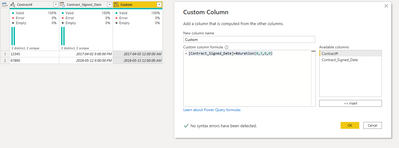FabCon is coming to Atlanta
Join us at FabCon Atlanta from March 16 - 20, 2026, for the ultimate Fabric, Power BI, AI and SQL community-led event. Save $200 with code FABCOMM.
Register now!- Power BI forums
- Get Help with Power BI
- Desktop
- Service
- Report Server
- Power Query
- Mobile Apps
- Developer
- DAX Commands and Tips
- Custom Visuals Development Discussion
- Health and Life Sciences
- Power BI Spanish forums
- Translated Spanish Desktop
- Training and Consulting
- Instructor Led Training
- Dashboard in a Day for Women, by Women
- Galleries
- Data Stories Gallery
- Themes Gallery
- Contests Gallery
- QuickViz Gallery
- Quick Measures Gallery
- Visual Calculations Gallery
- Notebook Gallery
- Translytical Task Flow Gallery
- TMDL Gallery
- R Script Showcase
- Webinars and Video Gallery
- Ideas
- Custom Visuals Ideas (read-only)
- Issues
- Issues
- Events
- Upcoming Events
The Power BI Data Visualization World Championships is back! Get ahead of the game and start preparing now! Learn more
- Power BI forums
- Forums
- Get Help with Power BI
- Power Query
- Re: Power Query : Add 3 hours to each row of a tab...
- Subscribe to RSS Feed
- Mark Topic as New
- Mark Topic as Read
- Float this Topic for Current User
- Bookmark
- Subscribe
- Printer Friendly Page
- Mark as New
- Bookmark
- Subscribe
- Mute
- Subscribe to RSS Feed
- Permalink
- Report Inappropriate Content
Power Query : Add 3 hours to each row of a table's column whose data type is datetime
I'm trying to add 3 hours to the column [Contract_Signed_Date] whose data type is datetime. I'm unable to do so. I tried using #duration(0,3,0,0) for each row, but it doesn't work. Below is the sample table.
the desired output should be 4/3/2017 12:00:00 AM for first row, and 5/13/2018 12:00:00 AM for the second row
| Contract# | Contract_Signed_Date |
| 12345 | 4/2/2017 9:00:00 PM |
| 67890 | 5/12/2018 9:00:00 PM |
Any assistance would be highly appreciated.
Solved! Go to Solution.
- Mark as New
- Bookmark
- Subscribe
- Mute
- Subscribe to RSS Feed
- Permalink
- Report Inappropriate Content
I resolved it myself, by adding individual columns for Date and Time from DateTime column and then incrementing the Date by 1 day and Time by 3 hours as below
Transformation to Add 1 Day to the extracted Date column
#"Transform Date" = Table.TransformColumns(#"Extract Signed Time",{{"Signed_Date",each Date.AddDays(_,1),type date}})
Transformation to Add 3 hours to the extracted Time column
#"Transform Time" = Table.TransformColumns(#"Transform Date",{{"Signed_Time",each _ + #duration(0,3,0,0),type time}})
hope this helps others facing similar issue while connecting to a PostgreSQL db instance hosted on linux server.
- Mark as New
- Bookmark
- Subscribe
- Mute
- Subscribe to RSS Feed
- Permalink
- Report Inappropriate Content
I resolved it myself, by adding individual columns for Date and Time from DateTime column and then incrementing the Date by 1 day and Time by 3 hours as below
Transformation to Add 1 Day to the extracted Date column
#"Transform Date" = Table.TransformColumns(#"Extract Signed Time",{{"Signed_Date",each Date.AddDays(_,1),type date}})
Transformation to Add 3 hours to the extracted Time column
#"Transform Time" = Table.TransformColumns(#"Transform Date",{{"Signed_Time",each _ + #duration(0,3,0,0),type time}})
hope this helps others facing similar issue while connecting to a PostgreSQL db instance hosted on linux server.
- Mark as New
- Bookmark
- Subscribe
- Mute
- Subscribe to RSS Feed
- Permalink
- Report Inappropriate Content
Add Column>Custom Column and make the formula
[Contract_Signed_Date]+#duration(0,3,0,0)
Or See below screenshot and advanced editor steps for reference
let
Source =......,
#"Changed Type" = Table.TransformColumnTypes(Source,{{"Contract_Signed_Date", type datetime}}),
#"Added Custom" = Table.AddColumn(#"Changed Type", "Custom", each [Contract_Signed_Date]+#duration(0,3,0,0)),
#"Changed Type1" = Table.TransformColumnTypes(#"Added Custom",{{"Custom", type datetime}})
in
#"Changed Type1"
- Mark as New
- Bookmark
- Subscribe
- Mute
- Subscribe to RSS Feed
- Permalink
- Report Inappropriate Content
below is the error that I encounter when I add a custom column with #duration(0,3,0,0) to the actual sample table sourced from a PostgreSQL data source.
- Mark as New
- Bookmark
- Subscribe
- Mute
- Subscribe to RSS Feed
- Permalink
- Report Inappropriate Content
what error are you getting? Adding a custom column with each _ + #duration(0, 3, 0, 0) should work.
- Mark as New
- Bookmark
- Subscribe
- Mute
- Subscribe to RSS Feed
- Permalink
- Report Inappropriate Content
Helpful resources

Power BI Dataviz World Championships
The Power BI Data Visualization World Championships is back! Get ahead of the game and start preparing now!