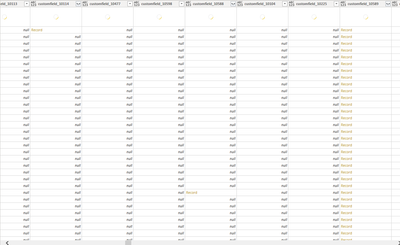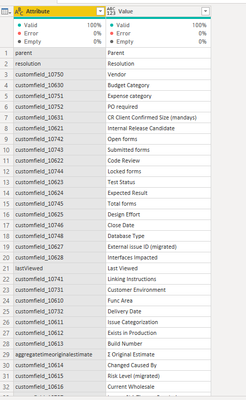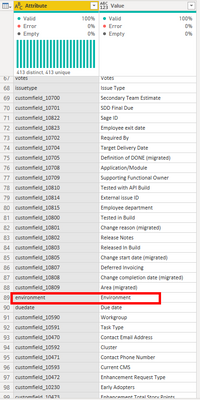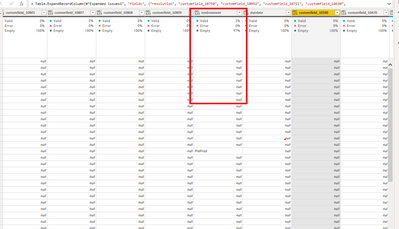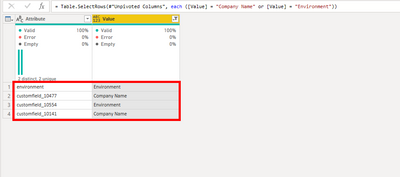FabCon is coming to Atlanta
Join us at FabCon Atlanta from March 16 - 20, 2026, for the ultimate Fabric, Power BI, AI and SQL community-led event. Save $200 with code FABCOMM.
Register now!- Power BI forums
- Get Help with Power BI
- Desktop
- Service
- Report Server
- Power Query
- Mobile Apps
- Developer
- DAX Commands and Tips
- Custom Visuals Development Discussion
- Health and Life Sciences
- Power BI Spanish forums
- Translated Spanish Desktop
- Training and Consulting
- Instructor Led Training
- Dashboard in a Day for Women, by Women
- Galleries
- Data Stories Gallery
- Themes Gallery
- Contests Gallery
- QuickViz Gallery
- Quick Measures Gallery
- Visual Calculations Gallery
- Notebook Gallery
- Translytical Task Flow Gallery
- TMDL Gallery
- R Script Showcase
- Webinars and Video Gallery
- Ideas
- Custom Visuals Ideas (read-only)
- Issues
- Issues
- Events
- Upcoming Events
The Power BI Data Visualization World Championships is back! Get ahead of the game and start preparing now! Learn more
- Power BI forums
- Forums
- Get Help with Power BI
- Power Query
- How to map column names of one table to the value...
- Subscribe to RSS Feed
- Mark Topic as New
- Mark Topic as Read
- Float this Topic for Current User
- Bookmark
- Subscribe
- Printer Friendly Page
- Mark as New
- Bookmark
- Subscribe
- Mute
- Subscribe to RSS Feed
- Permalink
- Report Inappropriate Content
How to map column names of one table to the value of attributes (Same Column Names in other table)?
Hi,
I have almost 400+ custom columns in a table as customfield_10750, customfield_10890 and so on.
Table 1
and i created another table with same column nams as attributes and their values as
Table 2
Now i want to replace all the column names in table 1 with the values of the attributes in table two.
Can anybody suggest how can i achieve this in Power query
Thanks
Solved! Go to Solution.
- Mark as New
- Bookmark
- Subscribe
- Mute
- Subscribe to RSS Feed
- Permalink
- Report Inappropriate Content
if there is no missing value between Attributes values and comlumn names of Table1, then this code may work
NewStep=Table.RenameColumns(Table1,Table.ToRows(Table2))
otherwise, try this code
=Table.RenameColumns(Table1,List.Select(Table.ToRows(Table2),each List.Contains(Table.ColumnNames(Table1),_{0},(x,y)=>x{0}=y)))
- Mark as New
- Bookmark
- Subscribe
- Mute
- Subscribe to RSS Feed
- Permalink
- Report Inappropriate Content
if there is no missing value between Attributes values and comlumn names of Table1, then this code may work
NewStep=Table.RenameColumns(Table1,Table.ToRows(Table2))
otherwise, try this code
=Table.RenameColumns(Table1,List.Select(Table.ToRows(Table2),each List.Contains(Table.ColumnNames(Table1),_{0},(x,y)=>x{0}=y)))
- Mark as New
- Bookmark
- Subscribe
- Mute
- Subscribe to RSS Feed
- Permalink
- Report Inappropriate Content
I tried this but getting this error

This is my Custom_Fields table
and this is my Actual Table in which i want to replace column names
I am not able to understand why it is throwing this error.
- Mark as New
- Bookmark
- Subscribe
- Mute
- Subscribe to RSS Feed
- Permalink
- Report Inappropriate Content
is it possible that there two or more "Enviroment" in the second column of Custom_Fields?
- Mark as New
- Bookmark
- Subscribe
- Mute
- Subscribe to RSS Feed
- Permalink
- Report Inappropriate Content
Yes Exactly this is happening. See this
Some values are repeating for same custom field
- Mark as New
- Bookmark
- Subscribe
- Mute
- Subscribe to RSS Feed
- Permalink
- Report Inappropriate Content
Hi @wdx223_Daniel ,
I think there is something bad with the data in Custom_Fields. For now i have remove duplicates from the Custom_Fields second column and now everything is fine 😊. Out of 413 rows 408 values left after removing duplicates so i need to check for those 5 duplicate values again. Thanks for your help and i am accepting your answer as solution 👍
- Mark as New
- Bookmark
- Subscribe
- Mute
- Subscribe to RSS Feed
- Permalink
- Report Inappropriate Content
thanks for the reply. I will check this and wll tell you about the result 😊
Helpful resources

Power BI Dataviz World Championships
The Power BI Data Visualization World Championships is back! Get ahead of the game and start preparing now!