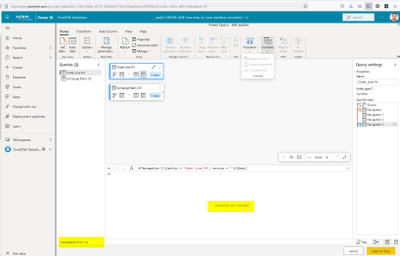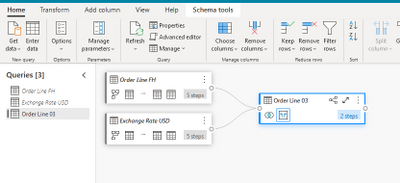FabCon is coming to Atlanta
Join us at FabCon Atlanta from March 16 - 20, 2026, for the ultimate Fabric, Power BI, AI and SQL community-led event. Save $200 with code FABCOMM.
Register now!- Power BI forums
- Get Help with Power BI
- Desktop
- Service
- Report Server
- Power Query
- Mobile Apps
- Developer
- DAX Commands and Tips
- Custom Visuals Development Discussion
- Health and Life Sciences
- Power BI Spanish forums
- Translated Spanish Desktop
- Training and Consulting
- Instructor Led Training
- Dashboard in a Day for Women, by Women
- Galleries
- Data Stories Gallery
- Themes Gallery
- Contests Gallery
- QuickViz Gallery
- Quick Measures Gallery
- Visual Calculations Gallery
- Notebook Gallery
- Translytical Task Flow Gallery
- TMDL Gallery
- R Script Showcase
- Webinars and Video Gallery
- Ideas
- Custom Visuals Ideas (read-only)
- Issues
- Issues
- Events
- Upcoming Events
The Power BI Data Visualization World Championships is back! Get ahead of the game and start preparing now! Learn more
- Power BI forums
- Forums
- Get Help with Power BI
- Power Query
- Re: Power Platform Dataflow Timeout or Error
- Subscribe to RSS Feed
- Mark Topic as New
- Mark Topic as Read
- Float this Topic for Current User
- Bookmark
- Subscribe
- Printer Friendly Page
- Mark as New
- Bookmark
- Subscribe
- Mute
- Subscribe to RSS Feed
- Permalink
- Report Inappropriate Content
Power Platform Dataflow Timeout or Error
I am using the new Power Platform Dataflow connector announced in August 2021 release. I am using the connector in a dataflow to reference another dataflow. All dataflows are in Premium Gen2 with Enhance Computed on.
I can create a simple dataflow with a small table and it works fine. I then try to add a second table with 20 million rows. That times out after 10 minutes during validation (see image). I can still save the dataflow without validation and then I am able to refresh it successfully.
However, I am unable to do any additional dataflow transformations because the large table is not validated. If I let the dataflow creator window timeout and then use the advanced editor to add a merge trahsformation, I can save the dataflow (see below digram). But when I try to refresh the dataflow, it fails with following error.
| Error: DataSource.MissingClientLibrary: ADO.NET: Unable to find the requested .Net Framework Data Provider. It may not be installed. DataSourceKind = PowerPlatformDataflows DataSourcePath = PowerPlatformDataflows. RootActivityId = df7c1fa9-5510-4383-96f4-9c5fd2b9f1d6.Param1 = DataSource.MissingClientLibrary: ADO.NET: Unable to find the requested .Net Framework Data Provider. It may not be installed. DataSourceKind = PowerPlatformDataflows DataSourcePath = PowerPlatformDataflows Request ID: ccb5aa98-c69e-5e5a-077f-615dddfe0f65. |
I suspect all the above behaviors are related but cannot figure out what is wrong or how to fix.
- Mark as New
- Bookmark
- Subscribe
- Mute
- Subscribe to RSS Feed
- Permalink
- Report Inappropriate Content
Hello, I'm having a similar problem, did you get a fix from MS?
ADO library not available.
Thanks
- Mark as New
- Bookmark
- Subscribe
- Mute
- Subscribe to RSS Feed
- Permalink
- Report Inappropriate Content
Microsoft notified me last week that a fix was released on 30-Sep or 1-Oct. This fixed the timeouts I was experiencing. It did not fix the ADO library not available error. I reported that back to Microsoft yesterday and they are investigating. You probably can't tack onto my support ticket, but heres my Microsoft ticket number that might help as a reference should you contact Microsofy yourself.
RE: 2109130040007301 - Microsoft Power BI Support TrackingID#03584600215
- Mark as New
- Bookmark
- Subscribe
- Mute
- Subscribe to RSS Feed
- Permalink
- Report Inappropriate Content
I don't think this is an issue with your process. The new dataflows are rather half baked currently. If you have a Pro license you should consider raising a Pro ticket at https://powerbi.microsoft.com/en-us/support/pro/
Helpful resources

Power BI Dataviz World Championships
The Power BI Data Visualization World Championships is back! Get ahead of the game and start preparing now!

| User | Count |
|---|---|
| 19 | |
| 9 | |
| 8 | |
| 7 | |
| 7 |