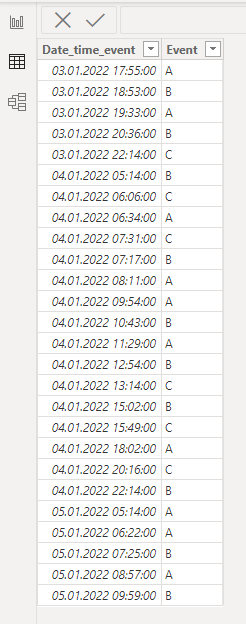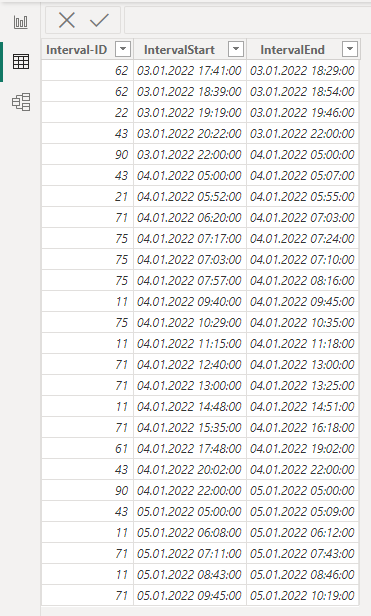FabCon is coming to Atlanta
Join us at FabCon Atlanta from March 16 - 20, 2026, for the ultimate Fabric, Power BI, AI and SQL community-led event. Save $200 with code FABCOMM.
Register now!- Power BI forums
- Get Help with Power BI
- Desktop
- Service
- Report Server
- Power Query
- Mobile Apps
- Developer
- DAX Commands and Tips
- Custom Visuals Development Discussion
- Health and Life Sciences
- Power BI Spanish forums
- Translated Spanish Desktop
- Training and Consulting
- Instructor Led Training
- Dashboard in a Day for Women, by Women
- Galleries
- Data Stories Gallery
- Themes Gallery
- Contests Gallery
- QuickViz Gallery
- Quick Measures Gallery
- Visual Calculations Gallery
- Notebook Gallery
- Translytical Task Flow Gallery
- TMDL Gallery
- R Script Showcase
- Webinars and Video Gallery
- Ideas
- Custom Visuals Ideas (read-only)
- Issues
- Issues
- Events
- Upcoming Events
The Power BI Data Visualization World Championships is back! It's time to submit your entry. Live now!
- Power BI forums
- Forums
- Get Help with Power BI
- Power Query
- Power Bi,Power Query - Variable for: errors/produc...
- Subscribe to RSS Feed
- Mark Topic as New
- Mark Topic as Read
- Float this Topic for Current User
- Bookmark
- Subscribe
- Printer Friendly Page
- Mark as New
- Bookmark
- Subscribe
- Mute
- Subscribe to RSS Feed
- Permalink
- Report Inappropriate Content
Power Bi,Power Query - Variable for: errors/production time
Hello I have a general question:
Initial situation:
Excel File 1 - Production Time:
The viewing period spans one month. The period is segmented into various intervals. These intervals are recorded down to the second.
For example: 03.01.2022 17:55:02 – 03.01.2022 18:10:23
Excel File 2 - Errors:
This file contains documented error messages distributed throughout the entire day.
For example: 03.01.2022 18:00:00
Goal:
My objective is to derive variables indicating the count of errors generated per production time interval within a single day.
For example: 300 errors/production time one day
Question:
How can I generate the vaiable for each day in a mo
nth?
I`m a beginner in this topic. It would be nice if you could help me take a first step in the right direction.
Solved! Go to Solution.
- Mark as New
- Bookmark
- Subscribe
- Mute
- Subscribe to RSS Feed
- Permalink
- Report Inappropriate Content
Hello, @Sebatian
let
events_table = your_events_table,
interval_table = your_intervals_table,
event = #table(
{"type", "value"},
{
{"event", events_table[Date_time_event]},
{"start", interval_table[IntervalStart]},
{"end", interval_table[IntervalEnd]}
}
),
expand = Table.ExpandListColumn(event, "value"),
sort = Table.Sort(expand,{{"value", Order.Ascending}}),
g = Table.Group(
sort, "type",
{{"events", (x) => List.Count(List.Select(x[type], (w) => w = "event"))}, {"date", (x) => Date.From(x{0}[value])}},
GroupKind.Local,
(s, c) => Number.From(List.Contains({"start", "end"}, c))),
filter_start = Table.SelectRows(g, each ([type] = "start")),
g2 = Table.Group(filter_start, {"date"}, {{"events", each List.Sum([events]), type number}})
in
g2- Mark as New
- Bookmark
- Subscribe
- Mute
- Subscribe to RSS Feed
- Permalink
- Report Inappropriate Content
Hello, @Sebatian
let
events_table = your_events_table,
interval_table = your_intervals_table,
event = #table(
{"type", "value"},
{
{"event", events_table[Date_time_event]},
{"start", interval_table[IntervalStart]},
{"end", interval_table[IntervalEnd]}
}
),
expand = Table.ExpandListColumn(event, "value"),
sort = Table.Sort(expand,{{"value", Order.Ascending}}),
g = Table.Group(
sort, "type",
{{"events", (x) => List.Count(List.Select(x[type], (w) => w = "event"))}, {"date", (x) => Date.From(x{0}[value])}},
GroupKind.Local,
(s, c) => Number.From(List.Contains({"start", "end"}, c))),
filter_start = Table.SelectRows(g, each ([type] = "start")),
g2 = Table.Group(filter_start, {"date"}, {{"events", each List.Sum([events]), type number}})
in
g2- Mark as New
- Bookmark
- Subscribe
- Mute
- Subscribe to RSS Feed
- Permalink
- Report Inappropriate Content
Thanks for the quick response!! i will try it 🙂
Helpful resources

Power BI Dataviz World Championships
The Power BI Data Visualization World Championships is back! It's time to submit your entry.

Power BI Monthly Update - January 2026
Check out the January 2026 Power BI update to learn about new features.

| User | Count |
|---|---|
| 14 | |
| 11 | |
| 9 | |
| 7 | |
| 7 |