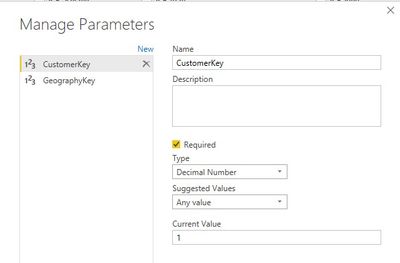FabCon is coming to Atlanta
Join us at FabCon Atlanta from March 16 - 20, 2026, for the ultimate Fabric, Power BI, AI and SQL community-led event. Save $200 with code FABCOMM.
Register now!- Power BI forums
- Get Help with Power BI
- Desktop
- Service
- Report Server
- Power Query
- Mobile Apps
- Developer
- DAX Commands and Tips
- Custom Visuals Development Discussion
- Health and Life Sciences
- Power BI Spanish forums
- Translated Spanish Desktop
- Training and Consulting
- Instructor Led Training
- Dashboard in a Day for Women, by Women
- Galleries
- Data Stories Gallery
- Themes Gallery
- Contests Gallery
- QuickViz Gallery
- Quick Measures Gallery
- Visual Calculations Gallery
- Notebook Gallery
- Translytical Task Flow Gallery
- TMDL Gallery
- R Script Showcase
- Webinars and Video Gallery
- Ideas
- Custom Visuals Ideas (read-only)
- Issues
- Issues
- Events
- Upcoming Events
View all the Fabric Data Days sessions on demand. View schedule
- Power BI forums
- Forums
- Get Help with Power BI
- Power Query
- Re: Passing PowerBI Parameter To A Stored Procedur...
- Subscribe to RSS Feed
- Mark Topic as New
- Mark Topic as Read
- Float this Topic for Current User
- Bookmark
- Subscribe
- Printer Friendly Page
- Mark as New
- Bookmark
- Subscribe
- Mute
- Subscribe to RSS Feed
- Permalink
- Report Inappropriate Content
Passing PowerBI Parameter To A Stored Procedure
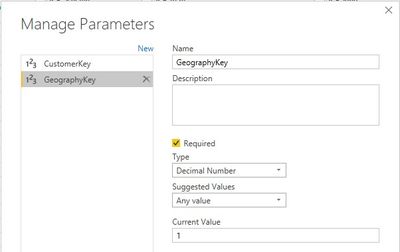
I am trying to create parameters within PowerBI so that I can pass the values to the parameters of a stored procedure.
This is the code for the procedure, which uses the AdventureWorksDW2019 database:
CREATE OR ALTER PROCEDURE [dbo].[TestProcWithParameters]
@CustomerKey INT
, @GeographyKey INT
AS
BEGIN
SELECT
[DC].[CustomerKey]
, [DC].[FirstName] + [DC].[LastName] AS [CustomerName]
, [DC].[GeographyKey]
, [DG].[EnglishCountryRegionName]
FROM [dbo].[DimCustomer] [DC]
INNER JOIN [dbo].[DimGeography] [DG]
ON [DC].[GeographyKey] = [DG].[GeographyKey]
WHERE
[DC].[CustomerKey] = @CustomerKey
AND [DC].[GeographyKey] = @GeographyKey;
END;
I'm attaching screenshots of the parameters to this post.
I followed the advice of this post, but I get an error:
let
Source = Sql.Database("localhost", "AdventureWorksDW2019", [Query="EXECUTE TestProcWithParameters " & CustomerKey & ", " & GeographyKey])
in
Source
Expression.Error: We cannot apply operator & to types Text and Number.
Details:
Operator=&
Left=EXECUTE TestProcWithParameters
Right=1
Solved! Go to Solution.
- Mark as New
- Bookmark
- Subscribe
- Mute
- Subscribe to RSS Feed
- Permalink
- Report Inappropriate Content
The error tells you exactly what the issue is.
If you want IDs as part of your query string, they need to be in text format. So you have two options
- Define the parameters as text-valued rather than numbers.
- Convert the number to text in your query.
"EXECUTE TestProcWithParameters " & Text.From(CustomerKey) & ", " & Text.From(GeographyKey)
- Mark as New
- Bookmark
- Subscribe
- Mute
- Subscribe to RSS Feed
- Permalink
- Report Inappropriate Content
The error tells you exactly what the issue is.
If you want IDs as part of your query string, they need to be in text format. So you have two options
- Define the parameters as text-valued rather than numbers.
- Convert the number to text in your query.
"EXECUTE TestProcWithParameters " & Text.From(CustomerKey) & ", " & Text.From(GeographyKey)
- Mark as New
- Bookmark
- Subscribe
- Mute
- Subscribe to RSS Feed
- Permalink
- Report Inappropriate Content
Thanks. I actually didn't need to change the parameters. Just adding "Text.From" got it to work. I'll see if I need to change them as I build the visuals.
- Mark as New
- Bookmark
- Subscribe
- Mute
- Subscribe to RSS Feed
- Permalink
- Report Inappropriate Content
Sorry if I wasn't clear. I gave two options that you could pick from. You don't need to do both. Just go with whatever makes more sense in your use case.
- Mark as New
- Bookmark
- Subscribe
- Mute
- Subscribe to RSS Feed
- Permalink
- Report Inappropriate Content
Ah, ok. Not a problem. The other solution may come in handy at some point in the future.
Helpful resources

Power BI Monthly Update - November 2025
Check out the November 2025 Power BI update to learn about new features.

Fabric Data Days
Advance your Data & AI career with 50 days of live learning, contests, hands-on challenges, study groups & certifications and more!

| User | Count |
|---|---|
| 10 | |
| 9 | |
| 6 | |
| 5 | |
| 3 |