Become a Certified Power BI Data Analyst!
Join us for an expert-led overview of the tools and concepts you'll need to pass exam PL-300. The first session starts on June 11th. See you there!
Get registered- Power BI forums
- Get Help with Power BI
- Desktop
- Service
- Report Server
- Power Query
- Mobile Apps
- Developer
- DAX Commands and Tips
- Custom Visuals Development Discussion
- Health and Life Sciences
- Power BI Spanish forums
- Translated Spanish Desktop
- Training and Consulting
- Instructor Led Training
- Dashboard in a Day for Women, by Women
- Galleries
- Webinars and Video Gallery
- Data Stories Gallery
- Themes Gallery
- Contests Gallery
- Quick Measures Gallery
- Notebook Gallery
- Translytical Task Flow Gallery
- R Script Showcase
- Ideas
- Custom Visuals Ideas (read-only)
- Issues
- Issues
- Events
- Upcoming Events
Power BI is turning 10! Let’s celebrate together with dataviz contests, interactive sessions, and giveaways. Register now.
- Power BI forums
- Forums
- Get Help with Power BI
- Power Query
- Re: OData error with Dynamics CRM Online
- Subscribe to RSS Feed
- Mark Topic as New
- Mark Topic as Read
- Float this Topic for Current User
- Bookmark
- Subscribe
- Printer Friendly Page
- Mark as New
- Bookmark
- Subscribe
- Mute
- Subscribe to RSS Feed
- Permalink
- Report Inappropriate Content
OData error with Dynamics CRM Online
I'm trying to connect PowerBI desktop to an online Dynamics CRM instance. However I'm getting the following error:
DataFormat.Error: OData: The given URL neither points to an OData service or a feed: 'https://<xyz>.crm.dynamics.com/XRMServices/2011/OrganizationData.svc'.
Details:
https://<xyz>.crm.dynamics.com/XRMServices/2011/OrganizationData.svc
where <xyz> is the actual tenant. I have previously been able to use the Get Data function from Dynamics CRM online with another tenant and been able to retrieve the data. However, this specific URL gives me trouble. Could it be some sort of configuration on the CRM environment?
Also: I never get prompted for user/password information.
Solved! Go to Solution.
- Mark as New
- Bookmark
- Subscribe
- Mute
- Subscribe to RSS Feed
- Permalink
- Report Inappropriate Content
If you weren't prompted for a username/password it's possible you already had credentials stored. You could try deleting your credentials and connecting again, at which point you should be prompted to login and can choose Organizational Account. Sometimes that error ("neither OData service or feed") can be caused by connecting with the wrong credentails - the feed will redirect you to a login page instead of connecting to the feed.
- Mark as New
- Bookmark
- Subscribe
- Mute
- Subscribe to RSS Feed
- Permalink
- Report Inappropriate Content
Thanks, it worked for me
- Mark as New
- Bookmark
- Subscribe
- Mute
- Subscribe to RSS Feed
- Permalink
- Report Inappropriate Content
Greetings,
The solutions is still valid for Dynamics 365, in April of 2019.
Thank you.
- Mark as New
- Bookmark
- Subscribe
- Mute
- Subscribe to RSS Feed
- Permalink
- Report Inappropriate Content
Thanks Chris the API URL worked
- Mark as New
- Bookmark
- Subscribe
- Mute
- Subscribe to RSS Feed
- Permalink
- Report Inappropriate Content
This worked for me. We run Dynamics CRM online in the government cloud, BTW.
- Mark as New
- Bookmark
- Subscribe
- Mute
- Subscribe to RSS Feed
- Permalink
- Report Inappropriate Content
No matter what we try, remove credentials, different syntax, copy from our CRM online, everything we can technically effect and we get this error over and over. Does anybody have any reasons they can think of why this is not working or can help resolve it?
Details: "OData: The given URL neither points to an OData service or a feed:
- Mark as New
- Bookmark
- Subscribe
- Mute
- Subscribe to RSS Feed
- Permalink
- Report Inappropriate Content
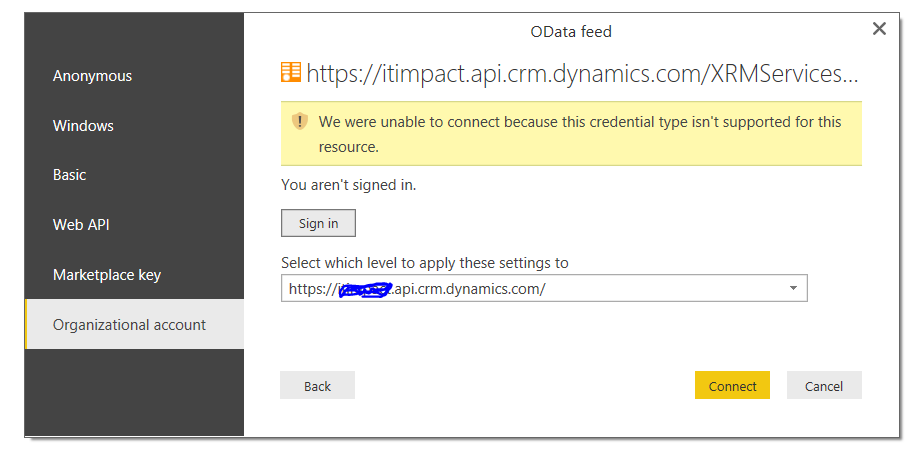
- Mark as New
- Bookmark
- Subscribe
- Mute
- Subscribe to RSS Feed
- Permalink
- Report Inappropriate Content
Hello Lucy,
I was having the same issue you seem to be having. Check the Organization Service URL that you copied from your CRM Customizations Page, eg: 'https://<org>.crm.dynamic.com/XRMServices/2011/OrganizationData.svc'.
The link that was in my CRM left out the word 'Data' after Organization. I simply typed in 'Data' back in and it worked for me. Hope this helps.
- Mark as New
- Bookmark
- Subscribe
- Mute
- Subscribe to RSS Feed
- Permalink
- Report Inappropriate Content
hvoncannon you are a star!
I have been trying for months to get connected to CRM and who would have known that the word "Data" was all it needed.
Thanks a million.
- Mark as New
- Bookmark
- Subscribe
- Mute
- Subscribe to RSS Feed
- Permalink
- Report Inappropriate Content
Awesome! Glad I could help.
- Mark as New
- Bookmark
- Subscribe
- Mute
- Subscribe to RSS Feed
- Permalink
- Report Inappropriate Content
Thanks for the help from this solution. Saved me from a major headache.
- Mark as New
- Bookmark
- Subscribe
- Mute
- Subscribe to RSS Feed
- Permalink
- Report Inappropriate Content
Thank you. This totally worked.
Helpful resources

Join our Fabric User Panel
This is your chance to engage directly with the engineering team behind Fabric and Power BI. Share your experiences and shape the future.

Power BI Monthly Update - June 2025
Check out the June 2025 Power BI update to learn about new features.

| User | Count |
|---|---|
| 17 | |
| 9 | |
| 8 | |
| 7 | |
| 7 |
