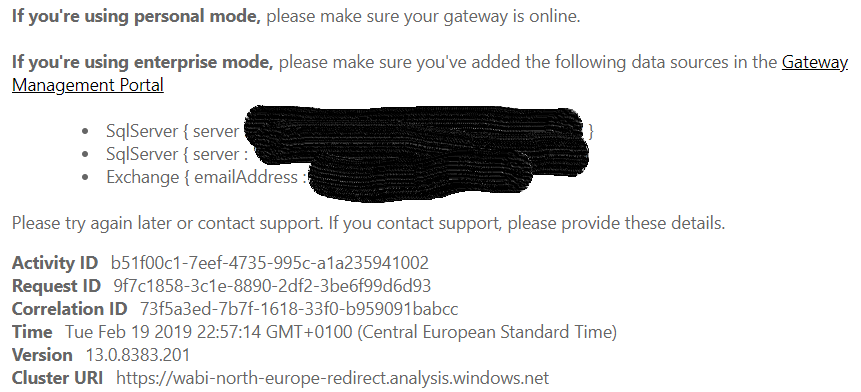FabCon is coming to Atlanta
Join us at FabCon Atlanta from March 16 - 20, 2026, for the ultimate Fabric, Power BI, AI and SQL community-led event. Save $200 with code FABCOMM.
Register now!- Power BI forums
- Get Help with Power BI
- Desktop
- Service
- Report Server
- Power Query
- Mobile Apps
- Developer
- DAX Commands and Tips
- Custom Visuals Development Discussion
- Health and Life Sciences
- Power BI Spanish forums
- Translated Spanish Desktop
- Training and Consulting
- Instructor Led Training
- Dashboard in a Day for Women, by Women
- Galleries
- Data Stories Gallery
- Themes Gallery
- Contests Gallery
- QuickViz Gallery
- Quick Measures Gallery
- Visual Calculations Gallery
- Notebook Gallery
- Translytical Task Flow Gallery
- TMDL Gallery
- R Script Showcase
- Webinars and Video Gallery
- Ideas
- Custom Visuals Ideas (read-only)
- Issues
- Issues
- Events
- Upcoming Events
Vote for your favorite vizzies from the Power BI Dataviz World Championship submissions. Vote now!
- Power BI forums
- Forums
- Get Help with Power BI
- Power Query
- Re: Nestedjoin with SQL server and Exchange kills ...
- Subscribe to RSS Feed
- Mark Topic as New
- Mark Topic as Read
- Float this Topic for Current User
- Bookmark
- Subscribe
- Printer Friendly Page
- Mark as New
- Bookmark
- Subscribe
- Mute
- Subscribe to RSS Feed
- Permalink
- Report Inappropriate Content
Nestedjoin with SQL server and Exchange kills both connections
Hi!
I have run into a very irriating issue that I hope someone might be able to help me with. I have two data sources, exchange online where I download some mail and one sql server table. Both works perfectly, I connect directly to Exchange through the cloud and the sql server through the Gateway.
However when I try to merge the querys in Power Query I run into trouble. I do a check in the SQL-table if the current ID from the mail exist or not. Everything works perfectly in the local file.
When I upload the file to the Power BI Service I cannot connect anymore to either the SQL server or Exchange. When I look under data source credentials it seems that Power BI Service think I need a gateway for the exchange connection aswell as I have nested the querys. And as you know there is no gateway for Exchange, and ofcourse I shouldnt be needing it either as Exchange is in the cloud already. I would probably describe this as a bug in the service.
Now I'm stuck, does anyone have a workaround for this? I'm thinking of a workaround to download the exchange data to another sql-table and join them instead, but would like to avoid it if possible.
- Mark as New
- Bookmark
- Subscribe
- Mute
- Subscribe to RSS Feed
- Permalink
- Report Inappropriate Content
Hi @Anonymous
It requires a on-premise gateway or on-premise(personal) gateway to merge or append on-premises and cloud data sources.
You need add the on-premise data sources as a data source under the on-premises gateway and give credential for web data source under the dataset setting in Power BI Service.
Do you download a on-premises gateway and configure as below?
install a gateway for Power BI
Manage a gateway and configure schedule refresh
merge or append on-premises and cloud data sources
Best Regards
Maggie
- Mark as New
- Bookmark
- Subscribe
- Mute
- Subscribe to RSS Feed
- Permalink
- Report Inappropriate Content
For reference after some more playing around with it. It seems I can't even append the two querys together when getting one from SQL server and the other from Exchange. Very disappointing.
Helpful resources

Power BI Dataviz World Championships
Vote for your favorite vizzies from the Power BI World Championship submissions!

Join our Community Sticker Challenge 2026
If you love stickers, then you will definitely want to check out our Community Sticker Challenge!

Power BI Monthly Update - January 2026
Check out the January 2026 Power BI update to learn about new features.

| User | Count |
|---|---|
| 16 | |
| 12 | |
| 9 | |
| 7 | |
| 6 |