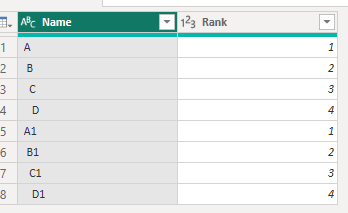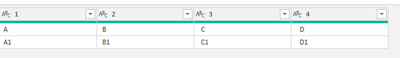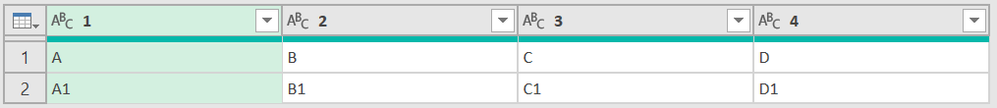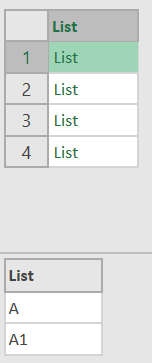Fabric Data Days starts November 4th!
Advance your Data & AI career with 50 days of live learning, dataviz contests, hands-on challenges, study groups & certifications and more!
Get registered- Power BI forums
- Get Help with Power BI
- Desktop
- Service
- Report Server
- Power Query
- Mobile Apps
- Developer
- DAX Commands and Tips
- Custom Visuals Development Discussion
- Health and Life Sciences
- Power BI Spanish forums
- Translated Spanish Desktop
- Training and Consulting
- Instructor Led Training
- Dashboard in a Day for Women, by Women
- Galleries
- Data Stories Gallery
- Themes Gallery
- Contests Gallery
- QuickViz Gallery
- Quick Measures Gallery
- Visual Calculations Gallery
- Notebook Gallery
- Translytical Task Flow Gallery
- TMDL Gallery
- R Script Showcase
- Webinars and Video Gallery
- Ideas
- Custom Visuals Ideas (read-only)
- Issues
- Issues
- Events
- Upcoming Events
Get Fabric Certified for FREE during Fabric Data Days. Don't miss your chance! Request now
- Power BI forums
- Forums
- Get Help with Power BI
- Power Query
- Re: Need help with power query
- Subscribe to RSS Feed
- Mark Topic as New
- Mark Topic as Read
- Float this Topic for Current User
- Bookmark
- Subscribe
- Printer Friendly Page
- Mark as New
- Bookmark
- Subscribe
- Mute
- Subscribe to RSS Feed
- Permalink
- Report Inappropriate Content
Need help with power query
I'm working on hierarchial data.
My data is like below, rank represents the hierachy level.
and I want the expected outpout like below:
How I can achieve this in power query?
and I want my
Solved! Go to Solution.
- Mark as New
- Bookmark
- Subscribe
- Mute
- Subscribe to RSS Feed
- Permalink
- Report Inappropriate Content
Hi @testyuiiop,
v1 Group should be faster, but if you do not have many rows - you won't see the difference.
Result
v1 Group
let
Source = Table.FromRows(Json.Document(Binary.Decompress(Binary.FromText("i45WclTSUTJUitWJVlJwAjKNIEwFZyDbGMpWcAFyTMAcR0Mk5YbI6g1RNBhCdMQCAA==", BinaryEncoding.Base64), Compression.Deflate)), let _t = ((type nullable text) meta [Serialized.Text = true]) in type table [Name = _t, Rank = _t]),
TrimmedText = Table.TransformColumns(Source,{{"Name", Text.Trim, type text}}),
GroupedRows = Table.Group(TrimmedText, {"Rank"}, {{"All", each Table.ToColumns(Table.RemoveColumns(_, {"Rank"})), type table}}),
Combined = Table.FromColumns(List.Combine(GroupedRows[All]), List.Transform(GroupedRows[Rank], Text.From))
in
Combined
v2 Pivot
let
Source = Table.FromRows(Json.Document(Binary.Decompress(Binary.FromText("i45WclTSUTJUitWJVlJwAjKNIEwFZyDbGMpWcAFyTMAcR0Mk5YbI6g1RNBhCdMQCAA==", BinaryEncoding.Base64), Compression.Deflate)), let _t = ((type nullable text) meta [Serialized.Text = true]) in type table [Name = _t, Rank = _t]),
TrimmedText = Table.TransformColumns(Source,{{"Name", Text.Trim, type text}}),
PivotedColumn = Table.Pivot(Table.TransformColumnTypes(TrimmedText, {{"Rank", type text}}, "sk-SK"), List.Distinct(Table.TransformColumnTypes(TrimmedText, {{"Rank", type text}}, "sk-SK")[Rank]), "Rank", "Name", each _),
Ad_FinalTable = Table.AddColumn(PivotedColumn, "FinalTable", each Table.FromColumns(Record.ToList(_), Table.ColumnNames(PivotedColumn)), type table),
FinalTable = Ad_FinalTable{0}[FinalTable]
in
FinalTable
- Mark as New
- Bookmark
- Subscribe
- Mute
- Subscribe to RSS Feed
- Permalink
- Report Inappropriate Content
Hi @testyuiiop,
v1 Group should be faster, but if you do not have many rows - you won't see the difference.
Result
v1 Group
let
Source = Table.FromRows(Json.Document(Binary.Decompress(Binary.FromText("i45WclTSUTJUitWJVlJwAjKNIEwFZyDbGMpWcAFyTMAcR0Mk5YbI6g1RNBhCdMQCAA==", BinaryEncoding.Base64), Compression.Deflate)), let _t = ((type nullable text) meta [Serialized.Text = true]) in type table [Name = _t, Rank = _t]),
TrimmedText = Table.TransformColumns(Source,{{"Name", Text.Trim, type text}}),
GroupedRows = Table.Group(TrimmedText, {"Rank"}, {{"All", each Table.ToColumns(Table.RemoveColumns(_, {"Rank"})), type table}}),
Combined = Table.FromColumns(List.Combine(GroupedRows[All]), List.Transform(GroupedRows[Rank], Text.From))
in
Combined
v2 Pivot
let
Source = Table.FromRows(Json.Document(Binary.Decompress(Binary.FromText("i45WclTSUTJUitWJVlJwAjKNIEwFZyDbGMpWcAFyTMAcR0Mk5YbI6g1RNBhCdMQCAA==", BinaryEncoding.Base64), Compression.Deflate)), let _t = ((type nullable text) meta [Serialized.Text = true]) in type table [Name = _t, Rank = _t]),
TrimmedText = Table.TransformColumns(Source,{{"Name", Text.Trim, type text}}),
PivotedColumn = Table.Pivot(Table.TransformColumnTypes(TrimmedText, {{"Rank", type text}}, "sk-SK"), List.Distinct(Table.TransformColumnTypes(TrimmedText, {{"Rank", type text}}, "sk-SK")[Rank]), "Rank", "Name", each _),
Ad_FinalTable = Table.AddColumn(PivotedColumn, "FinalTable", each Table.FromColumns(Record.ToList(_), Table.ColumnNames(PivotedColumn)), type table),
FinalTable = Ad_FinalTable{0}[FinalTable]
in
FinalTable
- Mark as New
- Bookmark
- Subscribe
- Mute
- Subscribe to RSS Feed
- Permalink
- Report Inappropriate Content
Thank you!!
- Mark as New
- Bookmark
- Subscribe
- Mute
- Subscribe to RSS Feed
- Permalink
- Report Inappropriate Content
Could you please help me in understanding how you have grouped the rows?
GroupedRows = Table.Group(TrimmedText, {"Rank"}, {{"All", each Table.ToColumns(Table.RemoveColumns(_, {"Rank"})), type table}}),
- Mark as New
- Bookmark
- Subscribe
- Mute
- Subscribe to RSS Feed
- Permalink
- Report Inappropriate Content
I've grouped by Rank. Inside [All] column you see:
Table.ToColumns(Table.RemoveColumns(_, {"Rank"}))
which means:
- delete [Rank] column - Table.RemoveColumns
- transform table to list of lists where every row (list) represent one column - Table.ToColumns
At last step Combined I'm combining all list from GropedRows[All] Column to this where every list represents one column.
To create table from columns I'm using Table.FromColumns function with 2nd parameter column names --> List.Transform(GroupedRows[Rank], Text.From) - but just for sure I'm transforming column names --> GropedRows[Rank] column to text (because you can have it at that step as number and it would finished as an error).
My english is not that good as my power query - sorry for that in advance.
- Mark as New
- Bookmark
- Subscribe
- Mute
- Subscribe to RSS Feed
- Permalink
- Report Inappropriate Content
Thanks you so much for the explantation.
- Mark as New
- Bookmark
- Subscribe
- Mute
- Subscribe to RSS Feed
- Permalink
- Report Inappropriate Content
- Mark as New
- Bookmark
- Subscribe
- Mute
- Subscribe to RSS Feed
- Permalink
- Report Inappropriate Content
- Mark as New
- Bookmark
- Subscribe
- Mute
- Subscribe to RSS Feed
- Permalink
- Report Inappropriate Content
Helpful resources

Fabric Data Days
Advance your Data & AI career with 50 days of live learning, contests, hands-on challenges, study groups & certifications and more!

Power BI Monthly Update - October 2025
Check out the October 2025 Power BI update to learn about new features.