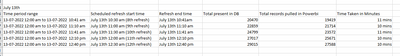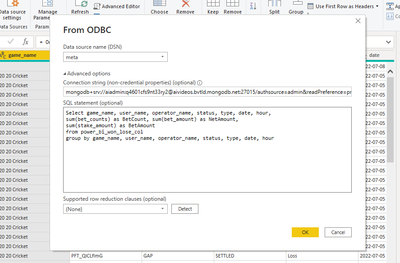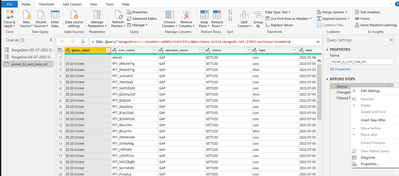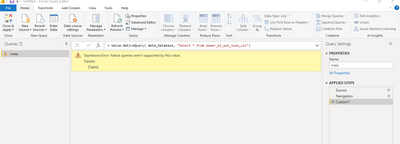Fabric Data Days starts November 4th!
Advance your Data & AI career with 50 days of live learning, dataviz contests, hands-on challenges, study groups & certifications and more!
Get registered- Power BI forums
- Get Help with Power BI
- Desktop
- Service
- Report Server
- Power Query
- Mobile Apps
- Developer
- DAX Commands and Tips
- Custom Visuals Development Discussion
- Health and Life Sciences
- Power BI Spanish forums
- Translated Spanish Desktop
- Training and Consulting
- Instructor Led Training
- Dashboard in a Day for Women, by Women
- Galleries
- Data Stories Gallery
- Themes Gallery
- Contests Gallery
- Quick Measures Gallery
- Visual Calculations Gallery
- Notebook Gallery
- Translytical Task Flow Gallery
- TMDL Gallery
- R Script Showcase
- Webinars and Video Gallery
- Ideas
- Custom Visuals Ideas (read-only)
- Issues
- Issues
- Events
- Upcoming Events
Get Fabric Certified for FREE during Fabric Data Days. Don't miss your chance! Learn more
- Power BI forums
- Forums
- Get Help with Power BI
- Power Query
- Re: MongoDB ODBC connector for PowerBI - Increment...
- Subscribe to RSS Feed
- Mark Topic as New
- Mark Topic as Read
- Float this Topic for Current User
- Bookmark
- Subscribe
- Printer Friendly Page
- Mark as New
- Bookmark
- Subscribe
- Mute
- Subscribe to RSS Feed
- Permalink
- Report Inappropriate Content
MongoDB ODBC connector for PowerBI - Incremental refreshes are slow
Hi all,
We are using the Mongo DB ODBC connector for PowerBI to connect the MongoDB data source. We have implemented incremental refresh as per our data size is concerned. But after the initial refresh, 20-30K rows are pulled into the report in 11 mins on average. This is not what we are expecting. The refreshes are very slow.
I think query folding is also not happening in the Power Query at the first step where a simple SQL query is used to fetch the data from MongoDB through the ODBC connector. Please help! Thanks for your suggestions.
- Mark as New
- Bookmark
- Subscribe
- Mute
- Subscribe to RSS Feed
- Permalink
- Report Inappropriate Content
@lbendlin: I just found something in the Microsoft docs. It says, only the PostgreSQL connector supports query folding. No other connectors support query folding if you use a native database query.
I am unsure about this.
Here is the link (https://docs.microsoft.com/en-us/power-query/native-database-query)
- Mark as New
- Bookmark
- Subscribe
- Mute
- Subscribe to RSS Feed
- Permalink
- Report Inappropriate Content
Note that query folding is not a hard requirement for incremental refresh. It is merely a preferred option. Incremental refresh will work with a source that doesn't fold.
- Mark as New
- Bookmark
- Subscribe
- Mute
- Subscribe to RSS Feed
- Permalink
- Report Inappropriate Content
Thanks, @lbendlin for your reply. I have tried what you said. But I am facing this error. I followed this video (https://www.youtube.com/watch?v=8hjdOCni_ZY)
- Mark as New
- Bookmark
- Subscribe
- Mute
- Subscribe to RSS Feed
- Permalink
- Report Inappropriate Content
- Mark as New
- Bookmark
- Subscribe
- Mute
- Subscribe to RSS Feed
- Permalink
- Report Inappropriate Content
Sorry, I don't have a MongoDB environment to play with. Maybe someone else can test it out.
- Mark as New
- Bookmark
- Subscribe
- Mute
- Subscribe to RSS Feed
- Permalink
- Report Inappropriate Content
You are not actually doing an incremental refresh. Instead, you apply the RangeStart/RangeEnd filter over the full result set of your custom SQL query.
Move your SQL statement into the Power Query code (via Value.NativeQuery) and incorporate RangeStart and RangeEnd directly into that query.
Helpful resources

Fabric Data Days
Advance your Data & AI career with 50 days of live learning, contests, hands-on challenges, study groups & certifications and more!

Power BI Monthly Update - October 2025
Check out the October 2025 Power BI update to learn about new features.