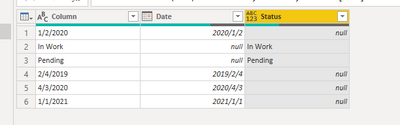FabCon is coming to Atlanta
Join us at FabCon Atlanta from March 16 - 20, 2026, for the ultimate Fabric, Power BI, AI and SQL community-led event. Save $200 with code FABCOMM.
Register now!- Power BI forums
- Get Help with Power BI
- Desktop
- Service
- Report Server
- Power Query
- Mobile Apps
- Developer
- DAX Commands and Tips
- Custom Visuals Development Discussion
- Health and Life Sciences
- Power BI Spanish forums
- Translated Spanish Desktop
- Training and Consulting
- Instructor Led Training
- Dashboard in a Day for Women, by Women
- Galleries
- Data Stories Gallery
- Themes Gallery
- Contests Gallery
- QuickViz Gallery
- Quick Measures Gallery
- Visual Calculations Gallery
- Notebook Gallery
- Translytical Task Flow Gallery
- TMDL Gallery
- R Script Showcase
- Webinars and Video Gallery
- Ideas
- Custom Visuals Ideas (read-only)
- Issues
- Issues
- Events
- Upcoming Events
Get Fabric certified for FREE! Don't miss your chance! Learn more
- Power BI forums
- Forums
- Get Help with Power BI
- Power Query
- Mixed Date and Text Extract
- Subscribe to RSS Feed
- Mark Topic as New
- Mark Topic as Read
- Float this Topic for Current User
- Bookmark
- Subscribe
- Printer Friendly Page
- Mark as New
- Bookmark
- Subscribe
- Mute
- Subscribe to RSS Feed
- Permalink
- Report Inappropriate Content
Mixed Date and Text Extract
I have the following mixed column containing status and date formatted as text. The date is entered when complete i.e. status is complete.
I would like 2 additional columns, 1 to assign a status (In Work, Pending, Complete) and another to extract the date.
Can anyone help? DATEVALUE doesn't seem to play.
Solved! Go to Solution.
- Mark as New
- Bookmark
- Subscribe
- Mute
- Subscribe to RSS Feed
- Permalink
- Report Inappropriate Content
Here's one way to do it in the query editor. To see how it works, just create a blank query, open the Advanced Editor and replace the text there with the M code below.
let
Source = Table.FromRows(Json.Document(Binary.Decompress(Binary.FromText("i45W8sxTCM8vylaK1YlWCkjNS8nMSwezDUz1Dcz1jQyMDCFcE31DYwQXWZehgb6hIUjKQCk2FgA=", BinaryEncoding.Base64), Compression.Deflate)), let _t = ((type nullable text) meta [Serialized.Text = true]) in type table [#"PIA Form" = _t]),
#"Added Custom" = Table.AddColumn(Source, "Status", each if Text.Contains([PIA Form], "/") then "Complete" else [PIA Form], type text),
#"Added Custom1" = Table.AddColumn(#"Added Custom", "CompletionDate", each if [Status] = "Complete" then Date.From([PIA Form]) else null, type date)
in
#"Added Custom1"
Pat
Did I answer your question? Mark my post as a solution! Kudos are also appreciated!
To learn more about Power BI, follow me on Twitter or subscribe on YouTube.
@mahoneypa HoosierBI on YouTube
- Mark as New
- Bookmark
- Subscribe
- Mute
- Subscribe to RSS Feed
- Permalink
- Report Inappropriate Content
Check the example pbix for detail:
let
Source = Table.FromRows(Json.Document(Binary.Decompress(Binary.FromText("i45WMtQ30jcyMDJQitWJVvLMUwjPL8oGswNS81Iy89LBbCN9E6AiQ0swx0TfGKHDUN8QxDFUio0FAA==", BinaryEncoding.Base64), Compression.Deflate)), let _t = ((type nullable text) meta [Serialized.Text = true]) in type table [Column = _t]),
#"Duplicated Column" = Table.DuplicateColumn(Source, "Column", "Column - Copy"),
#"Changed Type" = Table.TransformColumnTypes(#"Duplicated Column",{{"Column - Copy", type date}}),
#"Renamed Columns" = Table.RenameColumns(#"Changed Type",{{"Column - Copy", "Date"}}),
#"Replaced Errors" = Table.ReplaceErrorValues(#"Renamed Columns", {{"Date", null}}),
#"Added Conditional Column" = Table.AddColumn(#"Replaced Errors", "Status", each if [Date] = null then [Column] else null)
in
#"Added Conditional Column"
Paul Zheng _ Community Support Team
If this post helps, please Accept it as the solution to help the other members find it more quickly.
- Mark as New
- Bookmark
- Subscribe
- Mute
- Subscribe to RSS Feed
- Permalink
- Report Inappropriate Content
Here's one way to do it in the query editor. To see how it works, just create a blank query, open the Advanced Editor and replace the text there with the M code below.
let
Source = Table.FromRows(Json.Document(Binary.Decompress(Binary.FromText("i45W8sxTCM8vylaK1YlWCkjNS8nMSwezDUz1Dcz1jQyMDCFcE31DYwQXWZehgb6hIUjKQCk2FgA=", BinaryEncoding.Base64), Compression.Deflate)), let _t = ((type nullable text) meta [Serialized.Text = true]) in type table [#"PIA Form" = _t]),
#"Added Custom" = Table.AddColumn(Source, "Status", each if Text.Contains([PIA Form], "/") then "Complete" else [PIA Form], type text),
#"Added Custom1" = Table.AddColumn(#"Added Custom", "CompletionDate", each if [Status] = "Complete" then Date.From([PIA Form]) else null, type date)
in
#"Added Custom1"
Pat
Did I answer your question? Mark my post as a solution! Kudos are also appreciated!
To learn more about Power BI, follow me on Twitter or subscribe on YouTube.
@mahoneypa HoosierBI on YouTube
- Mark as New
- Bookmark
- Subscribe
- Mute
- Subscribe to RSS Feed
- Permalink
- Report Inappropriate Content
Do you want dates down the whole column? I'm having difficulty envisioning what your final table should look like.
--Nate
Helpful resources

Join our Fabric User Panel
Share feedback directly with Fabric product managers, participate in targeted research studies and influence the Fabric roadmap.

Power BI Monthly Update - January 2026
Check out the January 2026 Power BI update to learn about new features.

| User | Count |
|---|---|
| 12 | |
| 12 | |
| 10 | |
| 6 | |
| 5 |