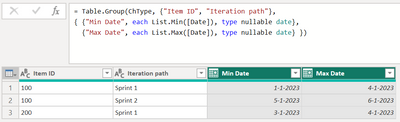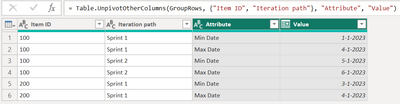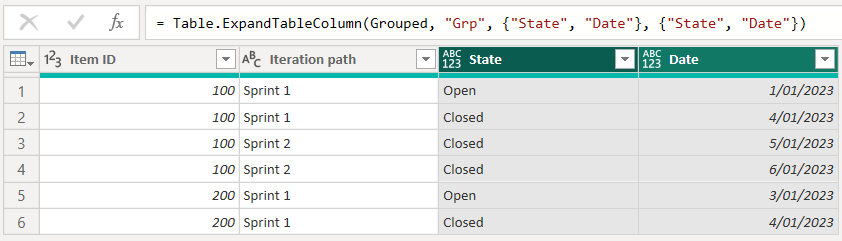Join us at FabCon Vienna from September 15-18, 2025
The ultimate Fabric, Power BI, SQL, and AI community-led learning event. Save €200 with code FABCOMM.
Get registered- Power BI forums
- Get Help with Power BI
- Desktop
- Service
- Report Server
- Power Query
- Mobile Apps
- Developer
- DAX Commands and Tips
- Custom Visuals Development Discussion
- Health and Life Sciences
- Power BI Spanish forums
- Translated Spanish Desktop
- Training and Consulting
- Instructor Led Training
- Dashboard in a Day for Women, by Women
- Galleries
- Data Stories Gallery
- Themes Gallery
- Contests Gallery
- Quick Measures Gallery
- Notebook Gallery
- Translytical Task Flow Gallery
- TMDL Gallery
- R Script Showcase
- Webinars and Video Gallery
- Ideas
- Custom Visuals Ideas (read-only)
- Issues
- Issues
- Events
- Upcoming Events
Compete to become Power BI Data Viz World Champion! First round ends August 18th. Get started.
- Power BI forums
- Forums
- Get Help with Power BI
- Power Query
- Min and max date rows for item in each category
- Subscribe to RSS Feed
- Mark Topic as New
- Mark Topic as Read
- Float this Topic for Current User
- Bookmark
- Subscribe
- Printer Friendly Page
- Mark as New
- Bookmark
- Subscribe
- Mute
- Subscribe to RSS Feed
- Permalink
- Report Inappropriate Content
Min and max date rows for item in each category
Hello.
I've been trying to solve this for weeks now so I'm asking for some help!
Basically, I have a list of items that can be in several sprints and for each sprint they are in I want to keep the record of the first date IN THE SPRINT and the last date IN THE SPRINT. I tried this in PowerQuery but it gives me the min date accross all sprints, not by sprint :
= Table.Group(#"Source", {"Work Item Id", "Iteration Path"}, {{"DateMin", each Table.Min(_, "Date")}})
Here is my sample data :
| SAMPLE DATA | |||
| Item ID | Iteration path | State | Date |
| 100 | Sprint 1 | Open | 1/1/2023 |
| 100 | Sprint 1 | Open | 2/1/2023 |
| 100 | Sprint 1 | Open | 3/1/2023 |
| 100 | Sprint 1 | Closed | 4/1/2023 |
| 100 | Sprint 2 | Closed | 5/1/2023 |
| 100 | Sprint 2 | Closed | 6/1/2023 |
| 200 | Sprint 1 | Open | 3/1/2023 |
| 200 | Sprint 1 | Closed | 4/1/2023 |
And the result I'm trying to get using power query :
| EXPECTED RESULT | |||||
| Item ID | Iteration path | State | Date | Comment (not needed in result) | |
| 100 | Sprint 1 | Open | 1/1/2023 | Min date in sprint 1 for item 100 | |
| 100 | Sprint 1 | Closed | 4/1/2023 | Max date in sprint 1 for item 100 | |
| 100 | Sprint 2 | Closed | 5/1/2023 | Min date in sprint 2 for item 100 | |
| 100 | Sprint 2 | Closed | 6/1/2023 | Max date in sprint 2 for item 100 | |
| 200 | Sprint 1 | Open | 3/1/2023 | Min date in sprint 1 for item 200 | |
| 200 | Sprint 1 | Closed | 4/1/2023 | Max date in sprint 1 for item 200 |
I don't see how I can upload my sample data file but I copied/pasted the tables above.
Thanks in advance for your help !
Solved! Go to Solution.
- Mark as New
- Bookmark
- Subscribe
- Mute
- Subscribe to RSS Feed
- Permalink
- Report Inappropriate Content
Hi @ilamoureuse,
You must have been so close, you were on the right track...
Here's a fully user interface driven solution.
let
Source = Table.FromRows(Json.Document(Binary.Decompress(Binary.FromText("i45WMjQwUNJRCi4oyswrUTAEMv0LUvOAlIGhLhAZGSvF6uBRZESMImN8ipxz8otTU0DKTHApM0JRZkqcMjMkZUbEuAxDERaXxQIA", BinaryEncoding.Base64), Compression.Deflate)), let _t = ((type nullable text) meta [Serialized.Text = true]) in type table [#"Item ID" = _t, #"Iteration path" = _t, State = _t, Date = _t]),
ChType = Table.TransformColumnTypes(Source,{{"Date", type date}}),
GroupRows = Table.Group(ChType, {"Item ID", "Iteration path"}, {{"Min Date", each List.Min([Date]), type nullable date}, {"Max Date", each List.Max([Date]), type nullable date}}),
UnpivotOthers = Table.UnpivotOtherColumns(GroupRows, {"Item ID", "Iteration path"}, "Attribute", "Value"),
SelfMerge = Table.NestedJoin(UnpivotOthers, {"Item ID", "Iteration path", "Value"}, ChType, {"Item ID", "Iteration path", "Date"}, "UnpivotOthers", JoinKind.LeftOuter),
GetState = Table.ExpandTableColumn(SelfMerge, "UnpivotOthers", {"State"}, {"State"})
in
GetState
The Group by returns this
Selecting both columns "Item ID" and "Iteration path" and unpivoting others
Note you can rename both new "Attribute" and "Value" columns here directly inside the formula bar
And finally do a self merge to get the State
Ps. If this helps solve your query please mark this post as Solution, thanks!
- Mark as New
- Bookmark
- Subscribe
- Mute
- Subscribe to RSS Feed
- Permalink
- Report Inappropriate Content
- Mark as New
- Bookmark
- Subscribe
- Mute
- Subscribe to RSS Feed
- Permalink
- Report Inappropriate Content
let
Source = Table.FromRows(Json.Document(Binary.Decompress(Binary.FromText("i45WMjQwUNJRCi4oyswrUTAEMv0LUvOAlKG+gaG+kYGRsVKsDm5VRkSpMsavyjknvzg1Bcgwwa3OCFmdKZHqzFDUGRHlOgxV2FwXCwA=", BinaryEncoding.Base64), Compression.Deflate)), let _t = ((type nullable text) meta [Serialized.Text = true]) in type table [#"Item ID" = _t, #"Iteration path" = _t, State = _t, Date = _t]),
#"Changed Type" = Table.TransformColumnTypes(Source,{{"Item ID", Int64.Type}, {"Iteration path", type text}, {"State", type text}, {"Date", type date}}),
Grouped = Table.Group(#"Changed Type", {"Item ID","Iteration path"}, {"Grp", each Table.FromRecords({Table.First(_), Table.Last(_)})}, 0),
#"Expanded Grp" = Table.ExpandTableColumn(Grouped, "Grp", {"State", "Date"}, {"State", "Date"})
in
#"Expanded Grp"Expertise = List.Accumulate( {Days as from Today}, {Skills and Knowledge}, (Current, Everyday) => Current & Day.LearnAndPractise(Everyday) ) |
- Mark as New
- Bookmark
- Subscribe
- Mute
- Subscribe to RSS Feed
- Permalink
- Report Inappropriate Content
Hi @ilamoureuse,
You must have been so close, you were on the right track...
Here's a fully user interface driven solution.
let
Source = Table.FromRows(Json.Document(Binary.Decompress(Binary.FromText("i45WMjQwUNJRCi4oyswrUTAEMv0LUvOAlIGhLhAZGSvF6uBRZESMImN8ipxz8otTU0DKTHApM0JRZkqcMjMkZUbEuAxDERaXxQIA", BinaryEncoding.Base64), Compression.Deflate)), let _t = ((type nullable text) meta [Serialized.Text = true]) in type table [#"Item ID" = _t, #"Iteration path" = _t, State = _t, Date = _t]),
ChType = Table.TransformColumnTypes(Source,{{"Date", type date}}),
GroupRows = Table.Group(ChType, {"Item ID", "Iteration path"}, {{"Min Date", each List.Min([Date]), type nullable date}, {"Max Date", each List.Max([Date]), type nullable date}}),
UnpivotOthers = Table.UnpivotOtherColumns(GroupRows, {"Item ID", "Iteration path"}, "Attribute", "Value"),
SelfMerge = Table.NestedJoin(UnpivotOthers, {"Item ID", "Iteration path", "Value"}, ChType, {"Item ID", "Iteration path", "Date"}, "UnpivotOthers", JoinKind.LeftOuter),
GetState = Table.ExpandTableColumn(SelfMerge, "UnpivotOthers", {"State"}, {"State"})
in
GetState
The Group by returns this
Selecting both columns "Item ID" and "Iteration path" and unpivoting others
Note you can rename both new "Attribute" and "Value" columns here directly inside the formula bar
And finally do a self merge to get the State
Ps. If this helps solve your query please mark this post as Solution, thanks!