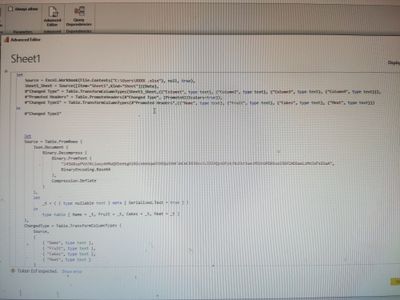FabCon is coming to Atlanta
Join us at FabCon Atlanta from March 16 - 20, 2026, for the ultimate Fabric, Power BI, AI and SQL community-led event. Save $200 with code FABCOMM.
Register now!- Power BI forums
- Get Help with Power BI
- Desktop
- Service
- Report Server
- Power Query
- Mobile Apps
- Developer
- DAX Commands and Tips
- Custom Visuals Development Discussion
- Health and Life Sciences
- Power BI Spanish forums
- Translated Spanish Desktop
- Training and Consulting
- Instructor Led Training
- Dashboard in a Day for Women, by Women
- Galleries
- Data Stories Gallery
- Themes Gallery
- Contests Gallery
- QuickViz Gallery
- Quick Measures Gallery
- Visual Calculations Gallery
- Notebook Gallery
- Translytical Task Flow Gallery
- TMDL Gallery
- R Script Showcase
- Webinars and Video Gallery
- Ideas
- Custom Visuals Ideas (read-only)
- Issues
- Issues
- Events
- Upcoming Events
The Power BI Data Visualization World Championships is back! Get ahead of the game and start preparing now! Learn more
- Power BI forums
- Forums
- Get Help with Power BI
- Power Query
- Re: Merge rows with delimiter
- Subscribe to RSS Feed
- Mark Topic as New
- Mark Topic as Read
- Float this Topic for Current User
- Bookmark
- Subscribe
- Printer Friendly Page
- Mark as New
- Bookmark
- Subscribe
- Mute
- Subscribe to RSS Feed
- Permalink
- Report Inappropriate Content
Merge rows with delimiter
Hi all. I am currently working on a project where I need to merge rows in a table i.e an individual could have 2 rows/returns. I need them to show as 1 row but where they have given an different answer for the coloumn merge with a deliminater as per example.
Current table named "New format"
Name Fruit Cakes. Meat
Joe. Apple. Sponge Bacon
Joe. Fairy
Required
Name. Fruit. Cakes. Meat
Joe. Apple. Sponge;Fairy Bacon
Any help would be appreciated
Thank you
Solved! Go to Solution.
- Mark as New
- Bookmark
- Subscribe
- Mute
- Subscribe to RSS Feed
- Permalink
- Report Inappropriate Content
@Jamie666stuck In that case only use the code from GroupedRows step onwards, for clarity just create a new blank query > go to advanced editor and then use my complete code.
- Mark as New
- Bookmark
- Subscribe
- Mute
- Subscribe to RSS Feed
- Permalink
- Report Inappropriate Content
Not sure if this will help but this is how I do it, replace the bold text with your specific data and paste into advanced editor at the correct point. Step3 seperates the answers into different columns so delete that if you want them in the same column.
This example would create a single line for each ItemCode (Name) and multiple columns for each Ink (Cake)
Splitting multiple Rows into sperate columns based on a header i.e. ItemCode and Inks
#"SplitStep1" = Table.Group(#"PreviousStep", {"ItemCode"}, {{"Count", each Table.RowCount(_), type number},{"Inks", each Text.Combine([Inks],","), type text}}),
Columns = List.Transform({1..List.Max(#"SplitStep1"[Count])}, each "Inks."&Text.From(_)),
#"SplitStep2" = Table.SplitColumn(#"SplitStep1", "Inks", Splitter.SplitTextByDelimiter(",", QuoteStyle.Csv), Columns),
#"SplitStep3" = Table.RemoveColumns(#"SplitStep2",{"Count"})
Thanks,
- Mark as New
- Bookmark
- Subscribe
- Mute
- Subscribe to RSS Feed
- Permalink
- Report Inappropriate Content
@Jamie666stuck Paste this in the advanced editor:
let
Source = Table.FromRows (
Json.Document (
Binary.Decompress (
Binary.FromText (
"i45W8spPVdJRciwoyAHRwQX5eekghlNicn6eUqwOTAEQuSVmFlWCmCBR38xsiLI8IAQynDPyk/NzEktSwezM5OzUPGR1vol56flAOiwxLzMnJxFsSiwA",
BinaryEncoding.Base64
),
Compression.Deflate
)
),
let
_t = ( ( type nullable text ) meta [ Serialized.Text = true ] )
in
type table [ Name = _t, Fruit = _t, Cakes = _t, Meat = _t ]
),
ChangedType = Table.TransformColumnTypes (
Source,
{
{ "Name", type text },
{ "Fruit", type text },
{ "Cakes", type text },
{ "Meat", type text }
}
),
GroupedRows = Table.Group (
ChangedType,
{ "Name" },
{
{
"Transformation",
each Table.FromRows (
{
List.Transform (
Table.ToColumns ( Table.RemoveColumns ( _, "Name" ) ),
each Text.Combine ( List.RemoveItems ( _, { "" } ), "; " )
)
},
type table [ Fruit = text, Cakes = text, Meat = text ]
),
type table [ Fruit = text, Cakes = text, Meat = text ]
}
}
),
ExpandedTransformation = Table.ExpandTableColumn (
GroupedRows,
"Transformation",
{ "Fruit", "Cakes", "Meat" },
{ "Fruit", "Cakes", "Meat" }
)
in
ExpandedTransformation- Mark as New
- Bookmark
- Subscribe
- Mute
- Subscribe to RSS Feed
- Permalink
- Report Inappropriate Content
hi I pasted it in but suspect my previous code in there is stopping it, could you advise what I need to tweak? Thank you
- Mark as New
- Bookmark
- Subscribe
- Mute
- Subscribe to RSS Feed
- Permalink
- Report Inappropriate Content
@Jamie666stuck In that case only use the code from GroupedRows step onwards, for clarity just create a new blank query > go to advanced editor and then use my complete code.
Helpful resources

Power BI Dataviz World Championships
The Power BI Data Visualization World Championships is back! Get ahead of the game and start preparing now!

| User | Count |
|---|---|
| 19 | |
| 10 | |
| 9 | |
| 8 | |
| 7 |