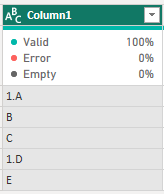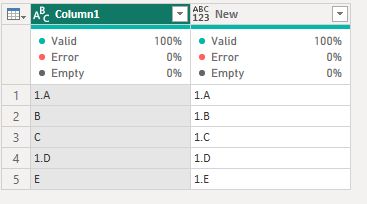FabCon is coming to Atlanta
Join us at FabCon Atlanta from March 16 - 20, 2026, for the ultimate Fabric, Power BI, AI and SQL community-led event. Save $200 with code FABCOMM.
Register now!- Power BI forums
- Get Help with Power BI
- Desktop
- Service
- Report Server
- Power Query
- Mobile Apps
- Developer
- DAX Commands and Tips
- Custom Visuals Development Discussion
- Health and Life Sciences
- Power BI Spanish forums
- Translated Spanish Desktop
- Training and Consulting
- Instructor Led Training
- Dashboard in a Day for Women, by Women
- Galleries
- Data Stories Gallery
- Themes Gallery
- Contests Gallery
- QuickViz Gallery
- Quick Measures Gallery
- Visual Calculations Gallery
- Notebook Gallery
- Translytical Task Flow Gallery
- TMDL Gallery
- R Script Showcase
- Webinars and Video Gallery
- Ideas
- Custom Visuals Ideas (read-only)
- Issues
- Issues
- Events
- Upcoming Events
The Power BI Data Visualization World Championships is back! It's time to submit your entry. Live now!
- Power BI forums
- Forums
- Get Help with Power BI
- Power Query
- M Language Conditional Statements - How To
- Subscribe to RSS Feed
- Mark Topic as New
- Mark Topic as Read
- Float this Topic for Current User
- Bookmark
- Subscribe
- Printer Friendly Page
- Mark as New
- Bookmark
- Subscribe
- Mute
- Subscribe to RSS Feed
- Permalink
- Report Inappropriate Content
M Language Conditional Statements - How To
I'm looking to add a prefix to an existing column but only if it doesn't already have the prefix/conditional.
Any suggestions for how to do this?
Solved! Go to Solution.
- Mark as New
- Bookmark
- Subscribe
- Mute
- Subscribe to RSS Feed
- Permalink
- Report Inappropriate Content
Hi @agd50 ,
Difficult to give an exact answer without seeing an example of your data, but the basic conditional structure in Power Query M is as follows:
if <this thing is true>
then <do this thing>
else if <this other thing is true>
then <do this other thing>
else <do this escape action>
The "<do this thing>" part can be to run a function or to declare a variable etc. Therefore, a new custom QUERY STEP for your purpose might look something like this:
Table.ReplaceValue(
PreviousStepName,
each [ColumnToCheck],
each if Text.StartsWith([ColumnToCheck], "Prefix")
then [ColumnToCheck]
else "Prefix " & [ColumnToCheck],
Replacer.ReplaceText,
{"ColumnToCheck"}
)
Pete
Now accepting Kudos! If my post helped you, why not give it a thumbs-up?
Proud to be a Datanaut!
- Mark as New
- Bookmark
- Subscribe
- Mute
- Subscribe to RSS Feed
- Permalink
- Report Inappropriate Content
Hi @agd50 ,
I hope this will help you.
Suppose, I want to prefix all rows in column1 with "1. Here I chose to create a new column in order to allow for a clearer comparison.
Here is the content in the advanced editor:
let
Source = Table.FromRows(Json.Document(Binary.Decompress(Binary.FromText("i45WMtRzVIrViVZyApPOYNJQzwVMuyrFxgIA", BinaryEncoding.Base64), Compression.Deflate)), let _t = ((type nullable text) meta [Serialized.Text = true]) in type table [Column1 = _t]),
#"Changed Type" = Table.TransformColumnTypes(Source,{{"Column1", type text}}),
#"Added Custom" = Table.AddColumn(#"Changed Type", "New", each if Text.Start([Column1], 2) = "1." then [Column1] else "1."&[Column1])
in
#"Added Custom"
The final output is like below:
Best Regards,
Dino Tao
If this post helps, then please consider Accept it as the solution to help the other members find it more quickly.
- Mark as New
- Bookmark
- Subscribe
- Mute
- Subscribe to RSS Feed
- Permalink
- Report Inappropriate Content
Hi @agd50 ,
I hope this will help you.
Suppose, I want to prefix all rows in column1 with "1. Here I chose to create a new column in order to allow for a clearer comparison.
Here is the content in the advanced editor:
let
Source = Table.FromRows(Json.Document(Binary.Decompress(Binary.FromText("i45WMtRzVIrViVZyApPOYNJQzwVMuyrFxgIA", BinaryEncoding.Base64), Compression.Deflate)), let _t = ((type nullable text) meta [Serialized.Text = true]) in type table [Column1 = _t]),
#"Changed Type" = Table.TransformColumnTypes(Source,{{"Column1", type text}}),
#"Added Custom" = Table.AddColumn(#"Changed Type", "New", each if Text.Start([Column1], 2) = "1." then [Column1] else "1."&[Column1])
in
#"Added Custom"
The final output is like below:
Best Regards,
Dino Tao
If this post helps, then please consider Accept it as the solution to help the other members find it more quickly.
- Mark as New
- Bookmark
- Subscribe
- Mute
- Subscribe to RSS Feed
- Permalink
- Report Inappropriate Content
Hi @agd50 ,
Difficult to give an exact answer without seeing an example of your data, but the basic conditional structure in Power Query M is as follows:
if <this thing is true>
then <do this thing>
else if <this other thing is true>
then <do this other thing>
else <do this escape action>
The "<do this thing>" part can be to run a function or to declare a variable etc. Therefore, a new custom QUERY STEP for your purpose might look something like this:
Table.ReplaceValue(
PreviousStepName,
each [ColumnToCheck],
each if Text.StartsWith([ColumnToCheck], "Prefix")
then [ColumnToCheck]
else "Prefix " & [ColumnToCheck],
Replacer.ReplaceText,
{"ColumnToCheck"}
)
Pete
Now accepting Kudos! If my post helped you, why not give it a thumbs-up?
Proud to be a Datanaut!
Helpful resources

Power BI Dataviz World Championships
The Power BI Data Visualization World Championships is back! It's time to submit your entry.

| User | Count |
|---|---|
| 18 | |
| 9 | |
| 8 | |
| 8 | |
| 7 |