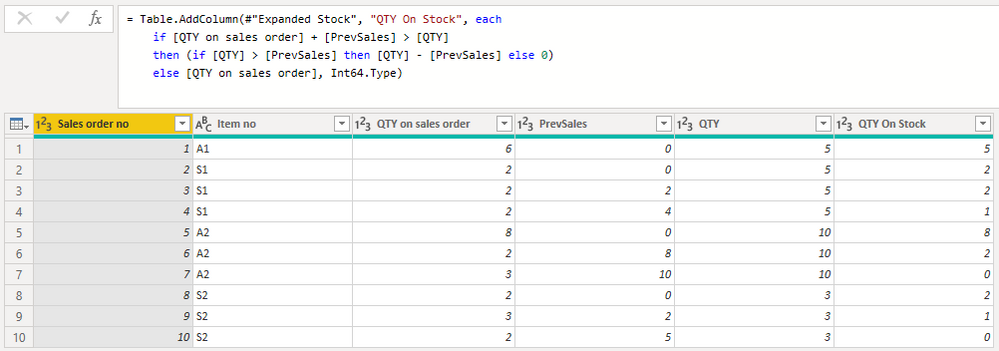FabCon is coming to Atlanta
Join us at FabCon Atlanta from March 16 - 20, 2026, for the ultimate Fabric, Power BI, AI and SQL community-led event. Save $200 with code FABCOMM.
Register now!- Power BI forums
- Get Help with Power BI
- Desktop
- Service
- Report Server
- Power Query
- Mobile Apps
- Developer
- DAX Commands and Tips
- Custom Visuals Development Discussion
- Health and Life Sciences
- Power BI Spanish forums
- Translated Spanish Desktop
- Training and Consulting
- Instructor Led Training
- Dashboard in a Day for Women, by Women
- Galleries
- Data Stories Gallery
- Themes Gallery
- Contests Gallery
- QuickViz Gallery
- Quick Measures Gallery
- Visual Calculations Gallery
- Notebook Gallery
- Translytical Task Flow Gallery
- TMDL Gallery
- R Script Showcase
- Webinars and Video Gallery
- Ideas
- Custom Visuals Ideas (read-only)
- Issues
- Issues
- Events
- Upcoming Events
The Power BI Data Visualization World Championships is back! It's time to submit your entry. Live now!
- Power BI forums
- Forums
- Get Help with Power BI
- Power Query
- Re: Join two tables
- Subscribe to RSS Feed
- Mark Topic as New
- Mark Topic as Read
- Float this Topic for Current User
- Bookmark
- Subscribe
- Printer Friendly Page
- Mark as New
- Bookmark
- Subscribe
- Mute
- Subscribe to RSS Feed
- Permalink
- Report Inappropriate Content
Join two tables
Hello,
I have two tables. Table one contains sales orders and table two items on stock.
In table one the same item can be on more then one sales order. If this is the case then the oldest sales order (lowest sales order no.) gets the item.
Example:
Table one contains sales orders:
| Sales order no | Item no | QTY on sales order |
| 1 | A1 | 3 |
| 2 | S1 | 4 |
| 3 | S1 | 2 |
| 4 | A2 | 5 |
Table two contains the stock:
| Item No | QTY |
| A1 | 5 |
| A2 | 10 |
| S1 | 5 |
| S2 | 3 |
What I need is a way to join the two tables so I can get this:
| Sales order no | Item no | QTY on sales order | QTY On Stock |
| 1 | A1 | 3 | 3 |
| 2 | S1 | 4 | 4 |
| 3 | S1 | 2 | 1 |
| 4 | A2 | 5 | 5 |
If the QTY on Stock is higher then the QTY on the sales order then it shall only show the QTY corresponding to the QTY on the sales order.
Hope it is not too confusing 🙂
Is there any way this can be done?
Best regards
Kim Ladelund
Solved! Go to Solution.
- Mark as New
- Bookmark
- Subscribe
- Mute
- Subscribe to RSS Feed
- Permalink
- Report Inappropriate Content
This would be easier in DAX, but it is possible in M too.
A key piece is to create a new column that records the cumulative sum of sales of each item. To do this, refer to this prior thread:
https://community.powerbi.com/t5/Desktop/How-to-do-a-running-Sum-by-group-in-Power-Query/m-p/290123
Supposing you have that, then you can merge with the Stock table to get the QTY and then write some logic to put it all together. Here's an expanded example similar to yours:
Here's the M query you can use to reproduce the above (assuming you have the Stock table you defined as a separate query):
let
Source = Table.FromRows(Json.Document(Binary.Decompress(Binary.FromText("i45WMlTSUXIEEWZAbKAUqxOtZARkBYOEjOBCxshCRmAhE2QhE7CQKcgsENcCrtEMJgQRBgmZw4RAhhpClIE0BBuhWGkJEzKGWwlUjKTMVCk2FgA=", BinaryEncoding.Base64), Compression.Deflate)), let _t = ((type nullable text) meta [Serialized.Text = true]) in type table [#"Sales order no" = _t, #"Item no" = _t, #"QTY on sales order" = _t, PrevSales = _t]),
#"Changed Type" = Table.TransformColumnTypes(Source,{{"Sales order no", Int64.Type}, {"QTY on sales order", Int64.Type}, {"PrevSales", Int64.Type}}),
#"Merged Queries" = Table.NestedJoin(#"Changed Type", {"Item no"}, Stock, {"Item No"}, "Stock", JoinKind.LeftOuter),
#"Expanded Stock" = Table.ExpandTableColumn(#"Merged Queries", "Stock", {"QTY"}, {"QTY"}),
#"Added Custom1" = Table.AddColumn(#"Expanded Stock", "QTY On Stock", each
if [QTY on sales order] + [PrevSales] > [QTY]
then (if [QTY] > [PrevSales] then [QTY] - [PrevSales] else 0)
else [QTY on sales order], Int64.Type)
in
#"Added Custom1"Note that this does not include the running total logic.
- Mark as New
- Bookmark
- Subscribe
- Mute
- Subscribe to RSS Feed
- Permalink
- Report Inappropriate Content
This would be easier in DAX, but it is possible in M too.
A key piece is to create a new column that records the cumulative sum of sales of each item. To do this, refer to this prior thread:
https://community.powerbi.com/t5/Desktop/How-to-do-a-running-Sum-by-group-in-Power-Query/m-p/290123
Supposing you have that, then you can merge with the Stock table to get the QTY and then write some logic to put it all together. Here's an expanded example similar to yours:
Here's the M query you can use to reproduce the above (assuming you have the Stock table you defined as a separate query):
let
Source = Table.FromRows(Json.Document(Binary.Decompress(Binary.FromText("i45WMlTSUXIEEWZAbKAUqxOtZARkBYOEjOBCxshCRmAhE2QhE7CQKcgsENcCrtEMJgQRBgmZw4RAhhpClIE0BBuhWGkJEzKGWwlUjKTMVCk2FgA=", BinaryEncoding.Base64), Compression.Deflate)), let _t = ((type nullable text) meta [Serialized.Text = true]) in type table [#"Sales order no" = _t, #"Item no" = _t, #"QTY on sales order" = _t, PrevSales = _t]),
#"Changed Type" = Table.TransformColumnTypes(Source,{{"Sales order no", Int64.Type}, {"QTY on sales order", Int64.Type}, {"PrevSales", Int64.Type}}),
#"Merged Queries" = Table.NestedJoin(#"Changed Type", {"Item no"}, Stock, {"Item No"}, "Stock", JoinKind.LeftOuter),
#"Expanded Stock" = Table.ExpandTableColumn(#"Merged Queries", "Stock", {"QTY"}, {"QTY"}),
#"Added Custom1" = Table.AddColumn(#"Expanded Stock", "QTY On Stock", each
if [QTY on sales order] + [PrevSales] > [QTY]
then (if [QTY] > [PrevSales] then [QTY] - [PrevSales] else 0)
else [QTY on sales order], Int64.Type)
in
#"Added Custom1"Note that this does not include the running total logic.
- Mark as New
- Bookmark
- Subscribe
- Mute
- Subscribe to RSS Feed
- Permalink
- Report Inappropriate Content
Thanks for the help 😊
It works!
Helpful resources

Power BI Dataviz World Championships
The Power BI Data Visualization World Championships is back! It's time to submit your entry.

Power BI Monthly Update - January 2026
Check out the January 2026 Power BI update to learn about new features.

| User | Count |
|---|---|
| 16 | |
| 12 | |
| 9 | |
| 8 | |
| 7 |