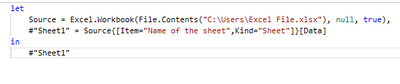- Power BI forums
- Updates
- News & Announcements
- Get Help with Power BI
- Desktop
- Service
- Report Server
- Power Query
- Mobile Apps
- Developer
- DAX Commands and Tips
- Custom Visuals Development Discussion
- Health and Life Sciences
- Power BI Spanish forums
- Translated Spanish Desktop
- Power Platform Integration - Better Together!
- Power Platform Integrations (Read-only)
- Power Platform and Dynamics 365 Integrations (Read-only)
- Training and Consulting
- Instructor Led Training
- Dashboard in a Day for Women, by Women
- Galleries
- Community Connections & How-To Videos
- COVID-19 Data Stories Gallery
- Themes Gallery
- Data Stories Gallery
- R Script Showcase
- Webinars and Video Gallery
- Quick Measures Gallery
- 2021 MSBizAppsSummit Gallery
- 2020 MSBizAppsSummit Gallery
- 2019 MSBizAppsSummit Gallery
- Events
- Ideas
- Custom Visuals Ideas
- Issues
- Issues
- Events
- Upcoming Events
- Community Blog
- Power BI Community Blog
- Custom Visuals Community Blog
- Community Support
- Community Accounts & Registration
- Using the Community
- Community Feedback
Register now to learn Fabric in free live sessions led by the best Microsoft experts. From Apr 16 to May 9, in English and Spanish.
- Power BI forums
- Forums
- Get Help with Power BI
- Power Query
- Limitation of loaded columns
- Subscribe to RSS Feed
- Mark Topic as New
- Mark Topic as Read
- Float this Topic for Current User
- Bookmark
- Subscribe
- Printer Friendly Page
- Mark as New
- Bookmark
- Subscribe
- Mute
- Subscribe to RSS Feed
- Permalink
- Report Inappropriate Content
Limitation of loaded columns
Hi all,
I'm struggling how to limit number of columns I'm downloading from an excel file. By mistake, excel I need to use has maximum number of columns (~16k), which makes my query unable to load. Therefore, I would like to load only 10 first columns which I need. I was trying to enter it manually in Advanced Editor in M, but couldn't succed.
Could anyone help me, what should I include, to force loading only first columns, BEFORE whole excel sheet is loaded? Thanks!
I'm attaching screen, of how query looks like.
Solved! Go to Solution.
- Mark as New
- Bookmark
- Subscribe
- Mute
- Subscribe to RSS Feed
- Permalink
- Report Inappropriate Content
1. Excel file connector will not offer this flexibility. You will have to import all the columns which you are not able to do.
You will need to use something which offers this flexibility. Many sources offer this and in my view SQL server is a good option as SQL Server Express is a free download to be used on a Desktop.
You will need to import your Excel data in SQL Server and then when you import from SQL Server, then you can put a SQL statement there to indicate which all columns you want to pull.
2. I am thinking of another solution. Why not write a macro which pulls data from your Excel file into another Excel file with required columns only. Then you can pull data through Power Query from this intermediate Excel file.
If you want this solution let me know, I can write a macro for you. You just need to give me a sample excel file with 1 to 2 rows of data without any confidential/sensitive data and also let me know which all columns you need in PQ.
- Mark as New
- Bookmark
- Subscribe
- Mute
- Subscribe to RSS Feed
- Permalink
- Report Inappropriate Content
1. Excel file connector will not offer this flexibility. You will have to import all the columns which you are not able to do.
You will need to use something which offers this flexibility. Many sources offer this and in my view SQL server is a good option as SQL Server Express is a free download to be used on a Desktop.
You will need to import your Excel data in SQL Server and then when you import from SQL Server, then you can put a SQL statement there to indicate which all columns you want to pull.
2. I am thinking of another solution. Why not write a macro which pulls data from your Excel file into another Excel file with required columns only. Then you can pull data through Power Query from this intermediate Excel file.
If you want this solution let me know, I can write a macro for you. You just need to give me a sample excel file with 1 to 2 rows of data without any confidential/sensitive data and also let me know which all columns you need in PQ.
- Mark as New
- Bookmark
- Subscribe
- Mute
- Subscribe to RSS Feed
- Permalink
- Report Inappropriate Content
Thanks for your reply, I thought that maybe it will be possible somehow.
Well, thank you for you offer, it's really kind of you, but I believe it will be easier, to simply ask person responsible for this file, to adjust it in correct way 🙂
Helpful resources

Microsoft Fabric Learn Together
Covering the world! 9:00-10:30 AM Sydney, 4:00-5:30 PM CET (Paris/Berlin), 7:00-8:30 PM Mexico City

Power BI Monthly Update - April 2024
Check out the April 2024 Power BI update to learn about new features.