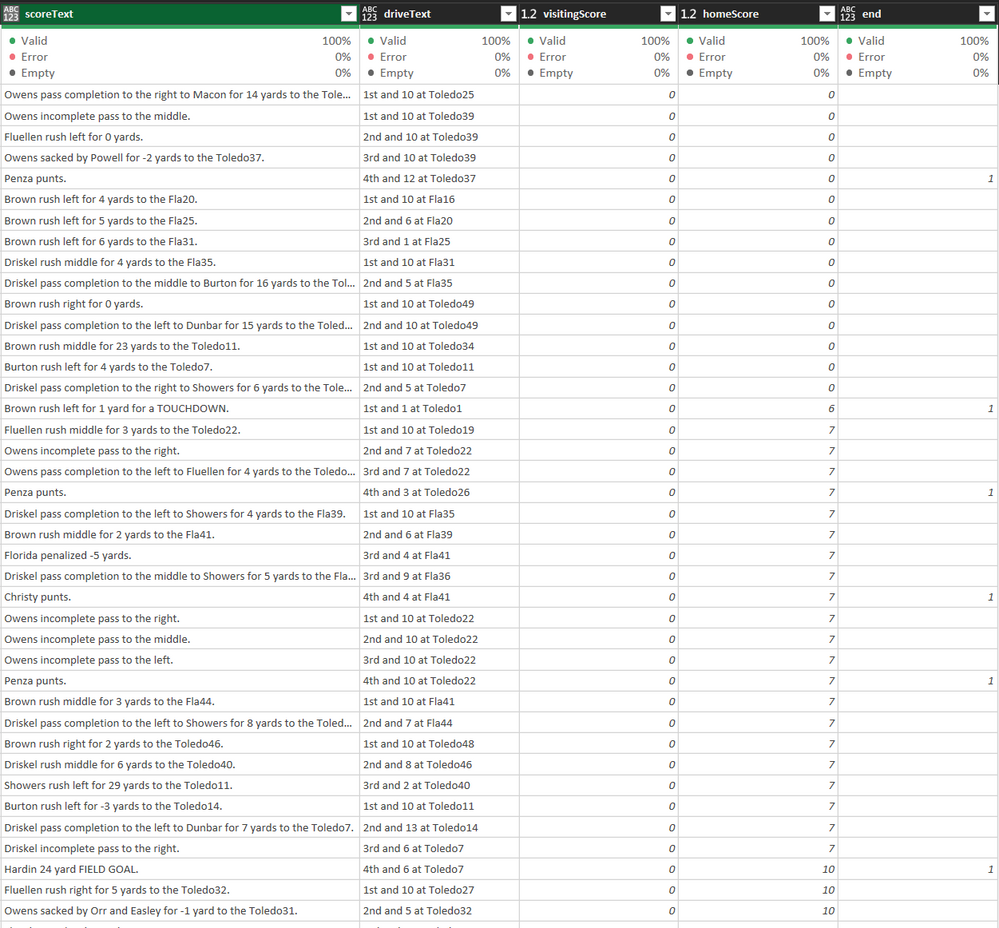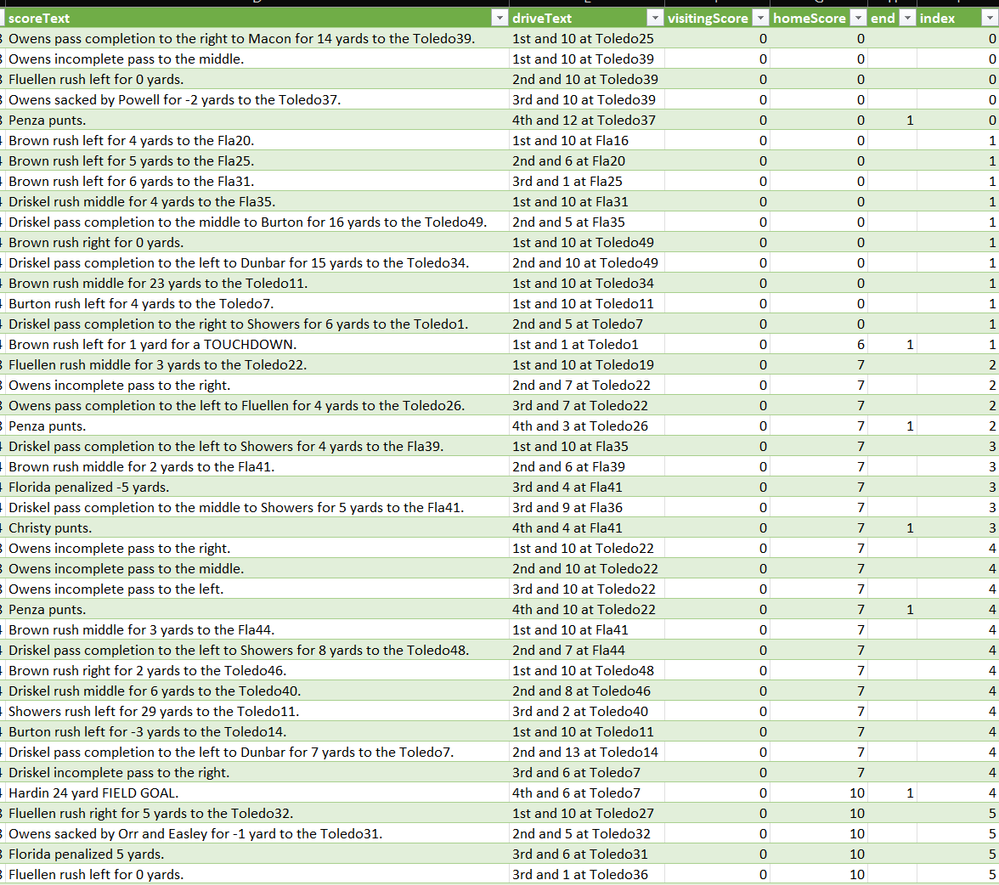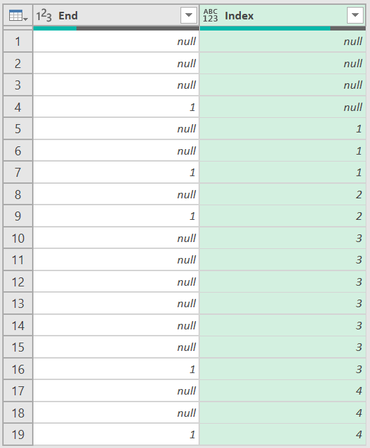FabCon is coming to Atlanta
Join us at FabCon Atlanta from March 16 - 20, 2026, for the ultimate Fabric, Power BI, AI and SQL community-led event. Save $200 with code FABCOMM.
Register now!- Power BI forums
- Get Help with Power BI
- Desktop
- Service
- Report Server
- Power Query
- Mobile Apps
- Developer
- DAX Commands and Tips
- Custom Visuals Development Discussion
- Health and Life Sciences
- Power BI Spanish forums
- Translated Spanish Desktop
- Training and Consulting
- Instructor Led Training
- Dashboard in a Day for Women, by Women
- Galleries
- Data Stories Gallery
- Themes Gallery
- Contests Gallery
- Quick Measures Gallery
- Visual Calculations Gallery
- Notebook Gallery
- Translytical Task Flow Gallery
- TMDL Gallery
- R Script Showcase
- Webinars and Video Gallery
- Ideas
- Custom Visuals Ideas (read-only)
- Issues
- Issues
- Events
- Upcoming Events
Calling all Data Engineers! Fabric Data Engineer (Exam DP-700) live sessions are back! Starting October 16th. Sign up.
- Power BI forums
- Forums
- Get Help with Power BI
- Power Query
- Re: Index column based on value in another column
- Subscribe to RSS Feed
- Mark Topic as New
- Mark Topic as Read
- Float this Topic for Current User
- Bookmark
- Subscribe
- Printer Friendly Page
- Mark as New
- Bookmark
- Subscribe
- Mute
- Subscribe to RSS Feed
- Permalink
- Report Inappropriate Content
Index column based on value in another column
I know my title isn't explaining my problem well. Let me elaborate.
I have a column (end, far right, pic1) where I placed a 1 in the rows where I would like that index number to end. the other rows are null.
I would like the index column to update after each 1 (like the index column in pic2)
Is this possible ?
Please see my pictures for a better understanding.
Solved! Go to Solution.
- Mark as New
- Bookmark
- Subscribe
- Mute
- Subscribe to RSS Feed
- Permalink
- Report Inappropriate Content
Sent you.
let
Source = Excel.CurrentWorkbook(){[Name="Table1"]}[Content],
#"Changed Type" = Table.TransformColumnTypes(Source,{{"ScoreText", type text}, {"DriveText", type text}, {"HomeScore", Int64.Type}, {"End", Int64.Type}}),
#"Added Index" = Table.AddIndexColumn(#"Changed Type", "Index", 1, 1, Int64.Type),
#"Added Custom" = Table.AddColumn(#"Added Index", "Custom", each if [End]=null then null else Number.ToText([End])&Number.ToText([Index])),
#"Filled Down" = Table.FillDown(#"Added Custom",{"Custom"}),
#"Grouped Rows" = Table.Group(#"Filled Down", {"Custom"}, {{"Count", each _, type table [ScoreText=nullable text, DriveText=nullable text, HomeScore=nullable number, End=nullable number, Index=number, Custom=nullable text]}}),
#"Added Index1" = Table.AddIndexColumn(#"Grouped Rows", "Index", 0, 1, Int64.Type),
#"Expanded Count" = Table.ExpandTableColumn(#"Added Index1", "Count", {"ScoreText", "DriveText", "HomeScore", "End", "Index", "Custom"}, {"Count.ScoreText", "Count.DriveText", "Count.HomeScore", "Count.End", "Count.Index", "Count.Custom"}),
#"Removed Columns" = Table.RemoveColumns(#"Expanded Count",{"Custom", "Count.Index", "Count.Custom"})
in
#"Removed Columns"
- Mark as New
- Bookmark
- Subscribe
- Mute
- Subscribe to RSS Feed
- Permalink
- Report Inappropriate Content
Hi @josephrandall,
I've prepared 2 versions of code for you:
- v1 is slower but easier to understand (using Index Helper column. If you doesn't have a lot of rows of your data - it is ok to use also this version)
- v2 is the only propper way how to achive this - using List.Generate function (it is really fast solution)
let
Source = Table.FromRows(Json.Document(Binary.Decompress(Binary.FromText("i45WUorVQSYMcfPRpbARWLTHAgA=", BinaryEncoding.Base64), Compression.Deflate)), let _t = ((type nullable text) meta [Serialized.Text = true]) in type table [End = _t]),
ChangedType = Table.TransformColumnTypes(Source,{{"End", Int64.Type}}),
v1_AddedIndexHelper = Table.AddIndexColumn(ChangedType, "Index Helper", 0, 1, Int64.Type),
v1_AddedIndex = Table.AddColumn(v1_AddedIndexHelper, "Index", each List.Sum(List.FirstN(ChangedType[End], [Index Helper])), Int64.Type),
v1_RemovedIndexHelper = Table.RemoveColumns(v1_AddedIndex,{"Index Helper"}),
v2_AddedIndex_Faster = [ l = List.Buffer(ChangedType[End]),
lg = List.Generate(
()=> [ x = 0, i = l{x} ],
each [x] < List.Count(l),
each [ x = [x]+1, i = List.Sum({[i], l{x}})],
each [i]
),
toTable = Table.RemoveLastN(Table.FromColumns(Table.ToColumns(ChangedType) & {{null} & lg}, Table.ColumnNames(ChangedType) & {"Index"}), 1)
][toTable]
in
v2_AddedIndex_Faster
- Mark as New
- Bookmark
- Subscribe
- Mute
- Subscribe to RSS Feed
- Permalink
- Report Inappropriate Content
Sent you.
let
Source = Excel.CurrentWorkbook(){[Name="Table1"]}[Content],
#"Changed Type" = Table.TransformColumnTypes(Source,{{"ScoreText", type text}, {"DriveText", type text}, {"HomeScore", Int64.Type}, {"End", Int64.Type}}),
#"Added Index" = Table.AddIndexColumn(#"Changed Type", "Index", 1, 1, Int64.Type),
#"Added Custom" = Table.AddColumn(#"Added Index", "Custom", each if [End]=null then null else Number.ToText([End])&Number.ToText([Index])),
#"Filled Down" = Table.FillDown(#"Added Custom",{"Custom"}),
#"Grouped Rows" = Table.Group(#"Filled Down", {"Custom"}, {{"Count", each _, type table [ScoreText=nullable text, DriveText=nullable text, HomeScore=nullable number, End=nullable number, Index=number, Custom=nullable text]}}),
#"Added Index1" = Table.AddIndexColumn(#"Grouped Rows", "Index", 0, 1, Int64.Type),
#"Expanded Count" = Table.ExpandTableColumn(#"Added Index1", "Count", {"ScoreText", "DriveText", "HomeScore", "End", "Index", "Custom"}, {"Count.ScoreText", "Count.DriveText", "Count.HomeScore", "Count.End", "Count.Index", "Count.Custom"}),
#"Removed Columns" = Table.RemoveColumns(#"Expanded Count",{"Custom", "Count.Index", "Count.Custom"})
in
#"Removed Columns"
- Mark as New
- Bookmark
- Subscribe
- Mute
- Subscribe to RSS Feed
- Permalink
- Report Inappropriate Content
Thank you kindly.
Helpful resources

FabCon Global Hackathon
Join the Fabric FabCon Global Hackathon—running virtually through Nov 3. Open to all skill levels. $10,000 in prizes!

Power BI Monthly Update - October 2025
Check out the October 2025 Power BI update to learn about new features.