FabCon is coming to Atlanta
Join us at FabCon Atlanta from March 16 - 20, 2026, for the ultimate Fabric, Power BI, AI and SQL community-led event. Save $200 with code FABCOMM.
Register now!- Power BI forums
- Get Help with Power BI
- Desktop
- Service
- Report Server
- Power Query
- Mobile Apps
- Developer
- DAX Commands and Tips
- Custom Visuals Development Discussion
- Health and Life Sciences
- Power BI Spanish forums
- Translated Spanish Desktop
- Training and Consulting
- Instructor Led Training
- Dashboard in a Day for Women, by Women
- Galleries
- Data Stories Gallery
- Themes Gallery
- Contests Gallery
- Quick Measures Gallery
- Visual Calculations Gallery
- Notebook Gallery
- Translytical Task Flow Gallery
- TMDL Gallery
- R Script Showcase
- Webinars and Video Gallery
- Ideas
- Custom Visuals Ideas (read-only)
- Issues
- Issues
- Events
- Upcoming Events
Calling all Data Engineers! Fabric Data Engineer (Exam DP-700) live sessions are back! Starting October 16th. Sign up.
- Power BI forums
- Forums
- Get Help with Power BI
- Power Query
- Re: I have a GET API call as source but table is l...
- Subscribe to RSS Feed
- Mark Topic as New
- Mark Topic as Read
- Float this Topic for Current User
- Bookmark
- Subscribe
- Printer Friendly Page
- Mark as New
- Bookmark
- Subscribe
- Mute
- Subscribe to RSS Feed
- Permalink
- Report Inappropriate Content
I have a GET API call as source but table is limited to 200 rows - data is 216 rows
I have a GET API call as source but table is limited to just 200 rows. I am at 216 rows of data and tested the GET response in postman - where I am showing 216.
I show in step 216 being recognized as count but in table it is only showing 200 rows. Is there an adjustment I am misisng to get all 216 rows?
I
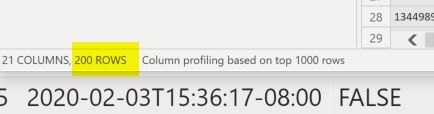
- Mark as New
- Bookmark
- Subscribe
- Mute
- Subscribe to RSS Feed
- Permalink
- Report Inappropriate Content
Tried different avenues, but this one worked for me.
Opening the Query Editor, then looking for the button "Advanced Editor" and then when opening the coding section, went form this:
let
Source = Json.Document(Web.Contents("https://publicapi.mycompany.com.au/rosters", [Headers=etc...
I added this:
let
Source = Json.Document(Web.Contents("https://publicapi.mycompany.com.au/rosters?limit=1000", [Headers=etc
And it worked!
- Mark as New
- Bookmark
- Subscribe
- Mute
- Subscribe to RSS Feed
- Permalink
- Report Inappropriate Content
Most public APIs limit the amount of data returned per request. I don't know what API you're making your requests to, but most likely you'll need to paginate through multiple pages to bring back all 216 rows. I'm fond of using the `List.Generate()` Power Query function for API pagination.
Can you provide the Power Query M script you're using to make this request to the API? Also, can you provide the URL to the API documentation?
- Mark as New
- Bookmark
- Subscribe
- Mute
- Subscribe to RSS Feed
- Permalink
- Report Inappropriate Content
It is, been struggling with scripts to try and get this to work. New to this, but this is script now
let
Source = Web.Contents("https://api.mavenlink.com/api/v1/time_entries?from_archived_workspaces=true&per_page=5000" & "from_archived_workspaces=true", [Headers=[Authorization="bearer keyishere12345"]]),
convertToJson = Json.Document(Source),
time_entries = convertToJson[time_entries],
#"Converted to Table" = Record.ToTable(time_entries),
#"Expanded Value" = Table.ExpandRecordColumn(#"Converted to Table", "Value", {"created_at", "updated_at", "date_performed", "time_in_minutes", "billable", "notes", "rate_in_cents", "cost_rate_in_cents", "currency", "currency_symbol", "currency_base_unit", "user_can_edit", "approved", "taxable", "is_invoiced", "story_id", "workspace_id", "user_id", "active_submission_id", "id"}, {"Value.created_at", "Value.updated_at", "Value.date_performed", "Value.time_in_minutes", "Value.billable", "Value.notes", "Value.rate_in_cents", "Value.cost_rate_in_cents", "Value.currency", "Value.currency_symbol", "Value.currency_base_unit", "Value.user_can_edit", "Value.approved", "Value.taxable", "Value.is_invoiced", "Value.story_id", "Value.workspace_id", "Value.user_id", "Value.active_submission_id", "Value.id"})
in
#"Expanded Value"
GET of all time entries
Helpful resources

FabCon Global Hackathon
Join the Fabric FabCon Global Hackathon—running virtually through Nov 3. Open to all skill levels. $10,000 in prizes!

Power BI Monthly Update - October 2025
Check out the October 2025 Power BI update to learn about new features.

