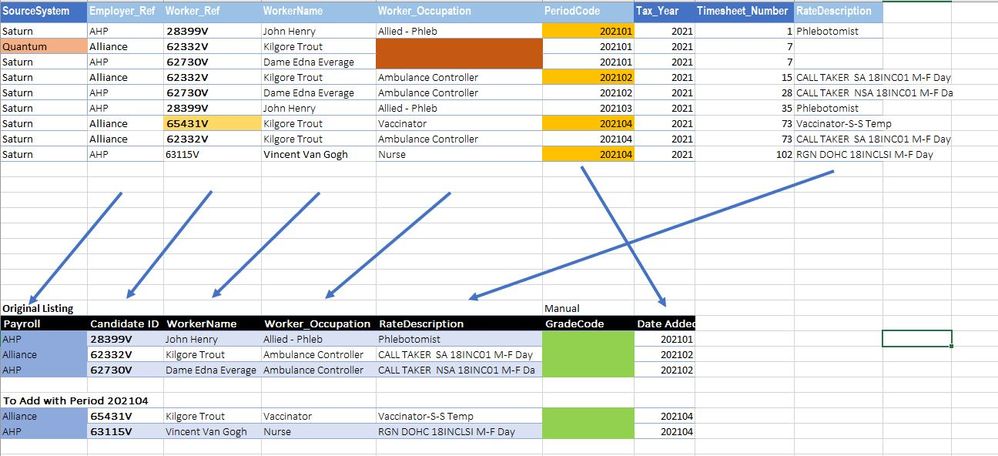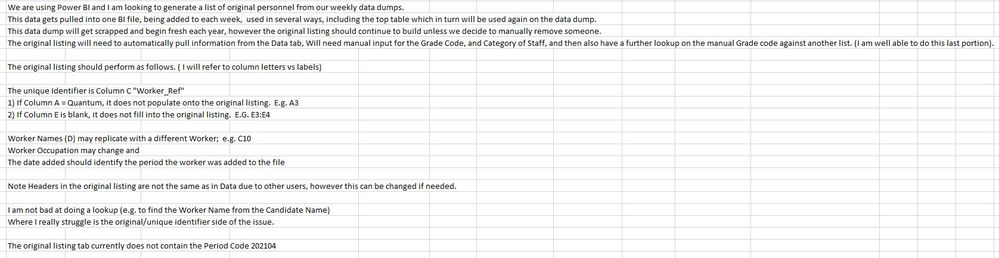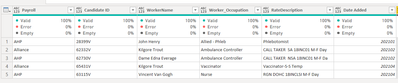Party with Power BI’s own Guy in a Cube
Power BI is turning 10! Tune in for a special live episode on July 24 with behind-the-scenes stories, product evolution highlights, and a sneak peek at what’s in store for the future.
Save the date- Power BI forums
- Get Help with Power BI
- Desktop
- Service
- Report Server
- Power Query
- Mobile Apps
- Developer
- DAX Commands and Tips
- Custom Visuals Development Discussion
- Health and Life Sciences
- Power BI Spanish forums
- Translated Spanish Desktop
- Training and Consulting
- Instructor Led Training
- Dashboard in a Day for Women, by Women
- Galleries
- Data Stories Gallery
- Themes Gallery
- Contests Gallery
- Quick Measures Gallery
- Notebook Gallery
- Translytical Task Flow Gallery
- TMDL Gallery
- R Script Showcase
- Webinars and Video Gallery
- Ideas
- Custom Visuals Ideas (read-only)
- Issues
- Issues
- Events
- Upcoming Events
Enhance your career with this limited time 50% discount on Fabric and Power BI exams. Ends August 31st. Request your voucher.
- Power BI forums
- Forums
- Get Help with Power BI
- Power Query
- Using Data to create a file of original/unique ent...
- Subscribe to RSS Feed
- Mark Topic as New
- Mark Topic as Read
- Float this Topic for Current User
- Bookmark
- Subscribe
- Printer Friendly Page
- Mark as New
- Bookmark
- Subscribe
- Mute
- Subscribe to RSS Feed
- Permalink
- Report Inappropriate Content
Using Data to create a file of original/unique entries
I am not sure if this is accurate under Power Query area or not.
I need to create a file/report of first entry (based on a unique identifier), accounting for a few exceptions.
The data comes from a weekly data dump that will be pulled into a BI Power Query file.
The same ID's will appear each week, and even multiple times in each week.
REPORT TO BUILD
| Payroll | Candidate ID | WorkerName | Worker_Occupation | RateDescription | GradeCode | Date Added |
| AHP | 28399V | John Henry | Allied - Phleb | Phlebotomist | 202101 | |
| Alliance | 62332V | Kilgore Trout | Ambulance Controller | CALL TAKER SA 18INC01 M-F Day | 202102 | |
| AHP | 62730V | Dame Edna Everage | Ambulance Controller | CALL TAKER NSA 18INC01 M-F Da | 202102 | |
| To Add with Period 202104 | ||||||
| Alliance | 65431V | Kilgore Trout | Vaccinator | Vaccinator-S-S Temp | 202104 | |
| AHP | 63115V | Vincent Van Gogh | Nurse | RGN DOHC 18INCLSI M-F Day | 202104 |
DATA
| SourceSystem | Employer_Ref | Worker_Ref | WorkerName | Worker_Occupation | PeriodCode | Timesheet_Number | RateDescription |
| Saturn | AHP | 28399V | John Henry | Allied - Phleb | 202101 | 1 | Phlebotomist |
| Quantum | Alliance | 62332V | Kilgore Trout | 202101 | 7 | ||
| Saturn | AHP | 62730V | Dame Edna Everage | 202101 | 7 | ||
| Saturn | Alliance | 62332V | Kilgore Trout | Ambulance Controller | 202102 | 15 | CALL TAKER SA 18INC01 M-F Day |
| Saturn | AHP | 62730V | Dame Edna Everage | Ambulance Controller | 202102 | 28 | CALL TAKER NSA 18INC01 M-F Da |
| Saturn | AHP | 28399V | John Henry | Allied - Phleb | 202103 | 35 | Phlebotomist |
| Saturn | Alliance | 65431V | Kilgore Trout | Vaccinator | 202104 | 73 | Vaccinator-S-S Temp |
| Saturn | Alliance | 62332V | Kilgore Trout | Ambulance Controller | 202104 | 73 | CALL TAKER SA 18INC01 M-F Day |
| Saturn | AHP | 63115V | Vincent Van Gogh | Nurse | 202104 | 102 | RGN DOHC 18INCLSI M-F Day |
Solved! Go to Solution.
- Mark as New
- Bookmark
- Subscribe
- Mute
- Subscribe to RSS Feed
- Permalink
- Report Inappropriate Content
Hi @Mr_Stern
Here is one way, you need to take care of your manual column
output
let
Source = Table.FromRows(Json.Document(Binary.Decompress(Binary.FromText("jY7BCoJAEIZfZfCcoLtgelzMsDSJii7SYc1BhXUXNg18m56lJ2vXLkWXTjP/z//PN2XpsHTvLBwS0ig6m2WrWgkpSj0ZwYTosAYX9q3AyhjzVIPqu9tgpC16xPd857Io5zSXVzRuQCgl9lzWiUZphJNWo22wvhqFDUGs5KCVEKiNHbM8hxPLksPzAUcGfrgpYs+HnbuGFZ8+UOSNmp8OyJJ6lrLiPUJSSw7JHTVv8E9S8YP6Jl1e", BinaryEncoding.Base64), Compression.Deflate)), let _t = ((type nullable text) meta [Serialized.Text = true]) in type table [Payroll = _t, #"Candidate ID" = _t, WorkerName = _t, Worker_Occupation = _t, RateDescription = _t, GradeCode = _t, #"Date Added" = _t]),
#"Changed Type" = Table.TransformColumnTypes(Source,{{"Payroll", type text}, {"Candidate ID", type text}, {"WorkerName", type text}, {"Worker_Occupation", type text}, {"RateDescription", type text}, {"GradeCode", type text}, {"Date Added", Int64.Type}}),
originTable = Table.RemoveColumns(#"Changed Type",{"GradeCode"}),
Custom1 = List.Union({ Table.ToRows( originTable), Table}),
Custom2 = Table.FromRows(Custom1, Table.ColumnNames(originTable)),
#"Added Custom" = Table.AddColumn(Custom2, "GradeCode", each null)
in
#"Added Custom"
the DATA called Table
let
Source = Table.FromRows(Json.Document(Binary.Decompress(Binary.FromText("rVHbbsIwDP0Vq89UahLK5bFqGWWwjlHUF9SHABFUSpMppJP4G76FL1syVgSsEmOaolh2bJ9j5ywWTkp1pYTTcoJ4aizukX4/M86z3AqImVB7m+O8YGtwYbrlbGnLPIw8ZBx7vx6llmWx007eWjhvFRW6Kr8bqVgx43YwIdgijwu+kYrBXMlKm/gSrmtjC3EzVgd3iWebI1oyGKwFhcEHU3TD7gP8YoSgXFbcFkEohVaSc6ZqVGy39I0Jg8kE5sF4MDseIA0A9UZJ6CF4cZ8govuHx75Hinu3pMkP1ibSRyQkxiF+k4aN/+e3CWr6v4yuVoWgWp4XaFstyFXKTd0U5qx8/199zkx/0Ycg5FvCrDDgQkNGBQzlZmuekkrt2CXJSZXZMIHoNQ5P8JN0VOMfD/Vx8vwT", BinaryEncoding.Base64), Compression.Deflate)), let _t = ((type nullable text) meta [Serialized.Text = true]) in type table [SourceSystem = _t, Employer_Ref = _t, Worker_Ref = _t, WorkerName = _t, Worker_Occupation = _t, PeriodCode = _t, Timesheet_Number = _t, RateDescription = _t]),
#"Changed Type" = Table.TransformColumnTypes(Source,{{"SourceSystem", type text}, {"Employer_Ref", type text}, {"Worker_Ref", type text}, {"WorkerName", type text}, {"Worker_Occupation", type text}, {"PeriodCode", Int64.Type}, {"Timesheet_Number", Int64.Type}, {"RateDescription", type text}}),
#"Removed Other Columns" = Table.SelectColumns(#"Changed Type",{"Employer_Ref", "Worker_Ref", "WorkerName", "Worker_Occupation", "RateDescription","PeriodCode"}),
#"Filtered Rows" = Table.SelectRows(#"Removed Other Columns", each ([Worker_Occupation] <> "")),
#"Removed Duplicates" = Table.Distinct(#"Filtered Rows", {"Employer_Ref", "Worker_Ref", "WorkerName", "Worker_Occupation"}),
Custom1 = Table.ToRows( #"Removed Duplicates")
in
Custom1
- Mark as New
- Bookmark
- Subscribe
- Mute
- Subscribe to RSS Feed
- Permalink
- Report Inappropriate Content
Hi @Mr_Stern
Here is one way, you need to take care of your manual column
output
let
Source = Table.FromRows(Json.Document(Binary.Decompress(Binary.FromText("jY7BCoJAEIZfZfCcoLtgelzMsDSJii7SYc1BhXUXNg18m56lJ2vXLkWXTjP/z//PN2XpsHTvLBwS0ig6m2WrWgkpSj0ZwYTosAYX9q3AyhjzVIPqu9tgpC16xPd857Io5zSXVzRuQCgl9lzWiUZphJNWo22wvhqFDUGs5KCVEKiNHbM8hxPLksPzAUcGfrgpYs+HnbuGFZ8+UOSNmp8OyJJ6lrLiPUJSSw7JHTVv8E9S8YP6Jl1e", BinaryEncoding.Base64), Compression.Deflate)), let _t = ((type nullable text) meta [Serialized.Text = true]) in type table [Payroll = _t, #"Candidate ID" = _t, WorkerName = _t, Worker_Occupation = _t, RateDescription = _t, GradeCode = _t, #"Date Added" = _t]),
#"Changed Type" = Table.TransformColumnTypes(Source,{{"Payroll", type text}, {"Candidate ID", type text}, {"WorkerName", type text}, {"Worker_Occupation", type text}, {"RateDescription", type text}, {"GradeCode", type text}, {"Date Added", Int64.Type}}),
originTable = Table.RemoveColumns(#"Changed Type",{"GradeCode"}),
Custom1 = List.Union({ Table.ToRows( originTable), Table}),
Custom2 = Table.FromRows(Custom1, Table.ColumnNames(originTable)),
#"Added Custom" = Table.AddColumn(Custom2, "GradeCode", each null)
in
#"Added Custom"
the DATA called Table
let
Source = Table.FromRows(Json.Document(Binary.Decompress(Binary.FromText("rVHbbsIwDP0Vq89UahLK5bFqGWWwjlHUF9SHABFUSpMppJP4G76FL1syVgSsEmOaolh2bJ9j5ywWTkp1pYTTcoJ4aizukX4/M86z3AqImVB7m+O8YGtwYbrlbGnLPIw8ZBx7vx6llmWx007eWjhvFRW6Kr8bqVgx43YwIdgijwu+kYrBXMlKm/gSrmtjC3EzVgd3iWebI1oyGKwFhcEHU3TD7gP8YoSgXFbcFkEohVaSc6ZqVGy39I0Jg8kE5sF4MDseIA0A9UZJ6CF4cZ8govuHx75Hinu3pMkP1ibSRyQkxiF+k4aN/+e3CWr6v4yuVoWgWp4XaFstyFXKTd0U5qx8/199zkx/0Ycg5FvCrDDgQkNGBQzlZmuekkrt2CXJSZXZMIHoNQ5P8JN0VOMfD/Vx8vwT", BinaryEncoding.Base64), Compression.Deflate)), let _t = ((type nullable text) meta [Serialized.Text = true]) in type table [SourceSystem = _t, Employer_Ref = _t, Worker_Ref = _t, WorkerName = _t, Worker_Occupation = _t, PeriodCode = _t, Timesheet_Number = _t, RateDescription = _t]),
#"Changed Type" = Table.TransformColumnTypes(Source,{{"SourceSystem", type text}, {"Employer_Ref", type text}, {"Worker_Ref", type text}, {"WorkerName", type text}, {"Worker_Occupation", type text}, {"PeriodCode", Int64.Type}, {"Timesheet_Number", Int64.Type}, {"RateDescription", type text}}),
#"Removed Other Columns" = Table.SelectColumns(#"Changed Type",{"Employer_Ref", "Worker_Ref", "WorkerName", "Worker_Occupation", "RateDescription","PeriodCode"}),
#"Filtered Rows" = Table.SelectRows(#"Removed Other Columns", each ([Worker_Occupation] <> "")),
#"Removed Duplicates" = Table.Distinct(#"Filtered Rows", {"Employer_Ref", "Worker_Ref", "WorkerName", "Worker_Occupation"}),
Custom1 = Table.ToRows( #"Removed Duplicates")
in
Custom1