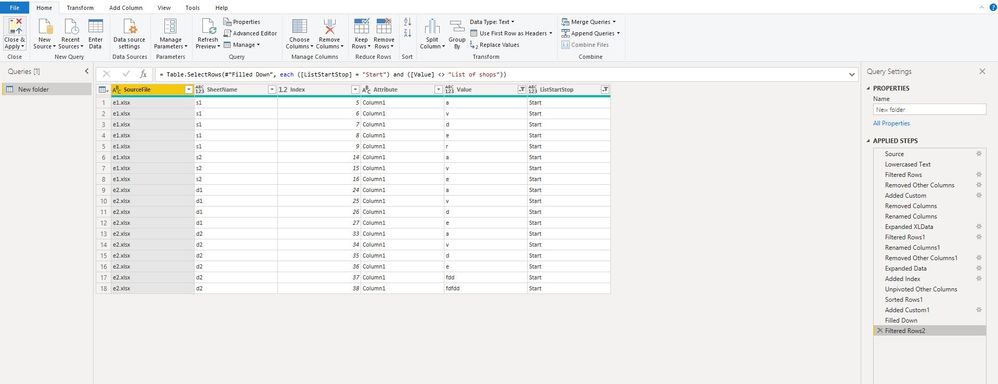Fabric Data Days starts November 4th!
Advance your Data & AI career with 50 days of live learning, dataviz contests, hands-on challenges, study groups & certifications and more!
Get registered- Power BI forums
- Get Help with Power BI
- Desktop
- Service
- Report Server
- Power Query
- Mobile Apps
- Developer
- DAX Commands and Tips
- Custom Visuals Development Discussion
- Health and Life Sciences
- Power BI Spanish forums
- Translated Spanish Desktop
- Training and Consulting
- Instructor Led Training
- Dashboard in a Day for Women, by Women
- Galleries
- Data Stories Gallery
- Themes Gallery
- Contests Gallery
- Quick Measures Gallery
- Visual Calculations Gallery
- Notebook Gallery
- Translytical Task Flow Gallery
- TMDL Gallery
- R Script Showcase
- Webinars and Video Gallery
- Ideas
- Custom Visuals Ideas (read-only)
- Issues
- Issues
- Events
- Upcoming Events
Join us at FabCon Atlanta from March 16 - 20, 2026, for the ultimate Fabric, Power BI, AI and SQL community-led event. Save $200 with code FABCOMM. Register now.
- Power BI forums
- Forums
- Get Help with Power BI
- Power Query
- Re: How to get specific rows from multiple excel f...
- Subscribe to RSS Feed
- Mark Topic as New
- Mark Topic as Read
- Float this Topic for Current User
- Bookmark
- Subscribe
- Printer Friendly Page
- Mark as New
- Bookmark
- Subscribe
- Mute
- Subscribe to RSS Feed
- Permalink
- Report Inappropriate Content
How to get specific rows from multiple excel files
Hello everyone
I have multiple excel files, with multiple excel sheets. What I intend to do is to go in every sheet of every excel file in a particular folder and only pick out the rows from those sheets that are between certain cells with certain contents.
For example:
excelfile1 has sheet1 where in row 17 there is a cell with content that says "List of shops" and then the subsequent rows have data about shops. Once the list of shops is finished the next cell reads "list ends here". each sheet in each excel can have any number of shops in the list. some might have 4, others might have 14. but i only need the row data from each sheet in each excel that is between those cells "list of shops" & "list ends here"
Also for each of the rows picked up i need a column that says while file-sheet name the data was picked from.
Kindly help. Thanks
Solved! Go to Solution.
- Mark as New
- Bookmark
- Subscribe
- Mute
- Subscribe to RSS Feed
- Permalink
- Report Inappropriate Content
Try this on for size. I made some assumptions about your data... If you need something different just repost.
Getting Shop List from Excel Workbooks and Sheets
Thanks,
John
- Mark as New
- Bookmark
- Subscribe
- Mute
- Subscribe to RSS Feed
- Permalink
- Report Inappropriate Content
Hi @fahadarshad
I tried with JohnThomas's method, it works on my side.
Just a little modification to fit my scenario, it works.
If you have any problem, feel free to ask us.
Best Regards
Maggie
Community Support Team _ Maggie Li
If this post helps, then please consider Accept it as the solution to help the other members find it more quickly.
- Mark as New
- Bookmark
- Subscribe
- Mute
- Subscribe to RSS Feed
- Permalink
- Report Inappropriate Content
Try filtering it on your sample file.
Ricardo
- Mark as New
- Bookmark
- Subscribe
- Mute
- Subscribe to RSS Feed
- Permalink
- Report Inappropriate Content
Can you upload some sample workbooks?
- Mark as New
- Bookmark
- Subscribe
- Mute
- Subscribe to RSS Feed
- Permalink
- Report Inappropriate Content
- Mark as New
- Bookmark
- Subscribe
- Mute
- Subscribe to RSS Feed
- Permalink
- Report Inappropriate Content
Try this on for size. I made some assumptions about your data... If you need something different just repost.
Getting Shop List from Excel Workbooks and Sheets
Thanks,
John
- Mark as New
- Bookmark
- Subscribe
- Mute
- Subscribe to RSS Feed
- Permalink
- Report Inappropriate Content
This seems rather simple. Can't you just filter your column to anything with the word "Shop" or "List" in it? Or are the Shop 1, Shop 2, etc. realy some other names?
= Table.SelectRows(#"Previous Step", each Text.Contains([ShopList], "Shop") or Text.Contains([ShopList], "List"))
Is the data in a table, or just raw data in worksheets?
Is there a column header? Are you needing to know how to filter the list, or is the real problem combining all the sheets and files together into one table with all shops?
It will help structure a good solution to your problem if your sample data is as close to real as you can get it.