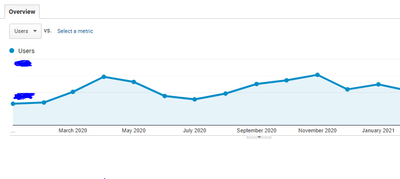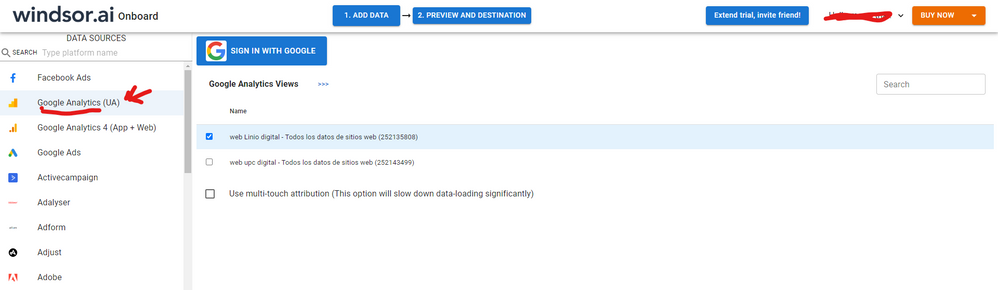FabCon is coming to Atlanta
Join us at FabCon Atlanta from March 16 - 20, 2026, for the ultimate Fabric, Power BI, AI and SQL community-led event. Save $200 with code FABCOMM.
Register now!- Power BI forums
- Get Help with Power BI
- Desktop
- Service
- Report Server
- Power Query
- Mobile Apps
- Developer
- DAX Commands and Tips
- Custom Visuals Development Discussion
- Health and Life Sciences
- Power BI Spanish forums
- Translated Spanish Desktop
- Training and Consulting
- Instructor Led Training
- Dashboard in a Day for Women, by Women
- Galleries
- Data Stories Gallery
- Themes Gallery
- Contests Gallery
- Quick Measures Gallery
- Notebook Gallery
- Translytical Task Flow Gallery
- TMDL Gallery
- R Script Showcase
- Webinars and Video Gallery
- Ideas
- Custom Visuals Ideas (read-only)
- Issues
- Issues
- Events
- Upcoming Events
To celebrate FabCon Vienna, we are offering 50% off select exams. Ends October 3rd. Request your discount now.
- Power BI forums
- Forums
- Get Help with Power BI
- Power Query
- Re: Google Analytics connector doesn't pull throug...
- Subscribe to RSS Feed
- Mark Topic as New
- Mark Topic as Read
- Float this Topic for Current User
- Bookmark
- Subscribe
- Printer Friendly Page
- Mark as New
- Bookmark
- Subscribe
- Mute
- Subscribe to RSS Feed
- Permalink
- Report Inappropriate Content
Google Analytics connector doesn't pull through User data
Hello all. I am pulling data into Power Query (an subsequently to Power BI) from three different webpages that are linked to Google Analytics. There are no issues pulling data from two of these but I cannot seem to pullthe User information from one webpage. Although I see this data on Google Analytics, I cannot pull it to Power Query.
Google Analytics:
Power Query:
This issue occurs when I am pulling the User information only. Revenue etc. seems to be correct. I was thinking this might be an issue with the GA view as some of the other views in the other two websites also have this issue.
Any help is greatly appreciated.
Solved! Go to Solution.
- Mark as New
- Bookmark
- Subscribe
- Mute
- Subscribe to RSS Feed
- Permalink
- Report Inappropriate Content
Hi @v-kelly-msft,
Thank you for comming back to me. Unfortunately they did not help. it seems that this is an issue with the View in GA that I need to look into. I have temporarily solved the issue by creating a new View that updates the usar data correctly.
Cheers,
Kristian
- Mark as New
- Bookmark
- Subscribe
- Mute
- Subscribe to RSS Feed
- Permalink
- Report Inappropriate Content
Hi @Kristian_nho were you able to find a solution? I used the GA native connector but had some issues with my data sometimes. As a workaround, maybe you can try to test your connection with a 3rd party connector. I've tried windsor.ai, supemetrics and funnel.io. I stayed with windsor because it is much cheaper so just to let you know other options. In case you wonder, to make the connection first search for the GA connector in the data sources list:
After that, just grant access to your GA account using your credentials, then on preview and destination page you will see a preview of your GA fields:
There just select the fields you need. Finally, just select PBI as your data destination and finally just copy and paste the url on PBI --> Get Data --> Web --> Paste the url.
- Mark as New
- Bookmark
- Subscribe
- Mute
- Subscribe to RSS Feed
- Permalink
- Report Inappropriate Content
Hi @Kristian_nho ,
Below similars thread may help:
https://community.powerbi.com/t5/Desktop/Issue-with-users-in-Google-Analytics/m-p/679079
Best Regards,
Kelly
Did I answer your question? Mark my post as a solution!
- Mark as New
- Bookmark
- Subscribe
- Mute
- Subscribe to RSS Feed
- Permalink
- Report Inappropriate Content
Hi @v-kelly-msft,
Thank you for comming back to me. Unfortunately they did not help. it seems that this is an issue with the View in GA that I need to look into. I have temporarily solved the issue by creating a new View that updates the usar data correctly.
Cheers,
Kristian
- Mark as New
- Bookmark
- Subscribe
- Mute
- Subscribe to RSS Feed
- Permalink
- Report Inappropriate Content
Hi @Kristian_nho ,
So do you mean that it's an temporary issue or an issue still exists with GA view?
If you have solved it,could you pls mark the reply to let more people find the solution?
Best Regards,
Kelly
Did I answer your question? Mark my post as a solution!
- Mark as New
- Bookmark
- Subscribe
- Mute
- Subscribe to RSS Feed
- Permalink
- Report Inappropriate Content
Hi Kelly,
Still an issue I'm afraid. I've just used a workaround.
Cheers,
Kristian