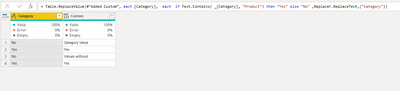Party with Power BI’s own Guy in a Cube
Power BI is turning 10! Tune in for a special live episode on July 24 with behind-the-scenes stories, product evolution highlights, and a sneak peek at what’s in store for the future.
Save the date- Power BI forums
- Get Help with Power BI
- Desktop
- Service
- Report Server
- Power Query
- Mobile Apps
- Developer
- DAX Commands and Tips
- Custom Visuals Development Discussion
- Health and Life Sciences
- Power BI Spanish forums
- Translated Spanish Desktop
- Training and Consulting
- Instructor Led Training
- Dashboard in a Day for Women, by Women
- Galleries
- Data Stories Gallery
- Themes Gallery
- Contests Gallery
- Quick Measures Gallery
- Notebook Gallery
- Translytical Task Flow Gallery
- TMDL Gallery
- R Script Showcase
- Webinars and Video Gallery
- Ideas
- Custom Visuals Ideas (read-only)
- Issues
- Issues
- Events
- Upcoming Events
Enhance your career with this limited time 50% discount on Fabric and Power BI exams. Ends August 31st. Request your voucher.
- Power BI forums
- Forums
- Get Help with Power BI
- Power Query
- Re: Find using "Contains" Wildcard and replace who...
- Subscribe to RSS Feed
- Mark Topic as New
- Mark Topic as Read
- Float this Topic for Current User
- Bookmark
- Subscribe
- Printer Friendly Page
- Mark as New
- Bookmark
- Subscribe
- Mute
- Subscribe to RSS Feed
- Permalink
- Report Inappropriate Content
Find using "Contains" Wildcard and replace whole text with new value.
Hi all,
I am trying to replace whole text with "Yes" in case it contains "Product"
Currently, I create a new conditional column, than I remove column, but I would like to do it in one step and simply replace the text.
Current code:
#"Added Conditional Column" = Table.AddColumn(#"Filtered Rows1", "Project", each if Text.Contains([#"Product Based Project"], "Product") then "Yes" else "No")
Thanks in advance.
Alex
(Mr. Amit please don't spam this post.)
Solved! Go to Solution.
- Mark as New
- Bookmark
- Subscribe
- Mute
- Subscribe to RSS Feed
- Permalink
- Report Inappropriate Content
Hi @adelmonte ,
In this case you need to use the approach on the video below:
I have made a sample file with the formula that should be something similar to the one below:
= Table.ReplaceValue(#"Added Custom", each [Category], each if Text.Contains( _[Category], "Product") then "Yes" else [Category] ,Replacer.ReplaceText,{"Category"})
Has you can see the custom column (used for comparision only) give the same result has the one with the ReplaceValue. I also did not replace the full text by "No" to give the comparision between the values but if you change the values by:
= Table.ReplaceValue(#"Added Custom", each [Category], each if Text.Contains( _[Category], "Product") then "Yes" else "No" ,Replacer.ReplaceText,{"Category"})Then result is has below:
Regards
Miguel Félix
Did I answer your question? Mark my post as a solution!
Proud to be a Super User!
Check out my blog: Power BI em Português- Mark as New
- Bookmark
- Subscribe
- Mute
- Subscribe to RSS Feed
- Permalink
- Report Inappropriate Content
Hi @adelmonte ,
In this case you need to use the approach on the video below:
I have made a sample file with the formula that should be something similar to the one below:
= Table.ReplaceValue(#"Added Custom", each [Category], each if Text.Contains( _[Category], "Product") then "Yes" else [Category] ,Replacer.ReplaceText,{"Category"})
Has you can see the custom column (used for comparision only) give the same result has the one with the ReplaceValue. I also did not replace the full text by "No" to give the comparision between the values but if you change the values by:
= Table.ReplaceValue(#"Added Custom", each [Category], each if Text.Contains( _[Category], "Product") then "Yes" else "No" ,Replacer.ReplaceText,{"Category"})Then result is has below:
Regards
Miguel Félix
Did I answer your question? Mark my post as a solution!
Proud to be a Super User!
Check out my blog: Power BI em Português- Mark as New
- Bookmark
- Subscribe
- Mute
- Subscribe to RSS Feed
- Permalink
- Report Inappropriate Content
Muchas gracias Miguel!
Thank you so much!
Best regards,
Alex
Helpful resources
| User | Count |
|---|---|
| 11 | |
| 8 | |
| 5 | |
| 5 | |
| 4 |
| User | Count |
|---|---|
| 16 | |
| 14 | |
| 8 | |
| 6 | |
| 6 |