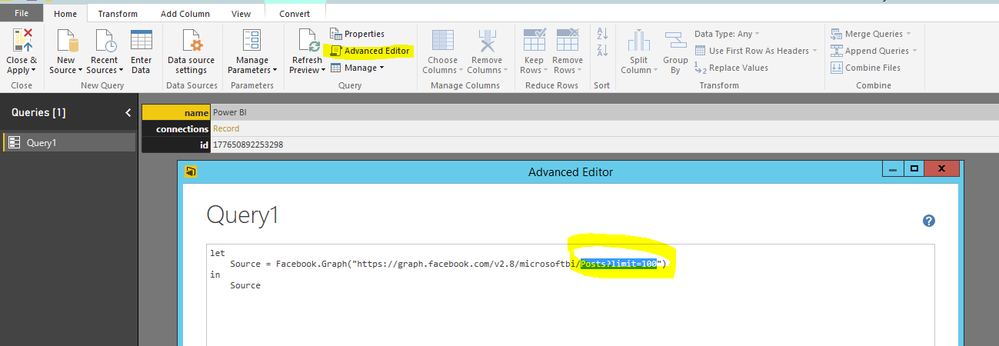Join the Fabric User Panel to shape the future of Fabric.
Share feedback directly with Fabric product managers, participate in targeted research studies and influence the Fabric roadmap.
Sign up now- Power BI forums
- Get Help with Power BI
- Desktop
- Service
- Report Server
- Power Query
- Mobile Apps
- Developer
- DAX Commands and Tips
- Custom Visuals Development Discussion
- Health and Life Sciences
- Power BI Spanish forums
- Translated Spanish Desktop
- Training and Consulting
- Instructor Led Training
- Dashboard in a Day for Women, by Women
- Galleries
- Data Stories Gallery
- Themes Gallery
- Contests Gallery
- QuickViz Gallery
- Quick Measures Gallery
- Visual Calculations Gallery
- Notebook Gallery
- Translytical Task Flow Gallery
- TMDL Gallery
- R Script Showcase
- Webinars and Video Gallery
- Ideas
- Custom Visuals Ideas (read-only)
- Issues
- Issues
- Events
- Upcoming Events
Get Fabric certified for FREE! Don't miss your chance! Learn more
- Power BI forums
- Forums
- Get Help with Power BI
- Power Query
- Re: Facebook Analytics
- Subscribe to RSS Feed
- Mark Topic as New
- Mark Topic as Read
- Float this Topic for Current User
- Bookmark
- Subscribe
- Printer Friendly Page
- Mark as New
- Bookmark
- Subscribe
- Mute
- Subscribe to RSS Feed
- Permalink
- Report Inappropriate Content
Facebook Analytics
Hello,
Is there a way i can get analytics of my Facebook page in Power BI desktop? If I connect to my Facebook page (via. Facebook connector) in Power BI desktop, would it generate reports/dashboard automatically about my Facebook page activities, likes, feed & posts etc.. Is this possible?
Thanks,
Kiran
Solved! Go to Solution.
- Mark as New
- Bookmark
- Subscribe
- Mute
- Subscribe to RSS Feed
- Permalink
- Report Inappropriate Content
Hello @kumarmanchala,
Yes, There is a way to get analytics of your Facebook page in Power BI desktop.
Please See the below article to get your answer
Facebook Integration with Power BI
Thanks and Regards,
Hemal
- Mark as New
- Bookmark
- Subscribe
- Mute
- Subscribe to RSS Feed
- Permalink
- Report Inappropriate Content
Thank you for the information. This really help!
- Mark as New
- Bookmark
- Subscribe
- Mute
- Subscribe to RSS Feed
- Permalink
- Report Inappropriate Content
hey, it's actually seperate, there is a connector for facebook page insights, i know that windsor.ai offers one, and you ll be able to create a dashboard and automate it.
https://windsor.ai/how-to-connect-facebook-ads-to-power-bi/
- Mark as New
- Bookmark
- Subscribe
- Mute
- Subscribe to RSS Feed
- Permalink
- Report Inappropriate Content
@kumarmanchala wrote:
If I connect to my Facebook page (via. Facebook connector) in Power BI desktop, would it generate reports/dashboard automatically about my Facebook page activities, likes, feed & posts etc.. Is this possible?
Thanks,
Kiran
Hi @kumarmanchala,
After you connect to Facebook from Power BI Desktop, it will not generate reports/dashboard automatically about your Facebook page activities, likes, feed & posts etc. You would need to create reports manually in Power BI Desktop and publish the Power BI Desktop file to Power BI Service. In Power BI Service, you can create dashboard for these reports.
Besides, about how to create different Facebook reports, you can take a look at the examples in the following links.
Analyze Facebook Groups with Power BI
Facebook Power BI Report
Thanks,
Lydia Zhang
- Mark as New
- Bookmark
- Subscribe
- Mute
- Subscribe to RSS Feed
- Permalink
- Report Inappropriate Content
Hi Lydia,
I tried connecting to facebook, but it generates only 4 fields like id, message, story. I missed so many fields as per the below link and not sure is there any setting to be done to get all the fields.
https://powerbi.microsoft.com/en-us/documentation/powerbi-desktop-tutorial-facebook-analytics/
Thanks,
Thimma
- Mark as New
- Bookmark
- Subscribe
- Mute
- Subscribe to RSS Feed
- Permalink
- Report Inappropriate Content
Hi ,
Even I was trying to do the same functionality( trying to connect my FB account to power BI desktop) as per the below link
https://powerbi.microsoft.com/en-us/documentation/powerbi-desktop-tutorial-facebook-analytics/
however, I am also getting only 4 fields( story,messages,created_time,id), what about the other colums that are shown uo in the tutorial?
in one of the youtube videos of Power BI , i witnessed that these options were available in v2.2 however with version v2.8 these are not available,is my understanding correct?
what is the fix to this issue?
Regards,
Palak
- Mark as New
- Bookmark
- Subscribe
- Mute
- Subscribe to RSS Feed
- Permalink
- Report Inappropriate Content
Hi ,
Even I was trying to do the same functionality( trying to connect my FB account to power BI desktop) as per the below link
https://powerbi.microsoft.com/en-us/documentation/powerbi-desktop-tutorial-facebook-analytics/
however, I am also getting only 4 fields( story,messages,created_time,id), what about the other colums that are shown uo in the tutorial?
in one of the youtube videos of Power BI , i witnessed that these options were available in v2.2 however with version v2.8 these are not available,is my understanding correct?
what is the fix to this issue?
Regards,
Palak
- Mark as New
- Bookmark
- Subscribe
- Mute
- Subscribe to RSS Feed
- Permalink
- Report Inappropriate Content
Hello everyone,
Does anyone have the solution for that one?
Still see only 4 fields.
Anyone?
Thanks.
- Mark as New
- Bookmark
- Subscribe
- Mute
- Subscribe to RSS Feed
- Permalink
- Report Inappropriate Content
No updates on this as of now. it was gettting more than 4 fields with V2.2, but now it shows only 4 fields with all versions.
Thanks,
Thimma
- Mark as New
- Bookmark
- Subscribe
- Mute
- Subscribe to RSS Feed
- Permalink
- Report Inappropriate Content
Same problem here, 4 fields and nothing more! Any news on this issue?
- Mark as New
- Bookmark
- Subscribe
- Mute
- Subscribe to RSS Feed
- Permalink
- Report Inappropriate Content
Guess we won't have news anytime soon ...
- Mark as New
- Bookmark
- Subscribe
- Mute
- Subscribe to RSS Feed
- Permalink
- Report Inappropriate Content
Hi.
Starting API v2.8 only 5 columns are retrieved, if you want anything more than that you need to mention that specifically using URL params as shown below. You can check the column list for posts here: https://developers.facebook.com/docs/graph-api/reference/v2.9/post
Then in the advanced Editor:
change it with:
Source = Facebook.Graph("https://graph.facebook.com/v2.8/microsoftbi/posts?fields=id,
admin_creator,
application,
call_to_action,
caption,
created_time,
description,
feed_targeting,
from,
icon,
instagram_eligibility,
is_hidden,
is_instagram_eligible,
is_published,
link,
message,
message_tags,
name,
object_id,
parent_id,
permalink_url,
picture,
place,
privacy,
properties,
shares,
source,
status_type,
story,
story_tags,
targeting,
to,
type,
updated_time,
with_tags&limit=100")
- Mark as New
- Bookmark
- Subscribe
- Mute
- Subscribe to RSS Feed
- Permalink
- Report Inappropriate Content
Oh Sir, you are amazing!
Thanks a lot for sharing this information. It worked fine for me and now I can access all related information.
Regards,
@laubar1 wrote:
Hi.
Starting API v2.8 only 5 columns are retrieved, if you want anything more than that you need to mention that specifically using URL params as shown below. You can check the column list for posts here: https://developers.facebook.com/docs/graph-api/reference/v2.9/post
Then in the advanced Editor:
change it with:
Source = Facebook.Graph("https://graph.facebook.com/v2.8/microsoftbi/posts?fields=id,
admin_creator,
application,
call_to_action,
caption,
created_time,
description,
feed_targeting,
from,
icon,
instagram_eligibility,
is_hidden,
is_instagram_eligible,
is_published,
link,
message,
message_tags,
name,
object_id,
parent_id,
permalink_url,
picture,
place,
privacy,
properties,
shares,
source,
status_type,
story,
story_tags,
targeting,
to,
type,
updated_time,
with_tags&limit=100")
- Mark as New
- Bookmark
- Subscribe
- Mute
- Subscribe to RSS Feed
- Permalink
- Report Inappropriate Content
Thanks a lot!
One more question for you - Is it something sustainable, or we could suddenly lose all these important parameters from our reports, due to changes in the API?
My concern is, that I will create the reports I am looking for, and publish these reports and share it with the users, and in a few months from now, I will suddenly lose all the data from the report.
This is happened when the API changes to V2.8, but I think that with the string below we are no longer dependent on the API version - is that correct?
Thanks again!
- Mark as New
- Bookmark
- Subscribe
- Mute
- Subscribe to RSS Feed
- Permalink
- Report Inappropriate Content
@Franklin1, I agree with you, its not good idea to depend on the API, it keeps changing. I too experience the same problem.
Thanks,
Thimma
- Mark as New
- Bookmark
- Subscribe
- Mute
- Subscribe to RSS Feed
- Permalink
- Report Inappropriate Content
Facebook Analytics in Power BI isn't working anymore, it's a complete chaos. The problem, maybe, is the Facebook API. If you know any solutions, please tell me.
- Mark as New
- Bookmark
- Subscribe
- Mute
- Subscribe to RSS Feed
- Permalink
- Report Inappropriate Content
Any Update?
- Mark as New
- Bookmark
- Subscribe
- Mute
- Subscribe to RSS Feed
- Permalink
- Report Inappropriate Content
Nothing.
- Mark as New
- Bookmark
- Subscribe
- Mute
- Subscribe to RSS Feed
- Permalink
- Report Inappropriate Content
Thank you for the information. This really help!
- Mark as New
- Bookmark
- Subscribe
- Mute
- Subscribe to RSS Feed
- Permalink
- Report Inappropriate Content
Hello @kumarmanchala,
Yes, There is a way to get analytics of your Facebook page in Power BI desktop.
Please See the below article to get your answer
Facebook Integration with Power BI
Thanks and Regards,
Hemal
- Mark as New
- Bookmark
- Subscribe
- Mute
- Subscribe to RSS Feed
- Permalink
- Report Inappropriate Content
This only connects to personal Facebook data since Facebook no longer allows a business login.
Hopefully they'll find a way to connect to the ads amanger or something. Pretty useless at the moment since I'm not interested in reporting on my personal Facebook activity. 🙂
- Mark as New
- Bookmark
- Subscribe
- Mute
- Subscribe to RSS Feed
- Permalink
- Report Inappropriate Content
Hello, gmbylsma. The integration between Power BI and Facebook Insights API doesn't work? I had the same problem here, and I can't find any useful answer for this question. Everybody stay focusing on personal data or basic metrics, but I need Facebook Business Manager metrics. Do you have the same problem? ![]()
Helpful resources

Join our Fabric User Panel
Share feedback directly with Fabric product managers, participate in targeted research studies and influence the Fabric roadmap.

| User | Count |
|---|---|
| 7 | |
| 4 | |
| 4 | |
| 3 | |
| 3 |
| User | Count |
|---|---|
| 11 | |
| 11 | |
| 10 | |
| 7 | |
| 6 |