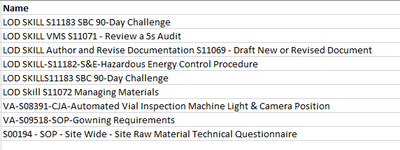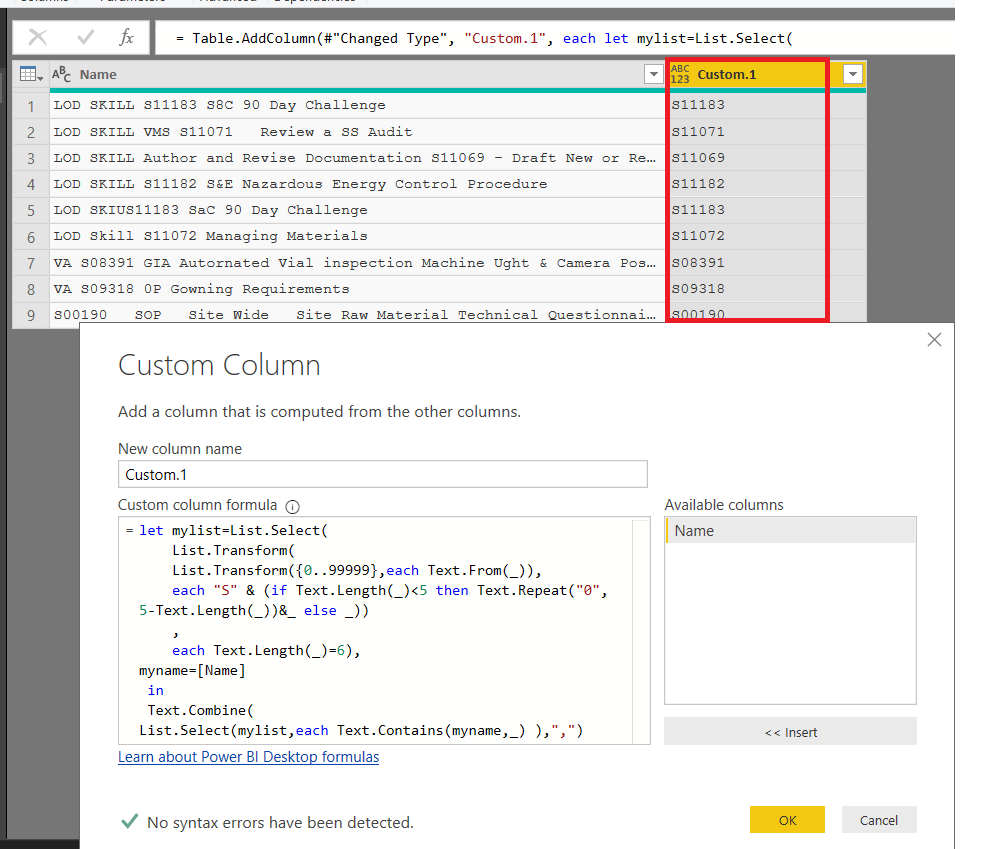Join the Fabric User Panel to shape the future of Fabric.
Share feedback directly with Fabric product managers, participate in targeted research studies and influence the Fabric roadmap.
Sign up now- Power BI forums
- Get Help with Power BI
- Desktop
- Service
- Report Server
- Power Query
- Mobile Apps
- Developer
- DAX Commands and Tips
- Custom Visuals Development Discussion
- Health and Life Sciences
- Power BI Spanish forums
- Translated Spanish Desktop
- Training and Consulting
- Instructor Led Training
- Dashboard in a Day for Women, by Women
- Galleries
- Data Stories Gallery
- Themes Gallery
- Contests Gallery
- QuickViz Gallery
- Quick Measures Gallery
- Visual Calculations Gallery
- Notebook Gallery
- Translytical Task Flow Gallery
- TMDL Gallery
- R Script Showcase
- Webinars and Video Gallery
- Ideas
- Custom Visuals Ideas (read-only)
- Issues
- Issues
- Events
- Upcoming Events
Get Fabric certified for FREE! Don't miss your chance! Learn more
- Power BI forums
- Forums
- Get Help with Power BI
- Power Query
- Re: Extract text from string without delimeter
- Subscribe to RSS Feed
- Mark Topic as New
- Mark Topic as Read
- Float this Topic for Current User
- Bookmark
- Subscribe
- Printer Friendly Page
- Mark as New
- Bookmark
- Subscribe
- Mute
- Subscribe to RSS Feed
- Permalink
- Report Inappropriate Content
Extract text from string without delimeter
I'm trying to extract a document number from a string of text in power query. The document number always starts with "S" and contains 6 total characters including the "S", ex. S00001. The problem I'm facing is that there are no consistent delimiters which I can use to break down the text string.
I also don't want to get the numbers from the string, keep the first 5, then add the "S" prefix back on because I don't trust that as a future-proof solution.
Here is an example of the varying data:
Any help is greatly appreciated!!
Solved! Go to Solution.
- Mark as New
- Bookmark
- Subscribe
- Mute
- Subscribe to RSS Feed
- Permalink
- Report Inappropriate Content
Try this custom column.
See attached file as well. it works with your sample data
=let mylist=List.Select(
List.Transform(
List.Transform({0..99999},each Text.From(_)),
each "S" & (if Text.Length(_)<5 then Text.Repeat("0",5-Text.Length(_))&_ else _))
,
each Text.Length(_)=6),
myname=[Name]
in
Text.Combine(
List.Select(mylist,each Text.Contains(myname,_) ),",")
Regards
Zubair
Please try my custom visuals
- Mark as New
- Bookmark
- Subscribe
- Mute
- Subscribe to RSS Feed
- Permalink
- Report Inappropriate Content
Hi @deaconb
Here is a useful article for reference:
Text Extraction using the M Language with Power BI
It may be easier to do with DAX , could you accept?
Best Regards
Maggie
- Mark as New
- Bookmark
- Subscribe
- Mute
- Subscribe to RSS Feed
- Permalink
- Report Inappropriate Content
Thanks fr that link, Maggie. Unfortunately, that doesn't exactly get me the extraction methodology I'm looking for. I guess I basically am looking to define a data pattern, S##### and have it extracted from the string.
- Mark as New
- Bookmark
- Subscribe
- Mute
- Subscribe to RSS Feed
- Permalink
- Report Inappropriate Content
Try this custom column.
See attached file as well. it works with your sample data
=let mylist=List.Select(
List.Transform(
List.Transform({0..99999},each Text.From(_)),
each "S" & (if Text.Length(_)<5 then Text.Repeat("0",5-Text.Length(_))&_ else _))
,
each Text.Length(_)=6),
myname=[Name]
in
Text.Combine(
List.Select(mylist,each Text.Contains(myname,_) ),",")
Regards
Zubair
Please try my custom visuals
- Mark as New
- Bookmark
- Subscribe
- Mute
- Subscribe to RSS Feed
- Permalink
- Report Inappropriate Content
That script worked perfectly - thank you so much! I can't tell you how much manual data cleansing you just prevented from having to do weekly!!
Helpful resources

Join our Fabric User Panel
Share feedback directly with Fabric product managers, participate in targeted research studies and influence the Fabric roadmap.

| User | Count |
|---|---|
| 12 | |
| 11 | |
| 10 | |
| 7 | |
| 6 |