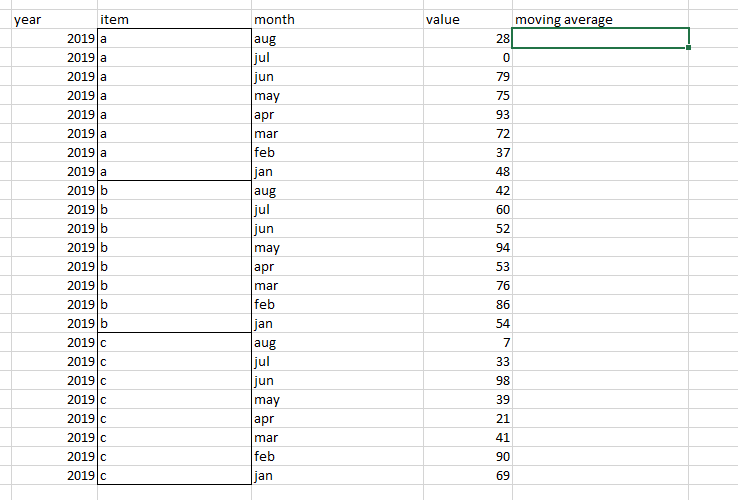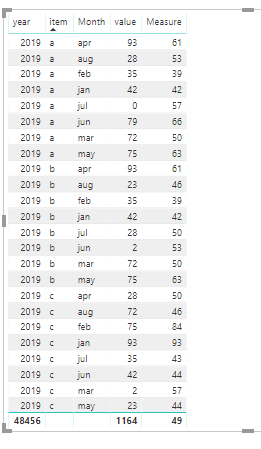FabCon is coming to Atlanta
Join us at FabCon Atlanta from March 16 - 20, 2026, for the ultimate Fabric, Power BI, AI and SQL community-led event. Save $200 with code FABCOMM.
Register now!- Power BI forums
- Get Help with Power BI
- Desktop
- Service
- Report Server
- Power Query
- Mobile Apps
- Developer
- DAX Commands and Tips
- Custom Visuals Development Discussion
- Health and Life Sciences
- Power BI Spanish forums
- Translated Spanish Desktop
- Training and Consulting
- Instructor Led Training
- Dashboard in a Day for Women, by Women
- Galleries
- Data Stories Gallery
- Themes Gallery
- Contests Gallery
- QuickViz Gallery
- Quick Measures Gallery
- Visual Calculations Gallery
- Notebook Gallery
- Translytical Task Flow Gallery
- TMDL Gallery
- R Script Showcase
- Webinars and Video Gallery
- Ideas
- Custom Visuals Ideas (read-only)
- Issues
- Issues
- Events
- Upcoming Events
The Power BI Data Visualization World Championships is back! Get ahead of the game and start preparing now! Learn more
- Power BI forums
- Forums
- Get Help with Power BI
- Power Query
- Excel - Get & Transform (Power Query) - Moving...
- Subscribe to RSS Feed
- Mark Topic as New
- Mark Topic as Read
- Float this Topic for Current User
- Bookmark
- Subscribe
- Printer Friendly Page
- Mark as New
- Bookmark
- Subscribe
- Mute
- Subscribe to RSS Feed
- Permalink
- Report Inappropriate Content
Excel - Get & Transform (Power Query) - Moving average grouped data w/ DAX
Hi,
Hi, Can someone assist on moving average when data is grouped? below is an example:
looking for moving average on data grouped by "item" column.
Thanks!
Solved! Go to Solution.
- Mark as New
- Bookmark
- Subscribe
- Mute
- Subscribe to RSS Feed
- Permalink
- Report Inappropriate Content
Hi @Anonymous ,
We can create a measure as below by DAX.
Measure =
VAR a =
CALCULATE (
SUM ( 'Table'[value] ),
FILTER ( ALL ( 'Table' ), 'Table'[Monthno] <= MAX ( 'Table'[Monthno] ) ),
VALUES ( 'Table'[item] )
)
VAR b =
CALCULATE (
COUNTROWS ( 'Table' ),
FILTER ( ALL ( 'Table' ), 'Table'[Monthno] <= MAX ( 'Table'[Monthno] ) ),
VALUES ( 'Table'[item] )
)
RETURN
DIVIDE ( a, b )
If this post helps, then please consider Accept it as the solution to help the others find it more quickly.
- Mark as New
- Bookmark
- Subscribe
- Mute
- Subscribe to RSS Feed
- Permalink
- Report Inappropriate Content
Hi @Anonymous ,
We can create a measure as below by DAX.
Measure =
VAR a =
CALCULATE (
SUM ( 'Table'[value] ),
FILTER ( ALL ( 'Table' ), 'Table'[Monthno] <= MAX ( 'Table'[Monthno] ) ),
VALUES ( 'Table'[item] )
)
VAR b =
CALCULATE (
COUNTROWS ( 'Table' ),
FILTER ( ALL ( 'Table' ), 'Table'[Monthno] <= MAX ( 'Table'[Monthno] ) ),
VALUES ( 'Table'[item] )
)
RETURN
DIVIDE ( a, b )
If this post helps, then please consider Accept it as the solution to help the others find it more quickly.
- Mark as New
- Bookmark
- Subscribe
- Mute
- Subscribe to RSS Feed
- Permalink
- Report Inappropriate Content
This article describes how to create a rolling sum, just use List.Average instead: https://www.thebiccountant.com/2017/05/29/performance-tip-partition-tables-crossjoins-possible-power...
Imke Feldmann (The BIccountant)
If you liked my solution, please give it a thumbs up. And if I did answer your question, please mark this post as a solution. Thanks!
How to integrate M-code into your solution -- How to get your questions answered quickly -- How to provide sample data -- Check out more PBI- learning resources here -- Performance Tipps for M-queries
Helpful resources

Power BI Dataviz World Championships
The Power BI Data Visualization World Championships is back! Get ahead of the game and start preparing now!

| User | Count |
|---|---|
| 19 | |
| 10 | |
| 9 | |
| 7 | |
| 6 |