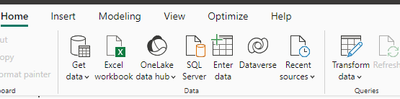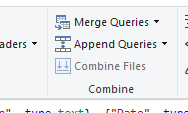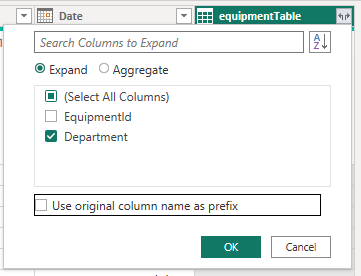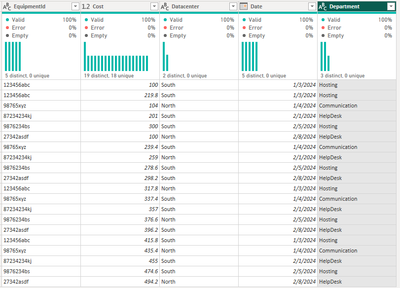FabCon is coming to Atlanta
Join us at FabCon Atlanta from March 16 - 20, 2026, for the ultimate Fabric, Power BI, AI and SQL community-led event. Save $200 with code FABCOMM.
Register now!- Power BI forums
- Get Help with Power BI
- Desktop
- Service
- Report Server
- Power Query
- Mobile Apps
- Developer
- DAX Commands and Tips
- Custom Visuals Development Discussion
- Health and Life Sciences
- Power BI Spanish forums
- Translated Spanish Desktop
- Training and Consulting
- Instructor Led Training
- Dashboard in a Day for Women, by Women
- Galleries
- Data Stories Gallery
- Themes Gallery
- Contests Gallery
- QuickViz Gallery
- Quick Measures Gallery
- Visual Calculations Gallery
- Notebook Gallery
- Translytical Task Flow Gallery
- TMDL Gallery
- R Script Showcase
- Webinars and Video Gallery
- Ideas
- Custom Visuals Ideas (read-only)
- Issues
- Issues
- Events
- Upcoming Events
The Power BI Data Visualization World Championships is back! Get ahead of the game and start preparing now! Learn more
- Power BI forums
- Forums
- Get Help with Power BI
- Power Query
- Evaluate text field value and create a column base...
- Subscribe to RSS Feed
- Mark Topic as New
- Mark Topic as Read
- Float this Topic for Current User
- Bookmark
- Subscribe
- Printer Friendly Page
- Mark as New
- Bookmark
- Subscribe
- Mute
- Subscribe to RSS Feed
- Permalink
- Report Inappropriate Content
Evaluate text field value and create a column based on unique occurrences
Hello everyone,
I have a huge data center usage dataset that contains a colum "EquipmentId". The Equipment ID colulmn contains alpha numerical values. In a million plus rows, there are a couple of hundred unique equipment Ids. I need create a column that associates each unique equipment Id to IT department.
I have it working by using IF statements but it's not a very elegant solution, IMO. Looking for your help on how this can be done perhaps by inserting another table etc.?
Here is the sample dataset:
| EquipmentId | Cost | Datacenter | Date |
| 123456abc | 100 | South | 1/3/2024 |
| 98765xyz | 104 | North | 1/4/2024 |
| 87234234kj | 201 | South | 2/1/2024 |
| 9876234bs | 300 | South | 2/5/2024 |
| 27342asdf | 100 | North | 2/8/2024 |
| 123456abc | 219.8 | South | 1/3/2024 |
| 98765xyz | 239.4 | South | 1/4/2024 |
| 87234234kj | 259 | North | 2/1/2024 |
| 9876234bs | 278.6 | South | 2/5/2024 |
| 27342asdf | 298.2 | South | 2/8/2024 |
| 123456abc | 317.8 | North | 1/3/2024 |
| 98765xyz | 337.4 | South | 1/4/2024 |
| 87234234kj | 357 | South | 2/1/2024 |
| 9876234bs | 376.6 | North | 2/5/2024 |
| 27342asdf | 396.2 | South | 2/8/2024 |
| 123456abc | 415.8 | South | 1/3/2024 |
| 98765xyz | 435.4 | North | 1/4/2024 |
| 87234234kj | 455 | South | 2/1/2024 |
| 9876234bs | 474.6 | South | 2/5/2024 |
| 27342asdf | 494.2 | North | 2/8/2024 |
I have a separate table with all unique equipment Ids and it's correspondending department here:
| EquipmentId | Department |
| 123456abc | Hosting |
| 98765xyz | Communication |
| 87234234kj | HelpDesk |
| 9876234bs | Hosting |
| 27342asdf | HelpDesk |
I need to create a slicer and filter for reporting on cost per department. Your help is greatly appreciated.
Solved! Go to Solution.
- Mark as New
- Bookmark
- Subscribe
- Mute
- Subscribe to RSS Feed
- Permalink
- Report Inappropriate Content
Go to 'Transform Data'
Select the table with all of your data and then select 'Merge Queries'
Select the mapping table and then select the 'EquipmentId' column for both tables...
After clicking 'OK' you will have a new column added to your table that has a table in each row.
Expand that column. Select only the Department and deselect the 'Use original column name...'
After clicking OK you should have the desired result in your table...
Proud to be a Super User! |  |
- Mark as New
- Bookmark
- Subscribe
- Mute
- Subscribe to RSS Feed
- Permalink
- Report Inappropriate Content
Go to 'Transform Data'
Select the table with all of your data and then select 'Merge Queries'
Select the mapping table and then select the 'EquipmentId' column for both tables...
After clicking 'OK' you will have a new column added to your table that has a table in each row.
Expand that column. Select only the Department and deselect the 'Use original column name...'
After clicking OK you should have the desired result in your table...
Proud to be a Super User! |  |
- Mark as New
- Bookmark
- Subscribe
- Mute
- Subscribe to RSS Feed
- Permalink
- Report Inappropriate Content
- Mark as New
- Bookmark
- Subscribe
- Mute
- Subscribe to RSS Feed
- Permalink
- Report Inappropriate Content
Have you considered merging the two tables together using the 'EquipmentId' column as the link and then expanding the resulting column to include only the 'Department"?
Proud to be a Super User! |  |
- Mark as New
- Bookmark
- Subscribe
- Mute
- Subscribe to RSS Feed
- Permalink
- Report Inappropriate Content
Hi @jgeddes
Thank you for the pointer. I will look up how to do that. I am an infra guy 🙂
Helpful resources

Power BI Dataviz World Championships
The Power BI Data Visualization World Championships is back! Get ahead of the game and start preparing now!

| User | Count |
|---|---|
| 17 | |
| 9 | |
| 9 | |
| 7 | |
| 7 |