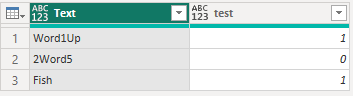Fabric Data Days starts November 4th!
Advance your Data & AI career with 50 days of live learning, dataviz contests, hands-on challenges, study groups & certifications and more!
Get registered- Power BI forums
- Get Help with Power BI
- Desktop
- Service
- Report Server
- Power Query
- Mobile Apps
- Developer
- DAX Commands and Tips
- Custom Visuals Development Discussion
- Health and Life Sciences
- Power BI Spanish forums
- Translated Spanish Desktop
- Training and Consulting
- Instructor Led Training
- Dashboard in a Day for Women, by Women
- Galleries
- Data Stories Gallery
- Themes Gallery
- Contests Gallery
- Quick Measures Gallery
- Visual Calculations Gallery
- Notebook Gallery
- Translytical Task Flow Gallery
- TMDL Gallery
- R Script Showcase
- Webinars and Video Gallery
- Ideas
- Custom Visuals Ideas (read-only)
- Issues
- Issues
- Events
- Upcoming Events
Join us at FabCon Atlanta from March 16 - 20, 2026, for the ultimate Fabric, Power BI, AI and SQL community-led event. Save $200 with code FABCOMM. Register now.
- Power BI forums
- Forums
- Get Help with Power BI
- Power Query
- Trying to do an if function with both contains and...
- Subscribe to RSS Feed
- Mark Topic as New
- Mark Topic as Read
- Float this Topic for Current User
- Bookmark
- Subscribe
- Printer Friendly Page
- Mark as New
- Bookmark
- Subscribe
- Mute
- Subscribe to RSS Feed
- Permalink
- Report Inappropriate Content
Trying to do an if function with both contains and doesn't contain
I need something like:
if Text.Contains([Case Subject], "Word1", "Word2", "Word3", "Word4") or not Text.Contains([Case Subject], "Word5", "Word6") then 1 else 0)
I basically need an OR function here, and the goal is to basically add up the 1s when it comes to my visualisation. Can someone else?
Solved! Go to Solution.
- Mark as New
- Bookmark
- Subscribe
- Mute
- Subscribe to RSS Feed
- Permalink
- Report Inappropriate Content
Hi @millie23,
Give this function a go
(string as text) =>
if List.Count( Splitter.SplitTextByAnyDelimiter({"Word1", "Word2", "Word3", "Word4"})(string)) >1
or List.Count( Splitter.SplitTextByAnyDelimiter({"Word5", "Word6"})(string)) =1
then 1
else 0
Here's an example of how to implement that into your own code
let
fxContains = (string as text) =>
if List.Count( Splitter.SplitTextByAnyDelimiter({"Word1", "Word2", "Word3", "Word4"})(string)) >1
or List.Count( Splitter.SplitTextByAnyDelimiter({"Word5", "Word6"})(string)) =1
then 1
else 0,
myTable = #table({"Text"}, {{"Word1Up"}, {"2Word5"}, {"Fish"}}),
AddCondition = Table.AddColumn( myTable, "test", each fxContains([Text]))
in
AddCondition
Here's the output of that final query
I hope this is helpful
- Mark as New
- Bookmark
- Subscribe
- Mute
- Subscribe to RSS Feed
- Permalink
- Report Inappropriate Content
Hi @millie23,
Give this function a go
(string as text) =>
if List.Count( Splitter.SplitTextByAnyDelimiter({"Word1", "Word2", "Word3", "Word4"})(string)) >1
or List.Count( Splitter.SplitTextByAnyDelimiter({"Word5", "Word6"})(string)) =1
then 1
else 0
Here's an example of how to implement that into your own code
let
fxContains = (string as text) =>
if List.Count( Splitter.SplitTextByAnyDelimiter({"Word1", "Word2", "Word3", "Word4"})(string)) >1
or List.Count( Splitter.SplitTextByAnyDelimiter({"Word5", "Word6"})(string)) =1
then 1
else 0,
myTable = #table({"Text"}, {{"Word1Up"}, {"2Word5"}, {"Fish"}}),
AddCondition = Table.AddColumn( myTable, "test", each fxContains([Text]))
in
AddCondition
Here's the output of that final query
I hope this is helpful