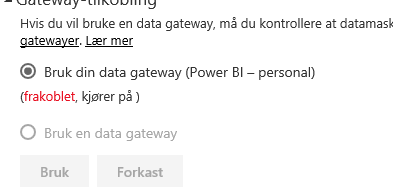FabCon is coming to Atlanta
Join us at FabCon Atlanta from March 16 - 20, 2026, for the ultimate Fabric, Power BI, AI and SQL community-led event. Save $200 with code FABCOMM.
Register now!- Power BI forums
- Get Help with Power BI
- Desktop
- Service
- Report Server
- Power Query
- Mobile Apps
- Developer
- DAX Commands and Tips
- Custom Visuals Development Discussion
- Health and Life Sciences
- Power BI Spanish forums
- Translated Spanish Desktop
- Training and Consulting
- Instructor Led Training
- Dashboard in a Day for Women, by Women
- Galleries
- Data Stories Gallery
- Themes Gallery
- Contests Gallery
- Quick Measures Gallery
- Notebook Gallery
- Translytical Task Flow Gallery
- TMDL Gallery
- R Script Showcase
- Webinars and Video Gallery
- Ideas
- Custom Visuals Ideas (read-only)
- Issues
- Issues
- Events
- Upcoming Events
To celebrate FabCon Vienna, we are offering 50% off select exams. Ends October 3rd. Request your discount now.
- Power BI forums
- Forums
- Get Help with Power BI
- Power Query
- Error: We couldn't refresh because your data gatew...
- Subscribe to RSS Feed
- Mark Topic as New
- Mark Topic as Read
- Float this Topic for Current User
- Bookmark
- Subscribe
- Printer Friendly Page
- Mark as New
- Bookmark
- Subscribe
- Mute
- Subscribe to RSS Feed
- Permalink
- Report Inappropriate Content
Error: We couldn't refresh because your data gateway (Power BI – personal) is offline
We get this error on several reports, despite having no personal gateways configured on our subscription.
But with all but two reports/datasets we can change which gateway connection to use - as we do have an active On Premise data gateway.
On the two last reports however, the option to use the configured data gateway is greyed out.
On Report 1 all sources used exists in the On premise gateway. We have verified that they are spelled the same way and use same case in both report and gateway.
Report 2 has 1 internal source - verified spelled same way and using same case as on the data gateway.
The other source is an Azure SQL DB - which as far as I can see in the documentation should never hit the gateway.
Both pc's that has been used to create these reports had data managment gateway installed, but not configured - as the corporate firewall and proxy blocks this. As the screenshot shows, there is no registred computer for the gateway.
Does anyone have any suggestions on how to proceed?
I was wondering if there might be some way to view the code in the pbix file and scan for gateway references or double check the connection strings - but haven't found any so far.
- Mark as New
- Bookmark
- Subscribe
- Mute
- Subscribe to RSS Feed
- Permalink
- Report Inappropriate Content
Hi @Anonymous,
Based on your description, you are not able to use on-premises gateway to refresh two datasets as the option is greyed out.
For Report 1, could you please post a screenshot of your data sources in Power BI Desktop and post screenshots of your data sources under gateway ? You can go to File -> Options and settings ->Data source settings to check data sources for Power BI Desktop.
For Report 2, you combine Azure SQL database and other data sources, right? If so, please also add the Azure SQL database data source under on-premises gateway, they check if you can use on-premises gateway to refresh the dataset.
In addition, have you checked if personal gateway is installed in the computer that the above error message mentions?
Thanks,
Lydia Zhang
- Mark as New
- Bookmark
- Subscribe
- Mute
- Subscribe to RSS Feed
- Permalink
- Report Inappropriate Content
I'm not allowed to add the Azure SQL DB to my on-premise gateway @Anonymous.
I'm getting the error:
"A network-related or instance-specific error occurred while establishing a connection to SQL Server. The server was not found or was not accessible. Verify that the instance name is correct and that SQL Server is configured to allow remote connections. (provider: Named Pipes Provider, error: 40 - Could not open a connection to SQL Server) DM_ErrorDetailNameCode_UnderlyingHResult: -2146232060 DM_ErrorDetailNameCode_UnderlyingNativeErrorCode: 53"
And yes, the firewall settings are set to allow access to Azure services.
As I mention, there is no personal gateway installed on the computer. And the error message shows "(disconnected, running on)"
so it doesn't mention any computer in the error message.
- Mark as New
- Bookmark
- Subscribe
- Mute
- Subscribe to RSS Feed
- Permalink
- Report Inappropriate Content
Hi @Anonymous,
I am able to add Azure SQL data source under on-premises gateway.
In your scenario, except “allow access to Azure services” setting, please ensure that and you have set up a firewall rule to allow Power BI gateway to make a connection to Azure SQL.
Thanks,
Lydia Zhang