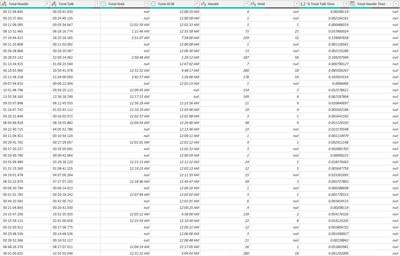Become a Certified Power BI Data Analyst!
Join us for an expert-led overview of the tools and concepts you'll need to pass exam PL-300. The first session starts on June 11th. See you there!
Get registered- Power BI forums
- Get Help with Power BI
- Desktop
- Service
- Report Server
- Power Query
- Mobile Apps
- Developer
- DAX Commands and Tips
- Custom Visuals Development Discussion
- Health and Life Sciences
- Power BI Spanish forums
- Translated Spanish Desktop
- Training and Consulting
- Instructor Led Training
- Dashboard in a Day for Women, by Women
- Galleries
- Webinars and Video Gallery
- Data Stories Gallery
- Themes Gallery
- Contests Gallery
- Quick Measures Gallery
- Notebook Gallery
- Translytical Task Flow Gallery
- R Script Showcase
- Ideas
- Custom Visuals Ideas (read-only)
- Issues
- Issues
- Events
- Upcoming Events
Power BI is turning 10! Let’s celebrate together with dataviz contests, interactive sessions, and giveaways. Register now.
- Power BI forums
- Forums
- Get Help with Power BI
- Power Query
- Re: Duration more than 24 hours: transform the dur...
- Subscribe to RSS Feed
- Mark Topic as New
- Mark Topic as Read
- Float this Topic for Current User
- Bookmark
- Subscribe
- Printer Friendly Page
- Mark as New
- Bookmark
- Subscribe
- Mute
- Subscribe to RSS Feed
- Permalink
- Report Inappropriate Content
Duration more than 24 hours: transform the duration to HH:MM:SS
I have a CSV file with column in HH:MM:SS format that has time greater than 24 hours; the time is coming into the model as HH:MM:SS Am/PM. When I try to change the column type to "duration", I am getting an error because of values that are larger than 24 hours. Need help converting this duration time.
Solved! Go to Solution.
- Mark as New
- Bookmark
- Subscribe
- Mute
- Subscribe to RSS Feed
- Permalink
- Report Inappropriate Content
Don't change it to Date+Time convert to duration direction from text.
Here's a full sample query you can paste into the Advanced Editor of a new blank query:
let
Source = Table.FromRows(Json.Document(Binary.Decompress(Binary.FromText("HcjBDcAwCAPAXXhXyDSmJV4Fsf8akXLP6zZAbwj0Yto8betXbJEeXDdQSoif7wqbOQ==", BinaryEncoding.Base64), Compression.Deflate)), let _t = ((type nullable text) meta [Serialized.Text = true]) in type table [#"Total Handle" = _t]),
#"Text to Duration" = Table.TransformColumns(Source,
{{"Total Handle", each
let
H = List.Transform(Text.Split(_, ":"), Number.FromText)
in
#duration(0, H{0}, H{1}, H{2}),
type duration}}
)
in
#"Text to Duration"- Mark as New
- Bookmark
- Subscribe
- Mute
- Subscribe to RSS Feed
- Permalink
- Report Inappropriate Content
let
dft = (text)=>
let
H=List.Transform(Text.Split(text,":"),Number.FromText),
g=Number.IntegerDivide(H{0},24),
h= H{0}-g*24,
m=H{1},
s=H{2}
in
#duration(g,h,m,s)
in
dft
let
dft = (text)=>
let
H=List.Transform(Text.Split(text,":"),Number.FromText),
g=Number.IntegerDivide(H{0},24),
h= Number.Mod(H{0},24),
m=H{1},
s=H{2}
in
#duration(g,h,m,s)
in
dft
- Mark as New
- Bookmark
- Subscribe
- Mute
- Subscribe to RSS Feed
- Permalink
- Report Inappropriate Content
FYI, you can do this without the mod and integer divide too.
Add a new custom column like this:
Table.AddColumn(
Source,
"Custom", each
let
H = List.Transform(Text.Split([Column1], ":"), Number.FromText)
in
#duration(0, H{0}, H{1}, H{2}),
type duration
)- Mark as New
- Bookmark
- Subscribe
- Mute
- Subscribe to RSS Feed
- Permalink
- Report Inappropriate Content
Thank you for your help! when applying this solution, changed the data to Date + Time and errors when trying to convert it to duration. Any further suggestions.
Total Handle Column
- Mark as New
- Bookmark
- Subscribe
- Mute
- Subscribe to RSS Feed
- Permalink
- Report Inappropriate Content
Don't change it to Date+Time convert to duration direction from text.
Here's a full sample query you can paste into the Advanced Editor of a new blank query:
let
Source = Table.FromRows(Json.Document(Binary.Decompress(Binary.FromText("HcjBDcAwCAPAXXhXyDSmJV4Fsf8akXLP6zZAbwj0Yto8betXbJEeXDdQSoif7wqbOQ==", BinaryEncoding.Base64), Compression.Deflate)), let _t = ((type nullable text) meta [Serialized.Text = true]) in type table [#"Total Handle" = _t]),
#"Text to Duration" = Table.TransformColumns(Source,
{{"Total Handle", each
let
H = List.Transform(Text.Split(_, ":"), Number.FromText)
in
#duration(0, H{0}, H{1}, H{2}),
type duration}}
)
in
#"Text to Duration"- Mark as New
- Bookmark
- Subscribe
- Mute
- Subscribe to RSS Feed
- Permalink
- Report Inappropriate Content
@AlexisOlson
This is a good start but failed to mentioned how you then display figures as Days, Hours, Minutes, Seconds as a visiual in the report side of power BI. This is the real answer that is needed.
Thanks
Paul
- Mark as New
- Bookmark
- Subscribe
- Mute
- Subscribe to RSS Feed
- Permalink
- Report Inappropriate Content
- Mark as New
- Bookmark
- Subscribe
- Mute
- Subscribe to RSS Feed
- Permalink
- Report Inappropriate Content