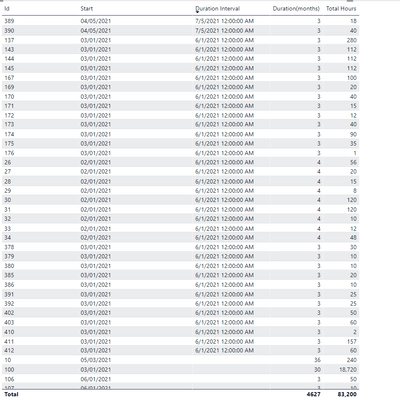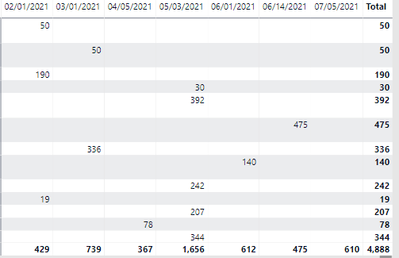FabCon is coming to Atlanta
Join us at FabCon Atlanta from March 16 - 20, 2026, for the ultimate Fabric, Power BI, AI and SQL community-led event. Save $200 with code FABCOMM.
Register now!- Power BI forums
- Get Help with Power BI
- Desktop
- Service
- Report Server
- Power Query
- Mobile Apps
- Developer
- DAX Commands and Tips
- Custom Visuals Development Discussion
- Health and Life Sciences
- Power BI Spanish forums
- Translated Spanish Desktop
- Training and Consulting
- Instructor Led Training
- Dashboard in a Day for Women, by Women
- Galleries
- Data Stories Gallery
- Themes Gallery
- Contests Gallery
- Quick Measures Gallery
- Notebook Gallery
- Translytical Task Flow Gallery
- TMDL Gallery
- R Script Showcase
- Webinars and Video Gallery
- Ideas
- Custom Visuals Ideas (read-only)
- Issues
- Issues
- Events
- Upcoming Events
To celebrate FabCon Vienna, we are offering 50% off select exams. Ends October 3rd. Request your discount now.
- Power BI forums
- Forums
- Get Help with Power BI
- Power Query
- Re: DateAdd Number of Intervals not showing for al...
- Subscribe to RSS Feed
- Mark Topic as New
- Mark Topic as Read
- Float this Topic for Current User
- Bookmark
- Subscribe
- Printer Friendly Page
- Mark as New
- Bookmark
- Subscribe
- Mute
- Subscribe to RSS Feed
- Permalink
- Report Inappropriate Content
DateAdd Number of Intervals not showing for all rows
Hi, I'm trying to spread total hours of a task over a certain number of months. I don't have an end date , but I do have a start date. I thought simple way was to use DateADD , yet my outcome is not configuring for all rows.
Duration Interval = DATEADD('STEP Resource Planning'[Start],[Duration(months)],MONTH)
I want to use this as my End Date column. Wanting to know if this makes sense to do it this way, and if so, how do I have it calculate for all rows.
Thanks.
Solved! Go to Solution.
- Mark as New
- Bookmark
- Subscribe
- Mute
- Subscribe to RSS Feed
- Permalink
- Report Inappropriate Content
Assuming you are using a calcuated column:
Duration Interval = DATE(YEAR('STEP Resource Planning'[Start]), MONTH('STEP Resource Planning'[Start]) + 'STEP Resource Planning'[Duration(month)]), DAY('STEP Resource Planning'[Start]))
- Mark as New
- Bookmark
- Subscribe
- Mute
- Subscribe to RSS Feed
- Permalink
- Report Inappropriate Content
Assuming you are using a calcuated column:
Duration Interval = DATE(YEAR('STEP Resource Planning'[Start]), MONTH('STEP Resource Planning'[Start]) + 'STEP Resource Planning'[Duration(month)]), DAY('STEP Resource Planning'[Start]))
- Mark as New
- Bookmark
- Subscribe
- Mute
- Subscribe to RSS Feed
- Permalink
- Report Inappropriate Content
@JW_van_Holst , oh my goodness, your Dax worked and look all the hours are in the months columns.. so thankful do you know how many hours I've been trying to get this to work? 👼