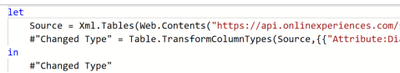FabCon is coming to Atlanta
Join us at FabCon Atlanta from March 16 - 20, 2026, for the ultimate Fabric, Power BI, AI and SQL community-led event. Save $200 with code FABCOMM.
Register now!- Power BI forums
- Get Help with Power BI
- Desktop
- Service
- Report Server
- Power Query
- Mobile Apps
- Developer
- DAX Commands and Tips
- Custom Visuals Development Discussion
- Health and Life Sciences
- Power BI Spanish forums
- Translated Spanish Desktop
- Training and Consulting
- Instructor Led Training
- Dashboard in a Day for Women, by Women
- Galleries
- Data Stories Gallery
- Themes Gallery
- Contests Gallery
- QuickViz Gallery
- Quick Measures Gallery
- Visual Calculations Gallery
- Notebook Gallery
- Translytical Task Flow Gallery
- TMDL Gallery
- R Script Showcase
- Webinars and Video Gallery
- Ideas
- Custom Visuals Ideas (read-only)
- Issues
- Issues
- Events
- Upcoming Events
Learn from the best! Meet the four finalists headed to the FINALS of the Power BI Dataviz World Championships! Register now
- Power BI forums
- Forums
- Get Help with Power BI
- Power Query
- Re: Connection to Intrado API?
- Subscribe to RSS Feed
- Mark Topic as New
- Mark Topic as Read
- Float this Topic for Current User
- Bookmark
- Subscribe
- Printer Friendly Page
- Mark as New
- Bookmark
- Subscribe
- Mute
- Subscribe to RSS Feed
- Permalink
- Report Inappropriate Content
Connection to Intrado API?
Hello there!
I'm trying to stablish an API connection to Intrado's platform, with no luck until the moment.
I've tried Json.Document(Web.Contents"URL"... etc; also tried with Web source in power query, with no results.
I have all the credentials Intrado mentions in the documentation available online, and I know those are the right credentials, which makes me think probably I'm doing something wrong in my code.
Here the example in the documentation:
The format of the call is:
https://api.onlinexperiences.com/scripts/Server.nxp?LASCmd=AI:4;F:APIUTILS!50566
&APIUserAuthCode={YourAuthCode}
&APIUserCredentials={YourCredentials}
&ShowKey={ShowKey}
&FromDateTime={FromDate in YYYY-MM-DD HH:MM:SS format}
&ToDateTime={ToDate in YYYY-MM-DD HH:MM:SS format}
&ActivityTypeFilter={filter code list, in |OPTION|OPTION| format…}
&FilterUserType={0|1|-1 where 0 = attendees, 1 = exhibitors, -1 = both}
Any help will be highly appreciated.
Solved! Go to Solution.
- Mark as New
- Bookmark
- Subscribe
- Mute
- Subscribe to RSS Feed
- Permalink
- Report Inappropriate Content
So, the issue I was having was produced due to the syntaxis I was using for the call, that was not written in the way as the api accepts it.
The correct way would be something like:
let
Source = Xml.Tables(Web.Contents("https://api.onlinexperiences.com/scripts/Server.nxp?LASCmd=AI:4;F:APIUTILS!50566&APIUserAuthCode=You..."))
in
Source
Where of course you have to use your own auth code, credentials and showkey.
- Mark as New
- Bookmark
- Subscribe
- Mute
- Subscribe to RSS Feed
- Permalink
- Report Inappropriate Content
Hi Ibendlin,
Not really, I haven't took a look at that, because in desktop once I go to Get data -> Web I get the following:
"SQL failed. See your contact for more information."
Probably you have something in mind I could check?
- Mark as New
- Bookmark
- Subscribe
- Mute
- Subscribe to RSS Feed
- Permalink
- Report Inappropriate Content
That's a weird error message - are you sure this is coming from the Web.Contents step ?
- Mark as New
- Bookmark
- Subscribe
- Mute
- Subscribe to RSS Feed
- Permalink
- Report Inappropriate Content
Yes,
Take a look:
In Changed Type step appears exactly the same.
- Mark as New
- Bookmark
- Subscribe
- Mute
- Subscribe to RSS Feed
- Permalink
- Report Inappropriate Content
Ah, so what's likely happening is that your query parameters are doing a little number on their backend (similar to an SQL Injection attack). Remove the URL filters one by one to see when it stops breaking.
- Mark as New
- Bookmark
- Subscribe
- Mute
- Subscribe to RSS Feed
- Permalink
- Report Inappropriate Content
I already followed your advise, tried filter by filter, meaning removing APIUserAuthCode={YourAuthCode} &APIUserCredentials={YourCredentials} one per one, and still the result is exactly the same.
- Mark as New
- Bookmark
- Subscribe
- Mute
- Subscribe to RSS Feed
- Permalink
- Report Inappropriate Content
So, the issue I was having was produced due to the syntaxis I was using for the call, that was not written in the way as the api accepts it.
The correct way would be something like:
let
Source = Xml.Tables(Web.Contents("https://api.onlinexperiences.com/scripts/Server.nxp?LASCmd=AI:4;F:APIUTILS!50566&APIUserAuthCode=You..."))
in
Source
Where of course you have to use your own auth code, credentials and showkey.
- Mark as New
- Bookmark
- Subscribe
- Mute
- Subscribe to RSS Feed
- Permalink
- Report Inappropriate Content
What have you tried so far? Are you aware of the Query section in Web.Contents ?
Helpful resources

Join our Fabric User Panel
Share feedback directly with Fabric product managers, participate in targeted research studies and influence the Fabric roadmap.

Power BI Monthly Update - February 2026
Check out the February 2026 Power BI update to learn about new features.

| User | Count |
|---|---|
| 16 | |
| 12 | |
| 9 | |
| 7 | |
| 6 |