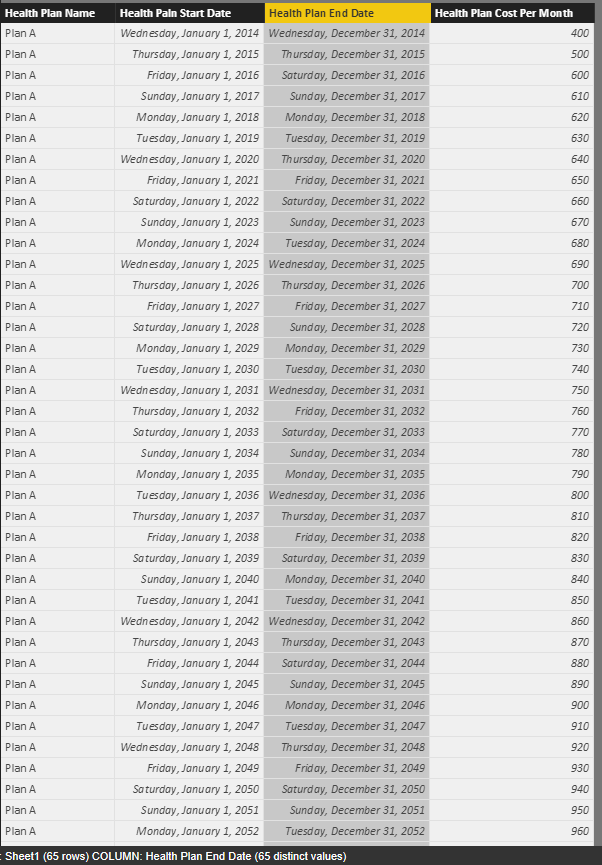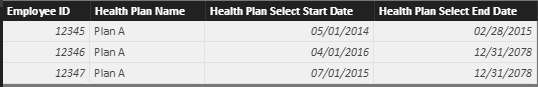FabCon is coming to Atlanta
Join us at FabCon Atlanta from March 16 - 20, 2026, for the ultimate Fabric, Power BI, AI and SQL community-led event. Save $200 with code FABCOMM.
Register now!- Power BI forums
- Get Help with Power BI
- Desktop
- Service
- Report Server
- Power Query
- Mobile Apps
- Developer
- DAX Commands and Tips
- Custom Visuals Development Discussion
- Health and Life Sciences
- Power BI Spanish forums
- Translated Spanish Desktop
- Training and Consulting
- Instructor Led Training
- Dashboard in a Day for Women, by Women
- Galleries
- Data Stories Gallery
- Themes Gallery
- Contests Gallery
- QuickViz Gallery
- Quick Measures Gallery
- Visual Calculations Gallery
- Notebook Gallery
- Translytical Task Flow Gallery
- TMDL Gallery
- R Script Showcase
- Webinars and Video Gallery
- Ideas
- Custom Visuals Ideas (read-only)
- Issues
- Issues
- Events
- Upcoming Events
Vote for your favorite vizzies from the Power BI Dataviz World Championship submissions. Vote now!
- Power BI forums
- Forums
- Get Help with Power BI
- Power Query
- Re: Connect 2 Tables Using Time Between
- Subscribe to RSS Feed
- Mark Topic as New
- Mark Topic as Read
- Float this Topic for Current User
- Bookmark
- Subscribe
- Printer Friendly Page
- Mark as New
- Bookmark
- Subscribe
- Mute
- Subscribe to RSS Feed
- Permalink
- Report Inappropriate Content
Connect 2 Tables Using Time Between
Hello,
Got 2 tables:
Table 1
Health Plan Name | Health Plan Start Date | Health Plan End Date | Health Plan Cost Per Month
Plan A | 1/1/2014 | 12/31/2014 | 400
Plan A | 1/1/2015 | 12/31/2015 | 500
Plan A | 1/1/2016 | 12/31/2016 | 600
Table 2
Employee ID | Health Plan Name | Health Plan Select Start Date | Health Plan Select End Date
12345 | Plan A | 5/1/2014 | 2/31/2015
12346 | Plan A | 4/1/2016 |12/31/2078
12347 | Plan A | 7/1/2015 |12/31/2078
I need to connect these tables so I can run report & find out how much each employee should pay for any give period.
Solved! Go to Solution.
- Mark as New
- Bookmark
- Subscribe
- Mute
- Subscribe to RSS Feed
- Permalink
- Report Inappropriate Content
Hi @dstramilov,
Based on your description, you want to get the summary pay of the employee, right?
If as I said, you can refer to below formula:
Total = var currStart=MAX(Sheet2[Health Plan Select Start Date]) var currEnd=MAX(Sheet2[Health Plan Select End Date]) var startRange=12-MONTH(currStart)+1 var endRange=MONTH(currEnd) var startPerMonth= LOOKUPVALUE(Sheet1[Health Plan Cost Per Month],Sheet1[Health Paln Start Date].[Year],YEAR(currStart)) var EndPerMonth= LOOKUPVALUE(Sheet1[Health Plan Cost Per Month],Sheet1[Health Plan End Date].[Year],YEAR(currEnd)) return if(AND([Middle Date Start]<>BLANK(),[Middle Date End]<>BLANK()),SUMX(FILTER(ALL(Sheet1),AND(Sheet1[Health Paln Start Date]>=[Middle Date Start],Sheet1[Health Plan End Date]<=[Middle Date End])),Sheet1[Health Plan Cost Per Month]*12),0)+ startRange*startPerMonth+endRange*EndPerMonth
Tables:
Measure to get the middle start date and end date:
Middle Date Start =
var currStart=MAX([Health Plan Select Start Date])
var currEnd= MAX([Health Plan Select End Date])
return
if(DATEDIFF(currStart,currEnd,DAY)>=365, DATE(YEAR( currStart)+1,1,1),BLANK())
Middle Date End =
var currStart = MAX([Health Plan Select Start Date])
var currEnd = MAX([Health Plan Select End Date])
return
if(DATEDIFF(currStart,currEnd,DAY)>=365, DATE(YEAR( currEnd)-1,12,31),BLANK())
Create visual to display the result:
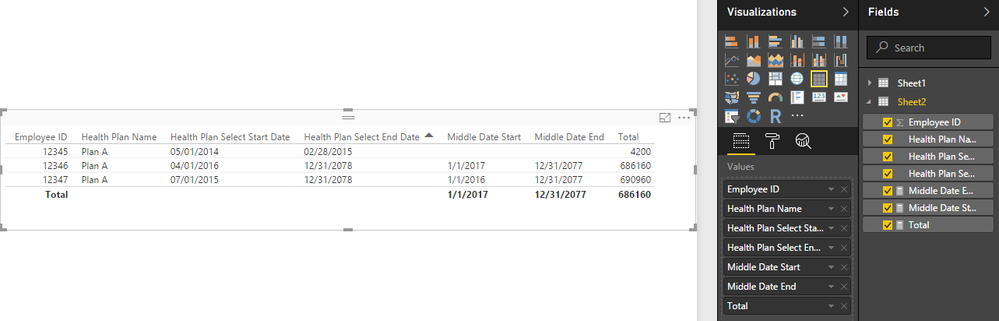
Notice: I spilt the date range based on three points: start part , middle part, end part.(start date to 12.31, the full years range, 1.1 to end date)
Regards,
Xiaoxin Sheng
- Mark as New
- Bookmark
- Subscribe
- Mute
- Subscribe to RSS Feed
- Permalink
- Report Inappropriate Content
Another option would be to add a column in the query editor, that would create one line for each month in both tables. You could then connect these tables by the date (either directly or via a calendar-table):
This formula in an added-custom columnn would create a list on you first table with all months-end-dates within the range:
List.Distinct(List.Transform({Number.From([Health Plan Start Date])..Number.From([Health Plan End Date])}, each Date.EndOfMonth(Date.From(_))))
Simply replace the bolded expressions by the column names of your 2nd table.
You then just have to expand this column and all the rows will be created automatically. Just load to the data model then.
It will drag on the performance, but seems a bit quicker to implement.
Imke Feldmann (The BIccountant)
If you liked my solution, please give it a thumbs up. And if I did answer your question, please mark this post as a solution. Thanks!
How to integrate M-code into your solution -- How to get your questions answered quickly -- How to provide sample data -- Check out more PBI- learning resources here -- Performance Tipps for M-queries
- Mark as New
- Bookmark
- Subscribe
- Mute
- Subscribe to RSS Feed
- Permalink
- Report Inappropriate Content
Hi @dstramilov,
Based on your description, you want to get the summary pay of the employee, right?
If as I said, you can refer to below formula:
Total = var currStart=MAX(Sheet2[Health Plan Select Start Date]) var currEnd=MAX(Sheet2[Health Plan Select End Date]) var startRange=12-MONTH(currStart)+1 var endRange=MONTH(currEnd) var startPerMonth= LOOKUPVALUE(Sheet1[Health Plan Cost Per Month],Sheet1[Health Paln Start Date].[Year],YEAR(currStart)) var EndPerMonth= LOOKUPVALUE(Sheet1[Health Plan Cost Per Month],Sheet1[Health Plan End Date].[Year],YEAR(currEnd)) return if(AND([Middle Date Start]<>BLANK(),[Middle Date End]<>BLANK()),SUMX(FILTER(ALL(Sheet1),AND(Sheet1[Health Paln Start Date]>=[Middle Date Start],Sheet1[Health Plan End Date]<=[Middle Date End])),Sheet1[Health Plan Cost Per Month]*12),0)+ startRange*startPerMonth+endRange*EndPerMonth
Tables:
Measure to get the middle start date and end date:
Middle Date Start =
var currStart=MAX([Health Plan Select Start Date])
var currEnd= MAX([Health Plan Select End Date])
return
if(DATEDIFF(currStart,currEnd,DAY)>=365, DATE(YEAR( currStart)+1,1,1),BLANK())
Middle Date End =
var currStart = MAX([Health Plan Select Start Date])
var currEnd = MAX([Health Plan Select End Date])
return
if(DATEDIFF(currStart,currEnd,DAY)>=365, DATE(YEAR( currEnd)-1,12,31),BLANK())
Create visual to display the result:
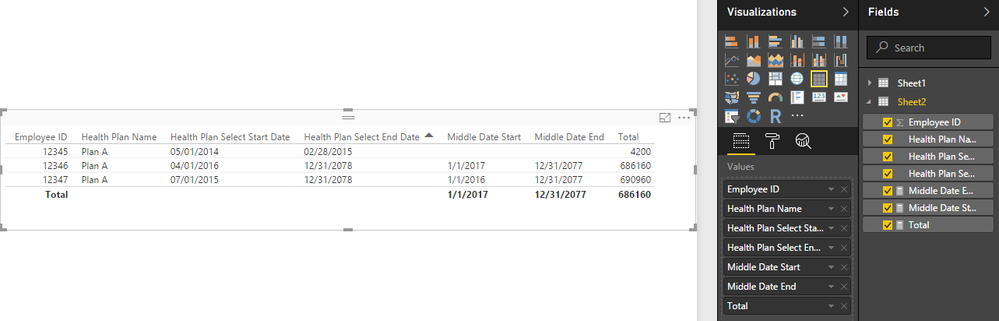
Notice: I spilt the date range based on three points: start part , middle part, end part.(start date to 12.31, the full years range, 1.1 to end date)
Regards,
Xiaoxin Sheng
- Mark as New
- Bookmark
- Subscribe
- Mute
- Subscribe to RSS Feed
- Permalink
- Report Inappropriate Content
I think you are getting very close, I am getting this error:
"A table of multiple values was supplied where a single value was expected."
Could you send me actual .pbix file please.
- Mark as New
- Bookmark
- Subscribe
- Mute
- Subscribe to RSS Feed
- Permalink
- Report Inappropriate Content
Helpful resources

Power BI Dataviz World Championships
Vote for your favorite vizzies from the Power BI World Championship submissions!

Join our Community Sticker Challenge 2026
If you love stickers, then you will definitely want to check out our Community Sticker Challenge!

Power BI Monthly Update - January 2026
Check out the January 2026 Power BI update to learn about new features.

| User | Count |
|---|---|
| 11 | |
| 9 | |
| 6 | |
| 6 | |
| 6 |