FabCon is coming to Atlanta
Join us at FabCon Atlanta from March 16 - 20, 2026, for the ultimate Fabric, Power BI, AI and SQL community-led event. Save $200 with code FABCOMM.
Register now!- Power BI forums
- Get Help with Power BI
- Desktop
- Service
- Report Server
- Power Query
- Mobile Apps
- Developer
- DAX Commands and Tips
- Custom Visuals Development Discussion
- Health and Life Sciences
- Power BI Spanish forums
- Translated Spanish Desktop
- Training and Consulting
- Instructor Led Training
- Dashboard in a Day for Women, by Women
- Galleries
- Data Stories Gallery
- Themes Gallery
- Contests Gallery
- QuickViz Gallery
- Quick Measures Gallery
- Visual Calculations Gallery
- Notebook Gallery
- Translytical Task Flow Gallery
- TMDL Gallery
- R Script Showcase
- Webinars and Video Gallery
- Ideas
- Custom Visuals Ideas (read-only)
- Issues
- Issues
- Events
- Upcoming Events
The Power BI Data Visualization World Championships is back! Get ahead of the game and start preparing now! Learn more
- Power BI forums
- Forums
- Get Help with Power BI
- Power Query
- Export from Excel 2016 missing upload and export o...
- Subscribe to RSS Feed
- Mark Topic as New
- Mark Topic as Read
- Float this Topic for Current User
- Bookmark
- Subscribe
- Printer Friendly Page
- Mark as New
- Bookmark
- Subscribe
- Mute
- Subscribe to RSS Feed
- Permalink
- Report Inappropriate Content
Export from Excel 2016 missing upload and export options, only dataset created
In Excel 2016, there is a 'Publish to Power BI' option. It says you need to first save it to OneDrive for Business, and then you will be given the option to 'upload' or 'export'.
Well, I've saved it to OneDrive for Business, and now the publish option only shows a 'publish' button, not a choice of 'upload' or 'export' like the instructions say.
And when it's done, I only get a dataset inside Power BI, nothing that looks like the PowerPivot I built.
What am I doing wrong, please?

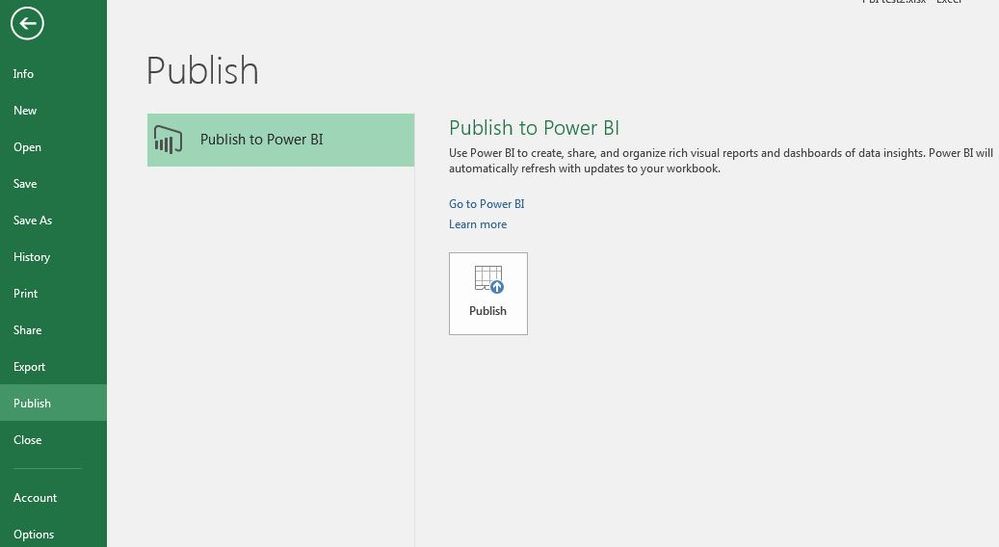
- Mark as New
- Bookmark
- Subscribe
- Mute
- Subscribe to RSS Feed
- Permalink
- Report Inappropriate Content
Hi @burgesst,
I test the scenario as yours and everything works as expected. Firstly, I store an excel file to OneDrive for business using “Upload” option in OneDrive, then open the excel file from OneDrive for business via “open in Excel” option and click Publish, I get the Upload and Export options as shown in the following screenshot.
In your scenario, please make sure that the account you use to sign in to Office, OneDrive for Business, and Power BI is the same account, also check other requirements following the instructions in this article. Once the upload option is available in your Excel, you are able to see PivotTables and Charts in Power BI after you use Upload option to get workbook into Power BI.
In addition, is your Excel file is saved as .xlsx file? How about using the "Get Data > File > OneDrive for Business >Connect, Manage and View Excel in Power BI "option to upload your workbook?
Thanks,
Lydia Zhang
- Mark as New
- Bookmark
- Subscribe
- Mute
- Subscribe to RSS Feed
- Permalink
- Report Inappropriate Content
Hi, thanks for replying. I have followed your instructions, but nothing really changed.
I still only get 'publish' not 'upload' or 'export'. Interestingly, the icon is the same as the 'upload' on on yours.
Interestingly, if I have an Excel sheet with a PowePivot and a Powerview, the 'publish' option does work, but the PowerPivot comes through blank, and only the Powerview is there. And it does refresh via the personal gateway.
If I use your 'get data' method, I get both the PowerPivot and the Powerview, but it is just a view of the Excel sheet and does not refresh unless the sheet is re-saved. Is that right ?
Thanks!
- Mark as New
- Bookmark
- Subscribe
- Mute
- Subscribe to RSS Feed
- Permalink
- Report Inappropriate Content
Hi @burgesst,
I am not able to reproduce your issue using Excel. I would recommend you use the "Get Data > File > OneDrive for Business >Connect, Manage and View Excel in Power BI "option instead, which is pretty same as the upload option in Excel 2016.
When you make changes to Excel, once you save, those changes will be updated in Power BI too, usually within about an hour. For more details about refreshing a dataset created from an Excel workbook on OneDrive, please review this article:https://powerbi.microsoft.com/en-us/documentation/powerbi-refresh-excel-file-onedrive/.
Thanks,
Lydia Zhang
Helpful resources

Power BI Dataviz World Championships
The Power BI Data Visualization World Championships is back! Get ahead of the game and start preparing now!

| User | Count |
|---|---|
| 19 | |
| 9 | |
| 8 | |
| 7 | |
| 6 |


