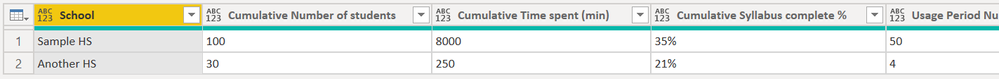Fabric Data Days starts November 4th!
Advance your Data & AI career with 50 days of live learning, dataviz contests, hands-on challenges, study groups & certifications and more!
Get registered- Power BI forums
- Get Help with Power BI
- Desktop
- Service
- Report Server
- Power Query
- Mobile Apps
- Developer
- DAX Commands and Tips
- Custom Visuals Development Discussion
- Health and Life Sciences
- Power BI Spanish forums
- Translated Spanish Desktop
- Training and Consulting
- Instructor Led Training
- Dashboard in a Day for Women, by Women
- Galleries
- Data Stories Gallery
- Themes Gallery
- Contests Gallery
- QuickViz Gallery
- Quick Measures Gallery
- Visual Calculations Gallery
- Notebook Gallery
- Translytical Task Flow Gallery
- TMDL Gallery
- R Script Showcase
- Webinars and Video Gallery
- Ideas
- Custom Visuals Ideas (read-only)
- Issues
- Issues
- Events
- Upcoming Events
Get Fabric Certified for FREE during Fabric Data Days. Don't miss your chance! Request now
- Power BI forums
- Forums
- Get Help with Power BI
- Power Query
- Combine every three rows
- Subscribe to RSS Feed
- Mark Topic as New
- Mark Topic as Read
- Float this Topic for Current User
- Bookmark
- Subscribe
- Printer Friendly Page
- Mark as New
- Bookmark
- Subscribe
- Mute
- Subscribe to RSS Feed
- Permalink
- Report Inappropriate Content
Combine every three rows
Part of the problem here is that I don't know how to word what I'm trying to do in a way I can Google, so I apologize if this is not a good explanation.
I have a set of data converted from a PDF in a format like this:
| School | Number of students | Time spent (min) | Syllabus complete % |
| Sample HS | |||
| Cumulative | 100 | 8000 | 35% |
| Usage Period | 50 | 1200 | 10% |
| Another HS | |||
| Cumulative | 30 | 250 | 21% |
| Usage Period | 4 | 10 | 2% |
and so on, that I would like to be able to convert into something like:
| School | Cumulative number of students | Cumulative time spent (min) | Cumulative syllabus complete | Usage period number of students | Usage period time spent (min) | Usage period syllabus complete |
| Sample HS | 100 | 8000 | 35% | 50 | 1200 | 10% |
| Another HS | 30 | 250 | 21% | 4 | 10 | 2% |
I'm sure there must be some obvious way to do this that I'm just missing, but I don't know what it is. Can anyone help?
Solved! Go to Solution.
- Mark as New
- Bookmark
- Subscribe
- Mute
- Subscribe to RSS Feed
- Permalink
- Report Inappropriate Content
Let's say your table is named MyTable:
#"Added Index" = Table.AddIndexColumn(MyTable", "Index", 1, 1, Int64.Type),
#"Inserted Modulo" = Table.AddColumn(#"Added Index", "Modulo", each Number.Mod([Index], 3), type number),
#"Added Conditional Column" = Table.AddColumn(#"Inserted Modulo", "Schools", each if [Modulo] = 1 then [School] else null, type text),
#"Filled Down" = Table.FillDown(#"Added Conditional Column",{"Schools"}),
#"Grouped Rows" = Table.Group(#"Filled Down", {"Schools"}, {{"Details", each _, type table [School=nullable text, Number of students=nullable number, #"Time spent (min)"=nullable number, #"Syllabus complete %"=nullable number, Index=number, Modulo=number, Schools=text]}}),
#"Added Custom" = Table.AddColumn(#"Grouped Rows", "Custom", each [Details]{1}),
#"Expanded Custom" = Table.ExpandRecordColumn(#"Added Custom", "Custom", {"Number of students", "Time spent (min)", "Syllabus complete %"}, {"Cumulative.Number of students", "Cumulative.Time spent (min)", "Cumulative.Syllabus complete %"}),
#"Added Custom1" = Table.AddColumn(#"Expanded Custom", "Custom", each [Details]{2}),
#"Expanded Custom1" = Table.ExpandRecordColumn(#"Added Custom1", "Custom", {"Number of students", "Time spent (min)", "Syllabus complete %"}, {"Usage Period.Number of students", "Usage Period.Time spent (min)", "Usage Period.Syllabus complete %"}),
#"Removed Columns" = Table.RemoveColumns(#"Expanded Custom1",{"Details"})
in
#"Removed Columns"
--Nate
- Mark as New
- Bookmark
- Subscribe
- Mute
- Subscribe to RSS Feed
- Permalink
- Report Inappropriate Content
let
Source = Table.FromRows(Json.Document(Binary.Decompress(Binary.FromText("i45WCk7MLchJVfAIVtJRUoDjWJ1oJefS3NKcxJLMslSgkKGBAZC0MABTxqaqYBWhxYnpqQoBqUWZ+SlAYVOQnKERWImhAUSJY15+SUZqEUHzjUGajMAmGBliNd0EbCpIHigdCwA=", BinaryEncoding.Base64), Compression.Deflate)), let _t = ((type nullable text) meta [Serialized.Text = true]) in type table [School = _t, #"Number of students" = _t, #"Time spent (min)" = _t, #"Syllabus complete %" = _t]),
#"Split Records" = List.Split(Table.ToRecords(Source),3),
#"Custom Records" = List.Transform(#"Split Records", each Record.Combine(List.Transform(List.Skip(_,1), each let prefix = [School], fnames = List.Skip(Record.FieldNames(_),1), names = List.Transform(fnames, each prefix & " " & _) in Record.RenameFields(_, List.Zip({fnames, names})))) & Record.SelectFields(_{0}, {"School"})),
#"Combined Records" = Table.FromRecords(#"Custom Records")
in
#"Combined Records"| Thanks to the great efforts by MS engineers to simplify syntax of DAX! Most beginners are SUCCESSFULLY MISLED to think that they could easily master DAX; but it turns out that the intricacy of the most frequently used RANKX() is still way beyond their comprehension! |
DAX is simple, but NOT EASY! |
- Mark as New
- Bookmark
- Subscribe
- Mute
- Subscribe to RSS Feed
- Permalink
- Report Inappropriate Content
Let's say your table is named MyTable:
#"Added Index" = Table.AddIndexColumn(MyTable", "Index", 1, 1, Int64.Type),
#"Inserted Modulo" = Table.AddColumn(#"Added Index", "Modulo", each Number.Mod([Index], 3), type number),
#"Added Conditional Column" = Table.AddColumn(#"Inserted Modulo", "Schools", each if [Modulo] = 1 then [School] else null, type text),
#"Filled Down" = Table.FillDown(#"Added Conditional Column",{"Schools"}),
#"Grouped Rows" = Table.Group(#"Filled Down", {"Schools"}, {{"Details", each _, type table [School=nullable text, Number of students=nullable number, #"Time spent (min)"=nullable number, #"Syllabus complete %"=nullable number, Index=number, Modulo=number, Schools=text]}}),
#"Added Custom" = Table.AddColumn(#"Grouped Rows", "Custom", each [Details]{1}),
#"Expanded Custom" = Table.ExpandRecordColumn(#"Added Custom", "Custom", {"Number of students", "Time spent (min)", "Syllabus complete %"}, {"Cumulative.Number of students", "Cumulative.Time spent (min)", "Cumulative.Syllabus complete %"}),
#"Added Custom1" = Table.AddColumn(#"Expanded Custom", "Custom", each [Details]{2}),
#"Expanded Custom1" = Table.ExpandRecordColumn(#"Added Custom1", "Custom", {"Number of students", "Time spent (min)", "Syllabus complete %"}, {"Usage Period.Number of students", "Usage Period.Time spent (min)", "Usage Period.Syllabus complete %"}),
#"Removed Columns" = Table.RemoveColumns(#"Expanded Custom1",{"Details"})
in
#"Removed Columns"
--Nate
- Mark as New
- Bookmark
- Subscribe
- Mute
- Subscribe to RSS Feed
- Permalink
- Report Inappropriate Content
I tried this and it overwrote the columns from "Expanded Custom" at "Added Custom1" for some reason - it worked up until that point, though.
- Mark as New
- Bookmark
- Subscribe
- Mute
- Subscribe to RSS Feed
- Permalink
- Report Inappropriate Content
Never mind - I found the error and it was on my end.
Helpful resources

Fabric Data Days
Advance your Data & AI career with 50 days of live learning, contests, hands-on challenges, study groups & certifications and more!

Power BI Monthly Update - October 2025
Check out the October 2025 Power BI update to learn about new features.