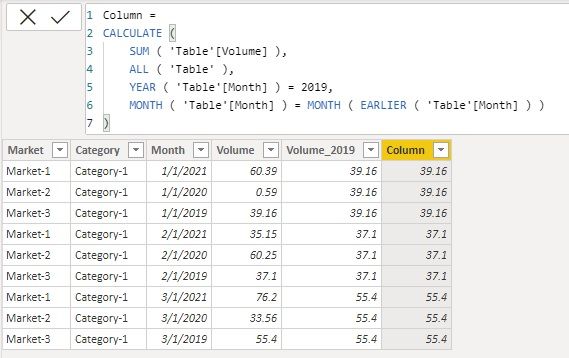Fabric Data Days starts November 4th!
Advance your Data & AI career with 50 days of live learning, dataviz contests, hands-on challenges, study groups & certifications and more!
Get registered- Power BI forums
- Get Help with Power BI
- Desktop
- Service
- Report Server
- Power Query
- Mobile Apps
- Developer
- DAX Commands and Tips
- Custom Visuals Development Discussion
- Health and Life Sciences
- Power BI Spanish forums
- Translated Spanish Desktop
- Training and Consulting
- Instructor Led Training
- Dashboard in a Day for Women, by Women
- Galleries
- Data Stories Gallery
- Themes Gallery
- Contests Gallery
- QuickViz Gallery
- Quick Measures Gallery
- Visual Calculations Gallery
- Notebook Gallery
- Translytical Task Flow Gallery
- TMDL Gallery
- R Script Showcase
- Webinars and Video Gallery
- Ideas
- Custom Visuals Ideas (read-only)
- Issues
- Issues
- Events
- Upcoming Events
Get Fabric Certified for FREE during Fabric Data Days. Don't miss your chance! Request now
- Power BI forums
- Forums
- Get Help with Power BI
- Power Query
- MDX query for Specific Year
- Subscribe to RSS Feed
- Mark Topic as New
- Mark Topic as Read
- Float this Topic for Current User
- Bookmark
- Subscribe
- Printer Friendly Page
- Mark as New
- Bookmark
- Subscribe
- Mute
- Subscribe to RSS Feed
- Permalink
- Report Inappropriate Content
MDX query for Specific Year
Hi Team,
I need a help to develop a MDX query.
Below is the detail requirement. Any help much appriciated.
A calculated column, which will give me 2019 volume number to respective month errecpective of any year in the row. Below is a sample table.
| Volume | 2019 Volume | |
| 1/1/2020 | 54.89 | |
| 2/1/2020 | 51.64 | |
| 3/1/2020 | 98.12 | |
| 4/1/2020 | 11.62 | |
| 5/1/2020 | 84.98 | |
| 6/1/2020 | 87.16 | |
| 7/1/2020 | 52.81 | |
| 8/1/2020 | 46.45 | |
| 9/1/2020 | 48.92 | |
| 10/1/2020 | 20.93 | |
| 11/1/2020 | 12.60 | |
| 12/1/2020 | 31.71 | |
| 1/1/2021 | 7.83 | |
| 2/1/2021 | 83.78 | |
| 3/1/2021 | 73.19 | |
| 4/1/2021 | 37.44 |
Best Regards
Dev
- Mark as New
- Bookmark
- Subscribe
- Mute
- Subscribe to RSS Feed
- Permalink
- Report Inappropriate Content
Hi @Dev_Pat
Can you provide the expected output based on your sample table? Currently I don't understand what should be the expected result. Thanks.
Regards,
Community Support Team _ Jing
- Mark as New
- Bookmark
- Subscribe
- Mute
- Subscribe to RSS Feed
- Permalink
- Report Inappropriate Content
Hi @v-jingzhang ,
Volume_2019 column is the expected column from first 4 column.
Can we write MDX code to get 5th column? irrespective of year in month column, can we get the number of 2019 in new calcuated column?
Thanks
| Market | Category | Month | Volume | Volume_2019 |
| Market-1 | Category-1 | 1/1/2021 | 60.39 | 39.16 |
| Market-2 | Category-1 | 1/1/2020 | 0.59 | 39.16 |
| Market-3 | Category-1 | 1/1/2019 | 39.16 | 39.16 |
| Market-1 | Category-1 | 2/1/2021 | 35.15 | 37.10 |
| Market-2 | Category-1 | 2/1/2020 | 60.25 | 37.10 |
| Market-3 | Category-1 | 2/1/2019 | 37.10 | 37.10 |
| Market-1 | Category-1 | 3/1/2021 | 76.20 | 55.40 |
| Market-2 | Category-1 | 3/1/2020 | 33.56 | 55.40 |
| Market-3 | Category-1 | 3/1/2019 | 55.40 | 55.40 |
- Mark as New
- Bookmark
- Subscribe
- Mute
- Subscribe to RSS Feed
- Permalink
- Report Inappropriate Content
Hi @Dev_Pat
I don't know much about MDX. If it's possible to use DAX, you can use below codes:
Column =
CALCULATE (
SUM ( 'Table'[Volume] ),
ALL ( 'Table' ),
YEAR ( 'Table'[Month] ) = 2019,
MONTH ( 'Table'[Month] ) = MONTH ( EARLIER ( 'Table'[Month] ) )
)
Regards,
Community Support Team _ Jing
If this post helps, please Accept it as the solution to help other members find it.
- Mark as New
- Bookmark
- Subscribe
- Mute
- Subscribe to RSS Feed
- Permalink
- Report Inappropriate Content
Hi @Dev_Pat
I don't know much about MDX. If it's possible to use DAX, you can use below codes:
Column =
CALCULATE (
SUM ( 'Table'[Volume] ),
ALL ( 'Table' ),
YEAR ( 'Table'[Month] ) = 2019,
MONTH ( 'Table'[Month] ) = MONTH ( EARLIER ( 'Table'[Month] ) )
)
Regards,
Community Support Team _ Jing
If this post helps, please Accept it as the solution to help other members find it.
- Mark as New
- Bookmark
- Subscribe
- Mute
- Subscribe to RSS Feed
- Permalink
- Report Inappropriate Content
Hi @Dev_Pat
I don't know much about MDX. If it's possible to use DAX, you can use below codes:
Column =
CALCULATE (
SUM ( 'Table'[Volume] ),
ALL ( 'Table' ),
YEAR ( 'Table'[Month] ) = 2019,
MONTH ( 'Table'[Month] ) = MONTH ( EARLIER ( 'Table'[Month] ) )
)
Regards,
Community Support Team _ Jing
If this post helps, please Accept it as the solution to help other members find it.
Helpful resources

Fabric Data Days
Advance your Data & AI career with 50 days of live learning, contests, hands-on challenges, study groups & certifications and more!

Power BI Monthly Update - October 2025
Check out the October 2025 Power BI update to learn about new features.