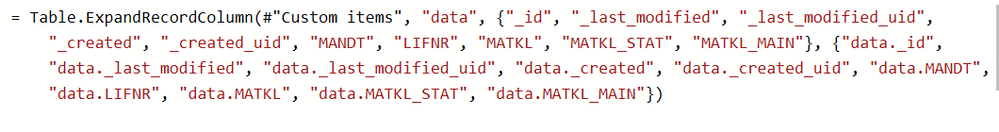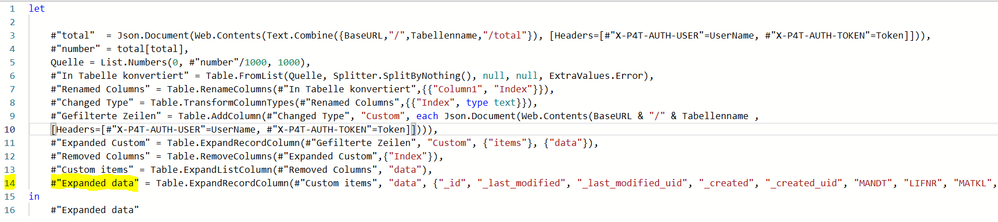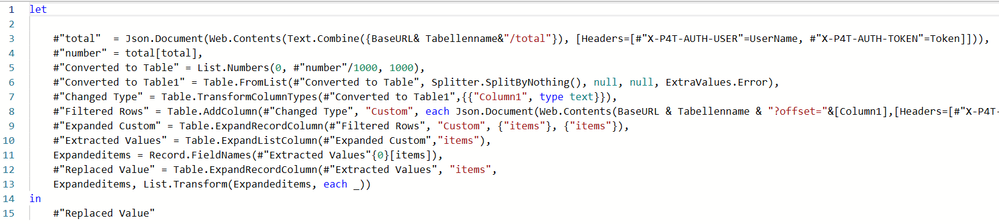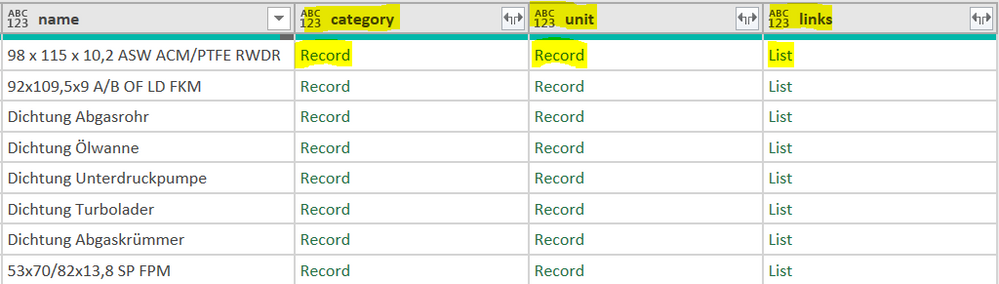Fabric Data Days starts November 4th!
Advance your Data & AI career with 50 days of live learning, dataviz contests, hands-on challenges, study groups & certifications and more!
Get registered- Power BI forums
- Get Help with Power BI
- Desktop
- Service
- Report Server
- Power Query
- Mobile Apps
- Developer
- DAX Commands and Tips
- Custom Visuals Development Discussion
- Health and Life Sciences
- Power BI Spanish forums
- Translated Spanish Desktop
- Training and Consulting
- Instructor Led Training
- Dashboard in a Day for Women, by Women
- Galleries
- Data Stories Gallery
- Themes Gallery
- Contests Gallery
- QuickViz Gallery
- Quick Measures Gallery
- Visual Calculations Gallery
- Notebook Gallery
- Translytical Task Flow Gallery
- TMDL Gallery
- R Script Showcase
- Webinars and Video Gallery
- Ideas
- Custom Visuals Ideas (read-only)
- Issues
- Issues
- Events
- Upcoming Events
Get Fabric Certified for FREE during Fabric Data Days. Don't miss your chance! Request now
- Power BI forums
- Forums
- Get Help with Power BI
- Power Query
- Re: Automatically generate column caption in power...
- Subscribe to RSS Feed
- Mark Topic as New
- Mark Topic as Read
- Float this Topic for Current User
- Bookmark
- Subscribe
- Printer Friendly Page
- Mark as New
- Bookmark
- Subscribe
- Mute
- Subscribe to RSS Feed
- Permalink
- Report Inappropriate Content
Automatically generate column caption in power query
Hi,
i have a question aubout power query. Is there any posibillity to generate automatically the column caption from an table which is retrieved via api from a database?
So far i have to hardcode it into my last step:
The problem is, that i want to switch beetwenn other tables and therefore i have to change this step of code by my self.
this is my code jet:
Have anyone an idea?
Thanks in advance
Solved! Go to Solution.
- Mark as New
- Bookmark
- Subscribe
- Mute
- Subscribe to RSS Feed
- Permalink
- Report Inappropriate Content
Since it's a record column, I think you'd use Record.FieldNames instead.
Maybe like this:
[...]
#"Custom items" = Table.ExpandListColumn(#"Removed Columns", "data"),
ColumnList = Record.FieldNames(#"Custom items"{0}[data]),
#"Expanded data" = Table.ExpandRecordColumn(#"Custom items", "data",
ColumnList, List.Transform(ColumnList, each "data." & _))
in
#"Expanded data"- Mark as New
- Bookmark
- Subscribe
- Mute
- Subscribe to RSS Feed
- Permalink
- Report Inappropriate Content
Not totally clear on your scenario, but you can use Table.ColumnNames() on your [data] column to dynamically generated a list of the column names and use that in place of the hard-coded list.
Pat
Did I answer your question? Mark my post as a solution! Kudos are also appreciated!
To learn more about Power BI, follow me on Twitter or subscribe on YouTube.
@mahoneypa HoosierBI on YouTube
- Mark as New
- Bookmark
- Subscribe
- Mute
- Subscribe to RSS Feed
- Permalink
- Report Inappropriate Content
Since it's a record column, I think you'd use Record.FieldNames instead.
Maybe like this:
[...]
#"Custom items" = Table.ExpandListColumn(#"Removed Columns", "data"),
ColumnList = Record.FieldNames(#"Custom items"{0}[data]),
#"Expanded data" = Table.ExpandRecordColumn(#"Custom items", "data",
ColumnList, List.Transform(ColumnList, each "data." & _))
in
#"Expanded data"- Mark as New
- Bookmark
- Subscribe
- Mute
- Subscribe to RSS Feed
- Permalink
- Report Inappropriate Content
hi @AlexisOlson,
Is there also a possibility, if in the output table there are still several columns with records to output them also variably? Or du i have to output them step by step?
- Mark as New
- Bookmark
- Subscribe
- Mute
- Subscribe to RSS Feed
- Permalink
- Report Inappropriate Content
You could probably do it but it would likely be more trouble than it's worth unless you have a whole bunch of columns to expand.
- Mark as New
- Bookmark
- Subscribe
- Mute
- Subscribe to RSS Feed
- Permalink
- Report Inappropriate Content
The problem is that I would like to apply the code variably to several tables. These do not always have the same headings and therefore cannot be hard-coded.
- Mark as New
- Bookmark
- Subscribe
- Mute
- Subscribe to RSS Feed
- Permalink
- Report Inappropriate Content
Yes that was exactly what i was looking for 😉
Helpful resources

Fabric Data Days
Advance your Data & AI career with 50 days of live learning, contests, hands-on challenges, study groups & certifications and more!

Power BI Monthly Update - October 2025
Check out the October 2025 Power BI update to learn about new features.