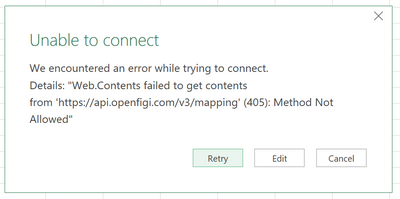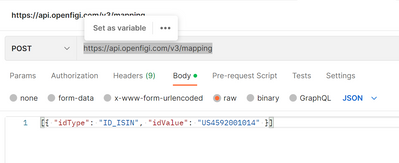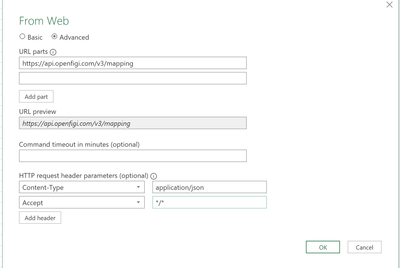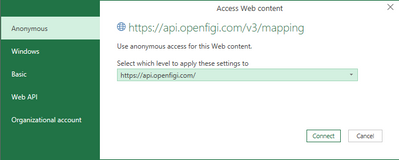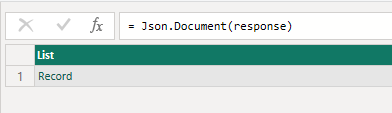FabCon is coming to Atlanta
Join us at FabCon Atlanta from March 16 - 20, 2026, for the ultimate Fabric, Power BI, AI and SQL community-led event. Save $200 with code FABCOMM.
Register now!- Power BI forums
- Get Help with Power BI
- Desktop
- Service
- Report Server
- Power Query
- Mobile Apps
- Developer
- DAX Commands and Tips
- Custom Visuals Development Discussion
- Health and Life Sciences
- Power BI Spanish forums
- Translated Spanish Desktop
- Training and Consulting
- Instructor Led Training
- Dashboard in a Day for Women, by Women
- Galleries
- Data Stories Gallery
- Themes Gallery
- Contests Gallery
- QuickViz Gallery
- Quick Measures Gallery
- Visual Calculations Gallery
- Notebook Gallery
- Translytical Task Flow Gallery
- TMDL Gallery
- R Script Showcase
- Webinars and Video Gallery
- Ideas
- Custom Visuals Ideas (read-only)
- Issues
- Issues
- Events
- Upcoming Events
Get Fabric certified for FREE! Don't miss your chance! Learn more
- Power BI forums
- Forums
- Get Help with Power BI
- Power Query
- Re: API request 405 Method not Allowed Error
- Subscribe to RSS Feed
- Mark Topic as New
- Mark Topic as Read
- Float this Topic for Current User
- Bookmark
- Subscribe
- Printer Friendly Page
- Mark as New
- Bookmark
- Subscribe
- Mute
- Subscribe to RSS Feed
- Permalink
- Report Inappropriate Content
API request 405 Method not Allowed Error
Hi,
I am getting a 405 error when trying to connect to Open FIGI:
The request is similar to the below postman query:
This is what I've tried in PowerQuery (I've also tried with idType and idValue parameters):
Any ideas?
Thanks,
Colm
Solved! Go to Solution.
- Mark as New
- Bookmark
- Subscribe
- Mute
- Subscribe to RSS Feed
- Permalink
- Report Inappropriate Content
Hi @colmcag
I don't have this problem in my Excel. It works well too. Did you select Anonymous for the data source like below? If not, go to Home > Data source settings and clear all permissions. Then select Anonymous for it.
Best Regards,
Community Support Team _ Jing
If this post helps, please Accept it as Solution to help other members find it.
- Mark as New
- Bookmark
- Subscribe
- Mute
- Subscribe to RSS Feed
- Permalink
- Report Inappropriate Content
Hi @colmcag
You can create a blank query in Power Query Editor, open its Advanced Editor, clear all M code there, then paste below code into it and click "Done". Use "Anonymous" type for Credentials.
let
url = "https://api.openfigi.com/v3/mapping",
headers = [#"Content-Type" = "application/json"],
postData = Text.ToBinary("[{""idType"": ""ID_ISIN"", ""idValue"": ""US4592001014""}]"),
response = Web.Contents(
url,
[
Headers = headers,
Content = postData
]
),
jsonResponse = Json.Document(response)
in
jsonResponse
This will return you a record as you get with Postman. You can expand the record to get the result in it. The sample file has been attached at bottom.
Best Regards,
Community Support Team _ Jing
If this post helps, please Accept it as Solution to help other members find it.
- Mark as New
- Bookmark
- Subscribe
- Mute
- Subscribe to RSS Feed
- Permalink
- Report Inappropriate Content
thanks @v-jingzhang .
Interestingly this works fine when I use Power Query in PowerBI.
However, when I use Power Query in Excel, it gives the following error:
DataSource.Eror: Web.Contents with the Content Option is only supported when connecting anonymously.
It allowed me to edit settings > ok
And then we are back to the same 405 error again.
Any idea why this happens in excel?
Thanks,
Colm
- Mark as New
- Bookmark
- Subscribe
- Mute
- Subscribe to RSS Feed
- Permalink
- Report Inappropriate Content
Hi @colmcag
I don't have this problem in my Excel. It works well too. Did you select Anonymous for the data source like below? If not, go to Home > Data source settings and clear all permissions. Then select Anonymous for it.
Best Regards,
Community Support Team _ Jing
If this post helps, please Accept it as Solution to help other members find it.
- Mark as New
- Bookmark
- Subscribe
- Mute
- Subscribe to RSS Feed
- Permalink
- Report Inappropriate Content
Hi @colmcag
From your screenshots I see that in Postman you are doing a POST request, but using "From Web" in PowerQuery you're doing a GET request.
Either lookup how to do a POST request in PowerQuery OR post the Postman-generated cURL request here (after you remove confidential information from it!) and we'll try to help you out.
Please mark this as answer if it helped.
Helpful resources

Join our Fabric User Panel
Share feedback directly with Fabric product managers, participate in targeted research studies and influence the Fabric roadmap.

Power BI Monthly Update - February 2026
Check out the February 2026 Power BI update to learn about new features.

| User | Count |
|---|---|
| 12 | |
| 12 | |
| 10 | |
| 6 | |
| 5 |