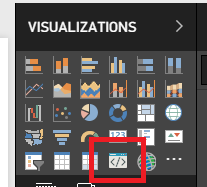FabCon is coming to Atlanta
Join us at FabCon Atlanta from March 16 - 20, 2026, for the ultimate Fabric, Power BI, AI and SQL community-led event. Save $200 with code FABCOMM.
Register now!- Power BI forums
- Get Help with Power BI
- Desktop
- Service
- Report Server
- Power Query
- Mobile Apps
- Developer
- DAX Commands and Tips
- Custom Visuals Development Discussion
- Health and Life Sciences
- Power BI Spanish forums
- Translated Spanish Desktop
- Training and Consulting
- Instructor Led Training
- Dashboard in a Day for Women, by Women
- Galleries
- Data Stories Gallery
- Themes Gallery
- Contests Gallery
- QuickViz Gallery
- Quick Measures Gallery
- Visual Calculations Gallery
- Notebook Gallery
- Translytical Task Flow Gallery
- TMDL Gallery
- R Script Showcase
- Webinars and Video Gallery
- Ideas
- Custom Visuals Ideas (read-only)
- Issues
- Issues
- Events
- Upcoming Events
The Power BI Data Visualization World Championships is back! Get ahead of the game and start preparing now! Learn more
- Power BI forums
- Forums
- Get Help with Power BI
- Developer
- Developer visual icon is missing
- Subscribe to RSS Feed
- Mark Topic as New
- Mark Topic as Read
- Float this Topic for Current User
- Bookmark
- Subscribe
- Printer Friendly Page
- Mark as New
- Bookmark
- Subscribe
- Mute
- Subscribe to RSS Feed
- Permalink
- Report Inappropriate Content
Developer visual icon is missing
I have the same issue as in https://community.powerbi.com/t5/Developer/Developer-Visual-is-missing/td-p/207939 but it doesn't work and I do it on Power BI online site.
(I downloaded https://github.com/Microsoft/PowerBI-visuals-sampleBarChart/tree/master/assets. Ran npm install, pbiviz start and it claims
info Building visual...
done build complete
info Starting server...
info Server listening on port 8080.
and I made sure Enable developer visual for testing is enabled but that icon won't show up when I open a PowerBI report for edit on https://app.powerbi.com. I do it in my private workspace.)
Any idea please?
Solved! Go to Solution.
- Mark as New
- Bookmark
- Subscribe
- Mute
- Subscribe to RSS Feed
- Permalink
- Report Inappropriate Content
It works on my side in the same Google Chrome version.
We'd recommend to try this solution out:
- Open Power BI service in Chrome
- Press F12
- Open the Console tab
- Type "localStorage.clear()"
- Press Enter
- Go to Setting
- Open Developer tab
- Turn on "Enable developer visual for testing"
- Open any data set
As an alternative solution we'd also recommend to try debug visual in other browsers.
Ignat Vilesov,
Software Engineer
Microsoft Power BI Custom Visuals
- Mark as New
- Bookmark
- Subscribe
- Mute
- Subscribe to RSS Feed
- Permalink
- Report Inappropriate Content
What web browser and what version of web browser do you use?
Ignat Vilesov,
Software Engineer
Microsoft Power BI Custom Visuals
- Mark as New
- Bookmark
- Subscribe
- Mute
- Subscribe to RSS Feed
- Permalink
- Report Inappropriate Content
Hi,
| Google Chrome | 66.0.3359.181 (Official Build) (64-bit) (cohort: Stable) |
| Revision | a10b9cedb40738cb152f8148ddab4891df876959-refs/branch-heads/3359@{#828} |
| OS | Windows |
| JavaScript | V8 6.6.346.32 |
Thank you
- Mark as New
- Bookmark
- Subscribe
- Mute
- Subscribe to RSS Feed
- Permalink
- Report Inappropriate Content
It works on my side in the same Google Chrome version.
We'd recommend to try this solution out:
- Open Power BI service in Chrome
- Press F12
- Open the Console tab
- Type "localStorage.clear()"
- Press Enter
- Go to Setting
- Open Developer tab
- Turn on "Enable developer visual for testing"
- Open any data set
As an alternative solution we'd also recommend to try debug visual in other browsers.
Ignat Vilesov,
Software Engineer
Microsoft Power BI Custom Visuals
- Mark as New
- Bookmark
- Subscribe
- Mute
- Subscribe to RSS Feed
- Permalink
- Report Inappropriate Content
Thank you, I followed the steps and now it works in my Chrome.
Helpful resources

Power BI Dataviz World Championships
The Power BI Data Visualization World Championships is back! Get ahead of the game and start preparing now!

| User | Count |
|---|---|
| 3 | |
| 3 | |
| 2 | |
| 2 | |
| 1 |
| User | Count |
|---|---|
| 4 | |
| 4 | |
| 4 | |
| 3 | |
| 3 |